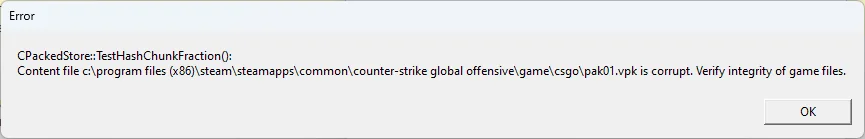Wiki Home Game issues CS2 pak01.vpk error
CS2 pak01.vpk error
2025-10-29
steam, cs2, counter strike, vpk
The following explains how to fix the problem with pak01.vpk is corrupt error in Counter strike 2
- The error show in the image below as pak01.vpk is corrupt
Figure 1
The first way to troubleshoot:
- Verify game files in Steam by going to your Library, right-clicking Counter-Strike 2, selecting Properties → Installed Files, and clicking Verify integrity of game files.
- Disable any client cache by clearing Steam’s download cache under Settings → Downloads.
- Remove SSD cache from Boot section if you have.
- Disable the RAM caching on the game disk from the boot section.
- If your system has EXPO/XMP memory overclocking enabled, disable it in BIOS/UEFI and reboot.
- After completing these steps, verify the game files again and launch Counter-Strike 2.
The second way to troubleshoot:
- Change RAM frequency to stock in BIOS/UEFI.
- Reduce RAM modules from 4 to 2.
https://www.reddit.com/r/GlobalOffensive/comments/16uv7zp/pak01vpk_keeps_getting_corrupted_constantly/