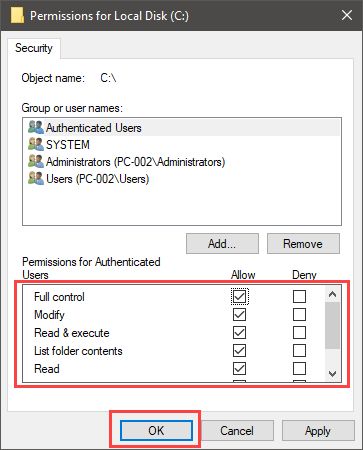Wiki Home Game issues Fix issues in PUBG game
Fix issues in PUBG game
2024-01-09
pubg, issues, framework
The following provides troubleshooting solutions for common issues encountered while playing and installing games like PUBG, focusing on hardware upgrades, software reinstallations, and system settings adjustments to optimize performance and resolve technical errors efficiently.
Problem 1:
When the game is loading, the rendering of the scene takes time and lag in game play.
Solution:
- If you are using Single HDD for game disk then replace with a fast SSD /NVME
- If your clients have 8GB RAM then set 1 GB as client cache, and if you have 16 GB then set 2 GB as client cache.
- Optimize the game visual settings so the game plays out smoothly.
- The game uses a large amount of RAM during game play. So, it's recommended to use 16 GB RAM in the client to provide ample RAM to the game.
Problem 2:
PUBG stuck while installing.
Solution:
Sometimes this issue occurs when Visual C++ Redistributable Runtimes aren't installed properly. So, just reinstall Visual C++. You can download it from Visual C++ Redistributable Runtimes All-in-One.
Problem 3:
Failed to create tslgame.exe on Steam PUBG
Solution:
Change the disk permission for everyone to “Full control” (Figure 1).
Figure 1
Problem 4.
Do you encounter an issue where a .NET Framework popup appears and prompts for installation every time you launch the application
Solution:
Start the client PC as a superuser, choose the image-only, launch PUBG, install .NET if prompted, shut down the PC, close the superuser session, and save changes.