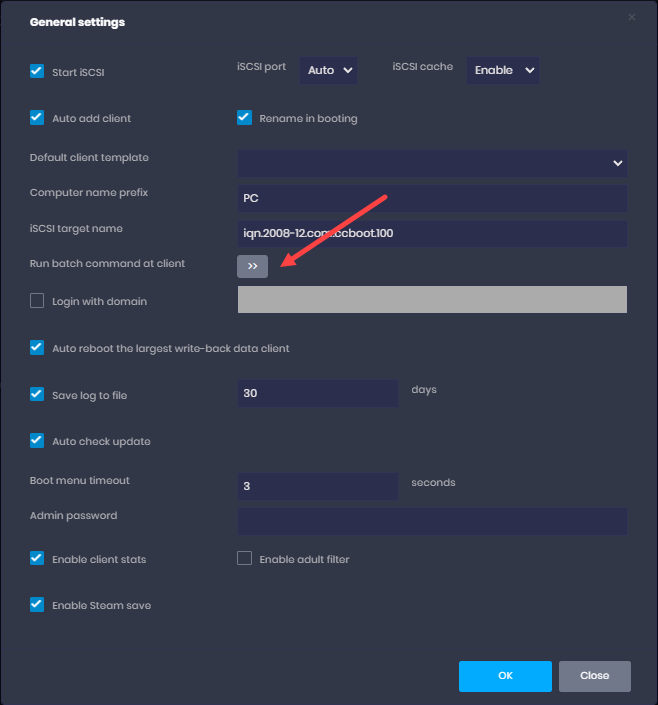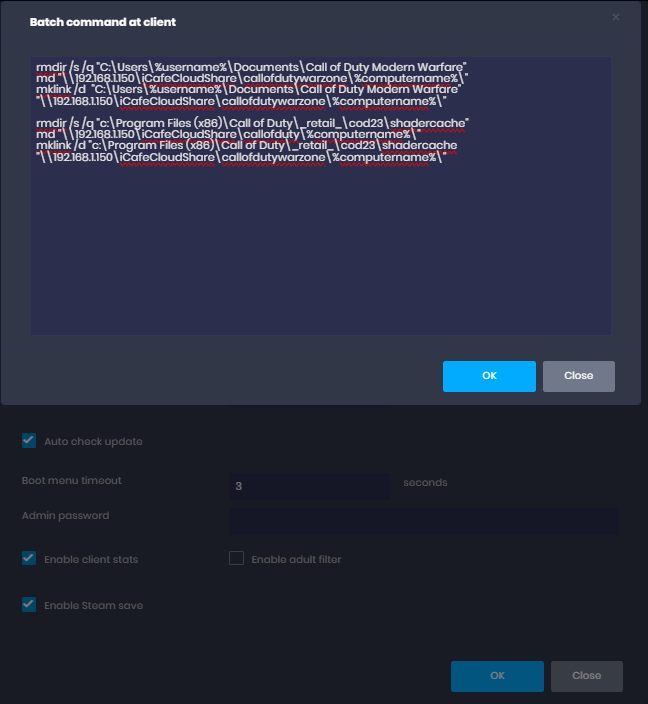Wiki Home Game issues Issues with Call of Duty Modern Warfare
Issues with Call of Duty Modern Warfare
2024-01-14
battle.net, games, fixes
While trying to launch "Call of Duty Modern Warfare", it halts midway with the setup displaying "Installing shaders .This could take time and might consume a lot of bandwidth".
- This solution is applicable for CCBoot and iCafeCloud users.
- Suppose you have multiple types of GPUs with multiple hardware profiles.
- Create a symlink folder C:\Users\%username%\Documents\Call of Duty Modern Warfare on the server.
- Add this text on General settings, Run Batch Command at Client (Figure 1 & 2).
- CALL OF DUTY, MODERN WARFARE
rmdir /s /q "C:\Users\%username%\Documents\Call of Duty Modern Warfare"
md "\\server\iCafeCloudShare\callofdutywarzone\%computername%\"
mklink /d "C:\Users\%username%\Documents\Call of Duty Modern Warfare" "\\server\iCafeCloudShare\callofdutywarzone\%computername%\"
- CALL OF DUTY, MODERN WARFARE 2
rmdir /s /q "F:\Program Files (x86)\Call of Duty\_retail_\cod23\shadercache"
md "\\ServerIP\iCafeCloudShare\callofduty\%computername%\"
mklink /d "F:\Program Files (x86)\Call of Duty\_retail_\cod23\shadercache "\\ServerIP\iCafeCloudShare\callofdutywarzone\%computername%\"
Where server is server IP and iCafeCloudShare is a shared folder for everyone on the server side.
Figure 1
Figure 2
- Then stop and start the CCBoot service and run the game at client pc.
Issue 2:
When running the game it just fetches online info and after black screen, the game crashes.
Solution:
Set on the client side different DNS like in example below.
8.8.8.8
8.8.4.4
1.1.1.1