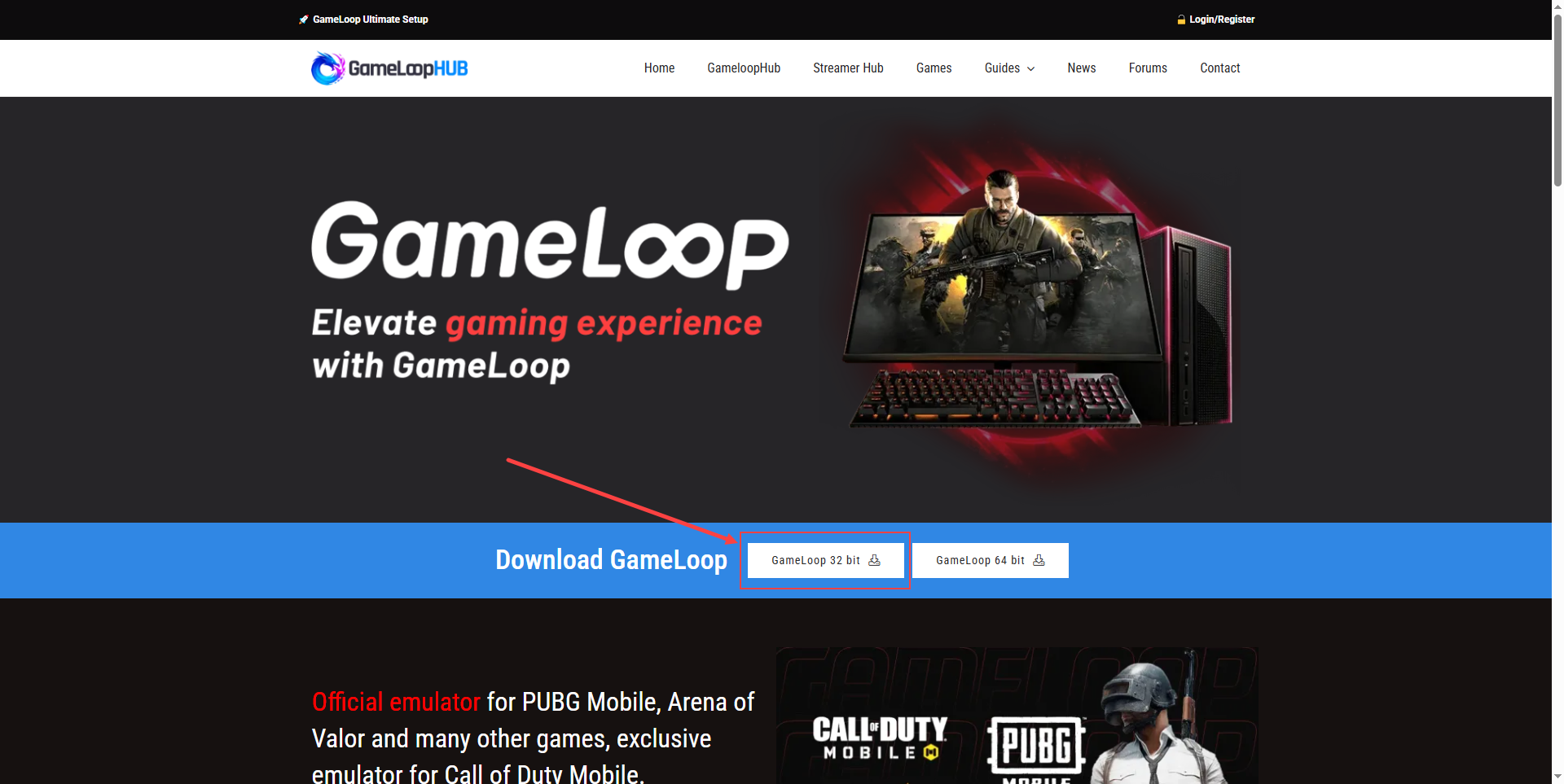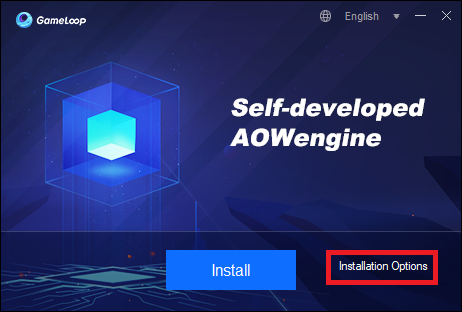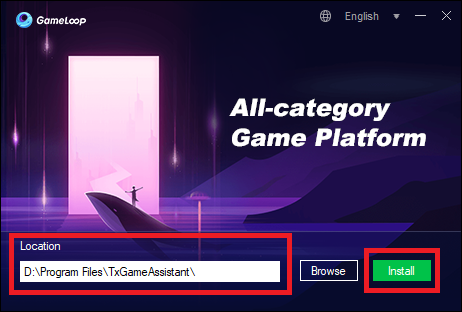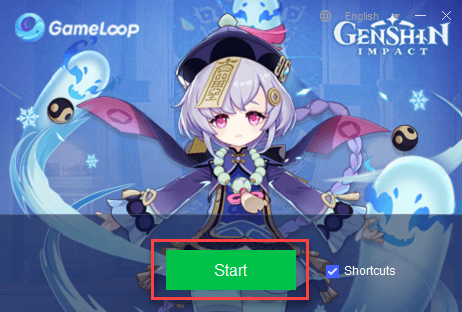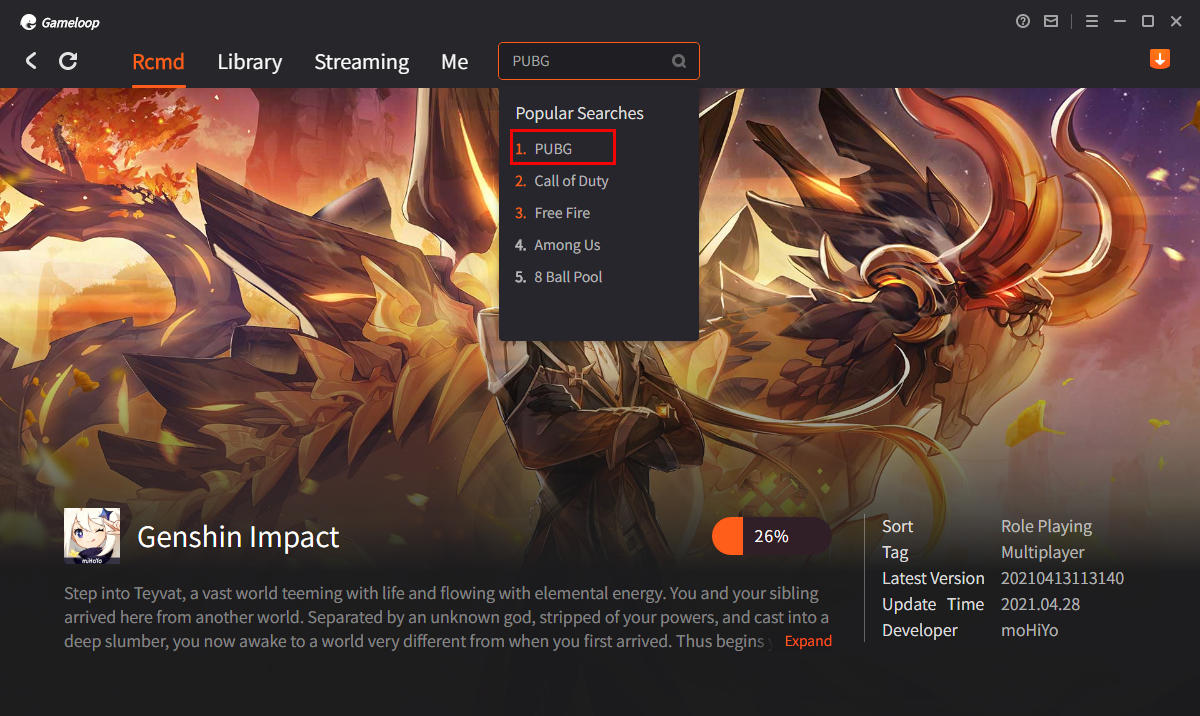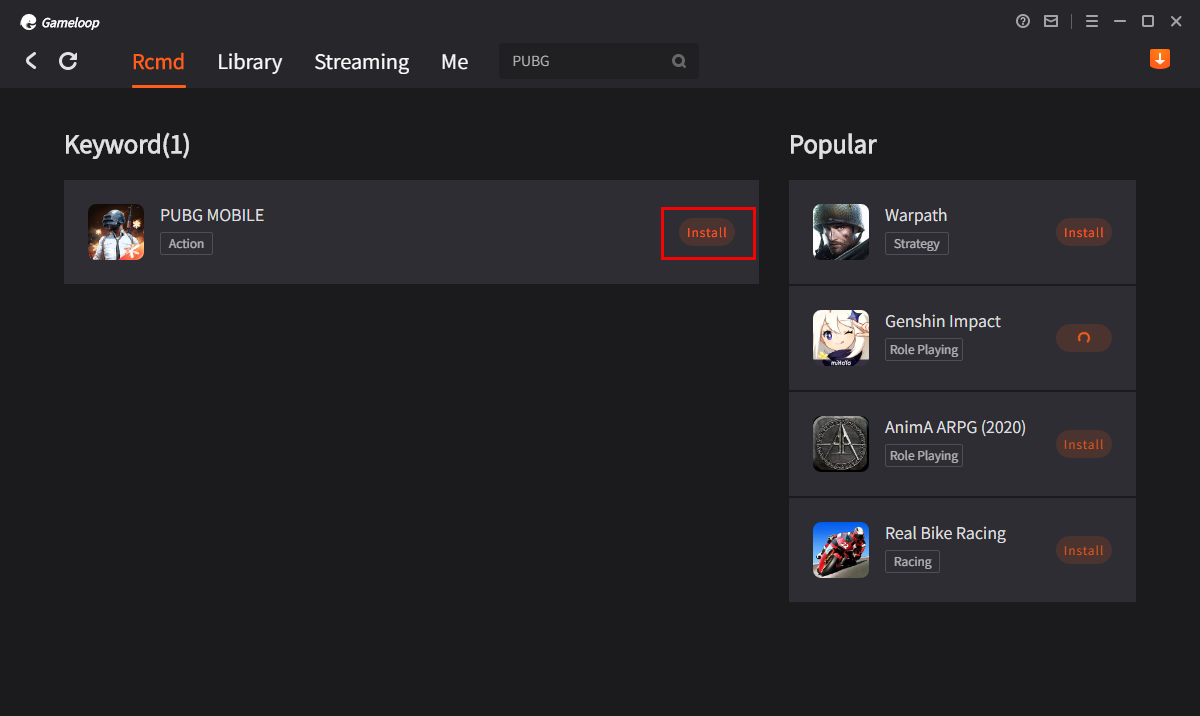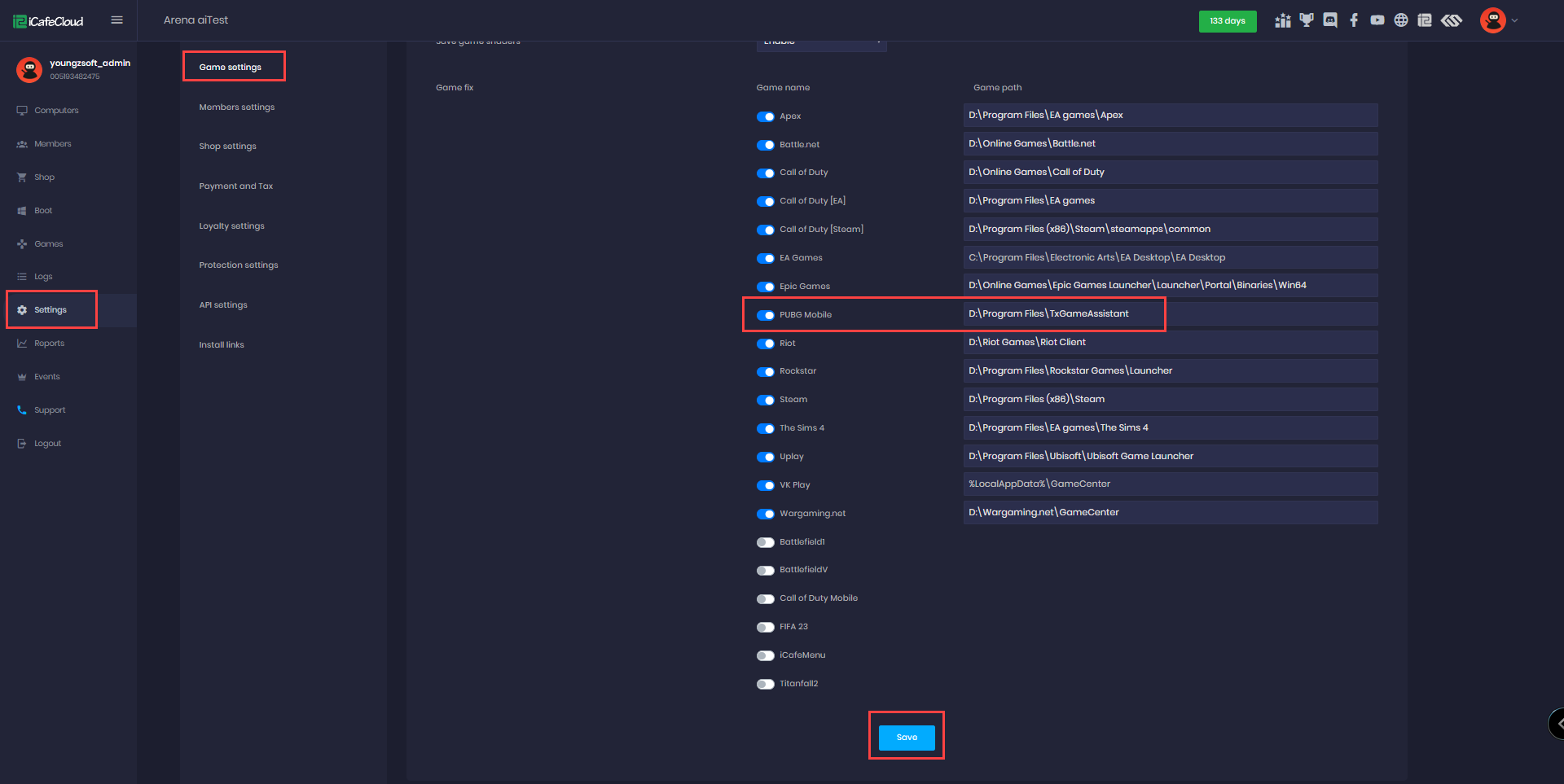Wiki Home Game issues Install PUBG mobile
Install PUBG mobile
2024-01-08
pubg, mobile, install, update
The following instructions explain how to install Pubg mobile with launcher Gameloop on the CCBoot server-side at "game disk" (D: Drive) in CCBoot:
- To install GameLoop on a CCBoot server, download the GameLoop installer from:
https://gameloophub.com/download-gameloop/ - Download the 32bit setup as it works more stable. (Figure 1)
Figure 1
- Run the installer.
- Installation Options (Figure 2).
Figure 2
- Make sure the location is D:\Program Files\TxGameAssistant and click on the "Install" button (Figure 3).
Figure 3
- After the installation is completed, click the “Start” button (Figure 4).
Figure 4
- Click the search bar and click the PUBG (Figure 5).
Figure 5
- Once PUBG is clicked, click on the "Install" button (Figure 6).
Figure 6
- Once the Install button is clicked, it automatically downloads and installs the game.
- Once the game has finished downloading and installing, it will launch itself once.
- Close the game and exit GameLoop from the tray or taskbar.
- To prepare the game for running on client PCs, navigate to the settings, then to the game settings section.
- Enable the PUBG Mobile game fix, and select as path D:\Program Files\TxGameAssistant. (Figure 7)
Figure 7
- After completing step 10 and enabling the PUBG Mobile game fix, the game is ready for play.
- In case you need to trigger the game fix again click the Save button in game fix settings and CCBoot to get the new registry data.
- Do not run any game loop emulator games on the super client, as it can potentially damage the system image.