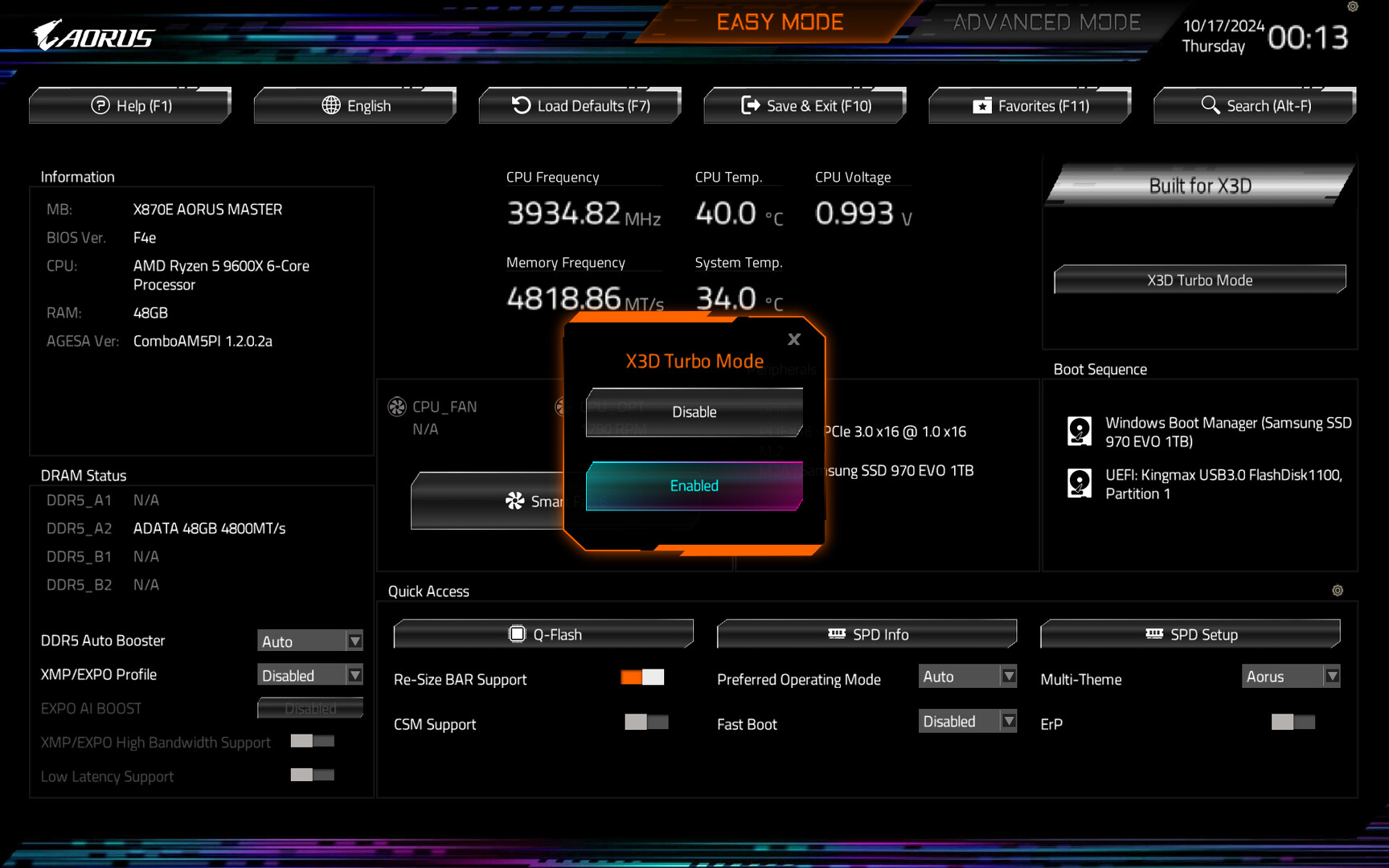Wiki Home Game issues Fix low FPS issue in game
Fix low FPS issue in game
2024-01-12
FPS, low, issues, games
The following provides comprehensive troubleshooting steps and solutions to address low FPS issues in games like CS2 and graphical applications, covering hardware limitations, RAM configuration
GPU:
- Graphics Card (GPU):
If your GPU is outdated or not powerful enough to handle the demands of the application, it can lead to low FPS.
CPU:
- CPU:
Some games and applications are CPU-intensive. If your CPU is not able to keep up, it may bottleneck the system, resulting in low FPS.
– Intel i7 13400 - Low fps in CS2
AMD Ryzen
- For Ryzen 7, 8, and 9 X3D CPUs, the FPS is almost the same.
- CS2 uses the Source engine, which is heavily CPU-dependent, so processor performance matters much more than GPU power.
- The key factor is 3D V-Cache.
It’s not just marketing — it truly changes how games handle data. X3D CPUs have a large 96 MB L3 cache, allowing the processor to keep more game data close to the cores instead of constantly fetching it from RAM. - This means lower latency, faster access, and more stable frame times.
- Games like CS2, Dota 2, Valorant, Apex, and even newer titles like Baldur’s Gate 3 or Starfield benefit because they rely on fast CPU calculations (physics, hit-registration, AI, etc.).
- That’s why all X3D models — 7800X3D, 9800X3D, 9950X3D — deliver nearly identical FPS in these games. They all share the same 3D V-Cache advantage, which is the main factor driving gaming performance.
- You must update BIOS and enable EXPO + Turbo X3D for full performance. (Figure 1)
Figure 1
RAM:
- Not having enough RAM can cause performance issues.
16 GB can be low, while 32 GB is recommended for modern games. - Dual-channel RAM gives noticeably higher FPS than single-channel because it doubles memory bandwidth.
- Games constantly stream textures and assets through RAM → more bandwidth = fewer slowdowns.
- Typical FPS gains from dual-channel:
CS2 / Valorant / Fortnite: +10–25%
GTA V / RDR2 / Cyberpunk: +20–40% - CPU-heavy scenarios: even bigger improvement, less stutter.
Real example:
A system with a single 16 GB DDR4 ADATA had low FPS.
Switching to 2×8 GB 3200 MHz TeamGroup RAM increased FPS by 30–40, and the system became stable. - Check BIOS settings and set RAM speed to 3200 MHz (if supported).
- If not set manually, RAM may run at 2666 MHz, causing reduced FPS.
Overheating:
- Overheating can lead to throttling, where the hardware reduces its performance to prevent damage. Make sure your system is adequately cooled and free of dust.
Client NIC optimization
- When optimizing the client NIC, not all clients will get better performance as each client NIC is different. So for some clients, you need to disable only "Flow Control" in the NIC properties.
Server NIC speed
- When you have more clients booting from CCBoot server, having only 1 NIC - 1gbps is not enough and clients run into low FPS issues due to client PCs not able to load game files fast enough.
- To solve this, use multiple NIC on the server, preferable is Dual NIC or Quad NIC (Server NIC teaming) depending on the number of client PCs you have.
Writeback disk 0% idle
- If you are having low FPS and lag as well then you need to check your writeback disk for 0% idle issue. If Writeback is not able to keep up with your client writeback then it can result in low FPS and lagging issues.
- To solve this, you need to optimize your writeback disk. Some of the ways are listed below
a. Replace current writeback disk with better SSD EVO / NVME EVO
b. Increase or decrease writeback disk cache to match your writeback disk
c. Format writeback disk - so that any corrupt data will be removed allowing for smoother writes to the writeback disk
d. Never use hdd for any disk for CCBoot, Always use SSD/NVME
Windows settings
- Core Isolation (specifically Memory Integrity) in Windows can reduce FPS, sometimes significantly.
Disabling Core Isolation may improve FPS in some games; however, it is required for certain titles and anti-cheat systems to function correctly. For example, Faceit and, in some cases, Riot games require Core Isolation to be enabled, otherwise the games may not be playable.