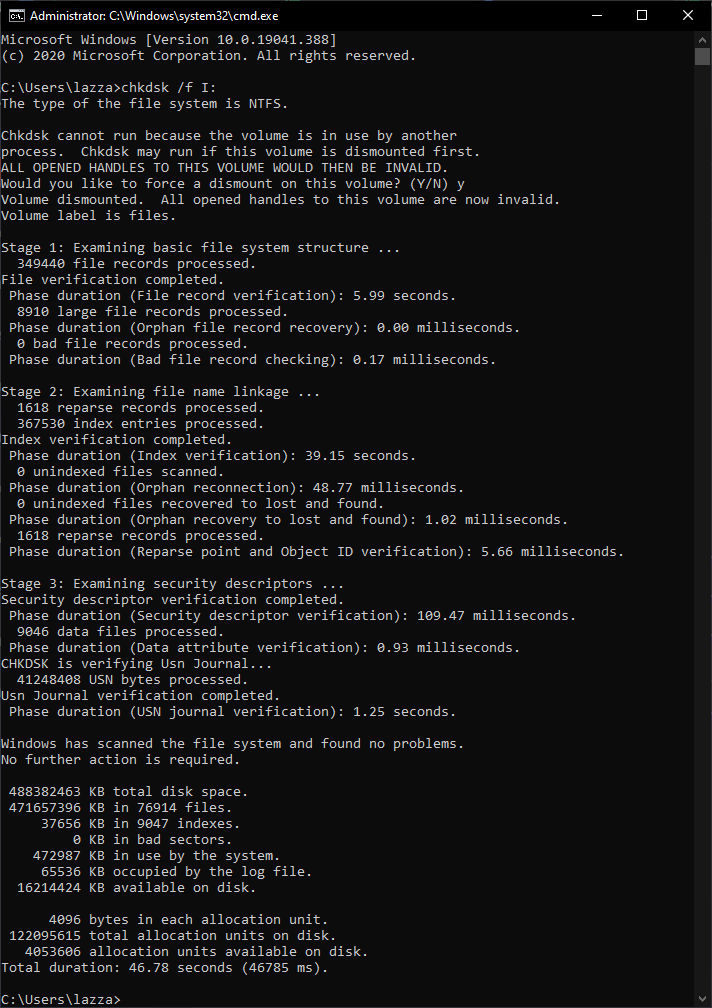Wiki Home Installation Raid0 issues
Raid0 issues
2024-06-26
issues, disk, raid0
The following guides users on using the CHKDSK command to address file system corruption in RAID 0 setups, emphasizing potential data loss and steps to recover from RAW file system errors.
- Sometimes raid 0 can be corrupted. In this case, all disks from this raid will have a RAW file system. You can try using "CHKDSK" command line utility which fixes file system issues and other disk related issues. Running this command on the affected RAID partition may fix the issues and help you restore data from corrupted RAID.
- Follow the steps given below:
- [WARNING]: Running "CHKDSK" command may result in data loss as it marks the unreadable sectors as bad sectors.
- Launch cmd as an administrator.
- On cmd window, type the command as below:
- chkdsk /f X: , where X is the drive letter of a RAID partition and /f fixes errors.
- Press the enter key.
- Now wait for a few minutes while the utility fixes issues(Figure 1)
- cmd-command line for raid 0
Figure 1
- Check if the file system issues are fixed and accessible.