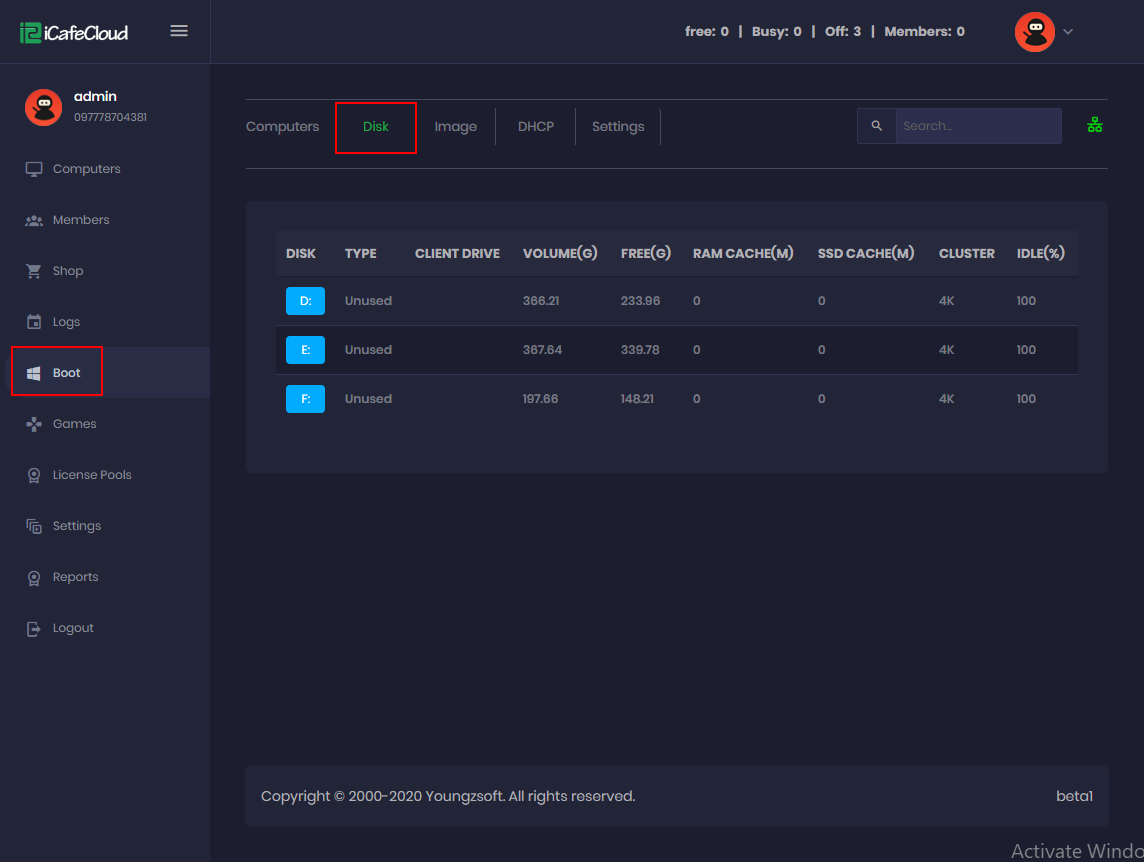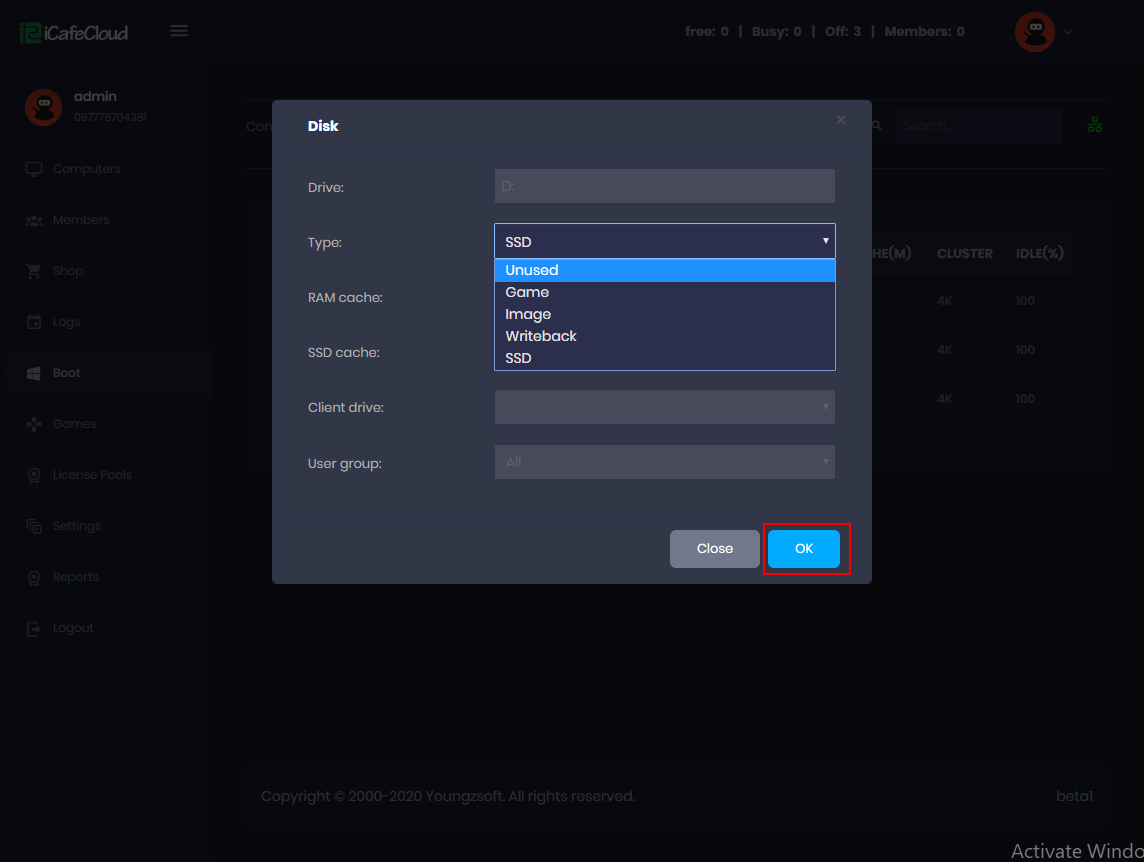Wiki Home Installation Configure disks
Configure disks
2023-06-04
configure, disk
The following guides users to set disk configurations on the "Boot" page of the control panel by selecting disk types such as game disk, image disk, writeback disk, RAM cache, and SSD cache from dropdown menus for optimal system performance.
- To set the disk, go to the “Boot” page on cp; click on the “Disk” tab (Figure 9).
Figure 9
- Click on the unused disk and select from the dropdown on the “type” field and click on the “OK” button (Figure 10).
Figure 10
- You can set game disk, image disk, writeback disk, RAM cache, SSD cache etc. in this way. But you need to set one disk as the writeback disk.