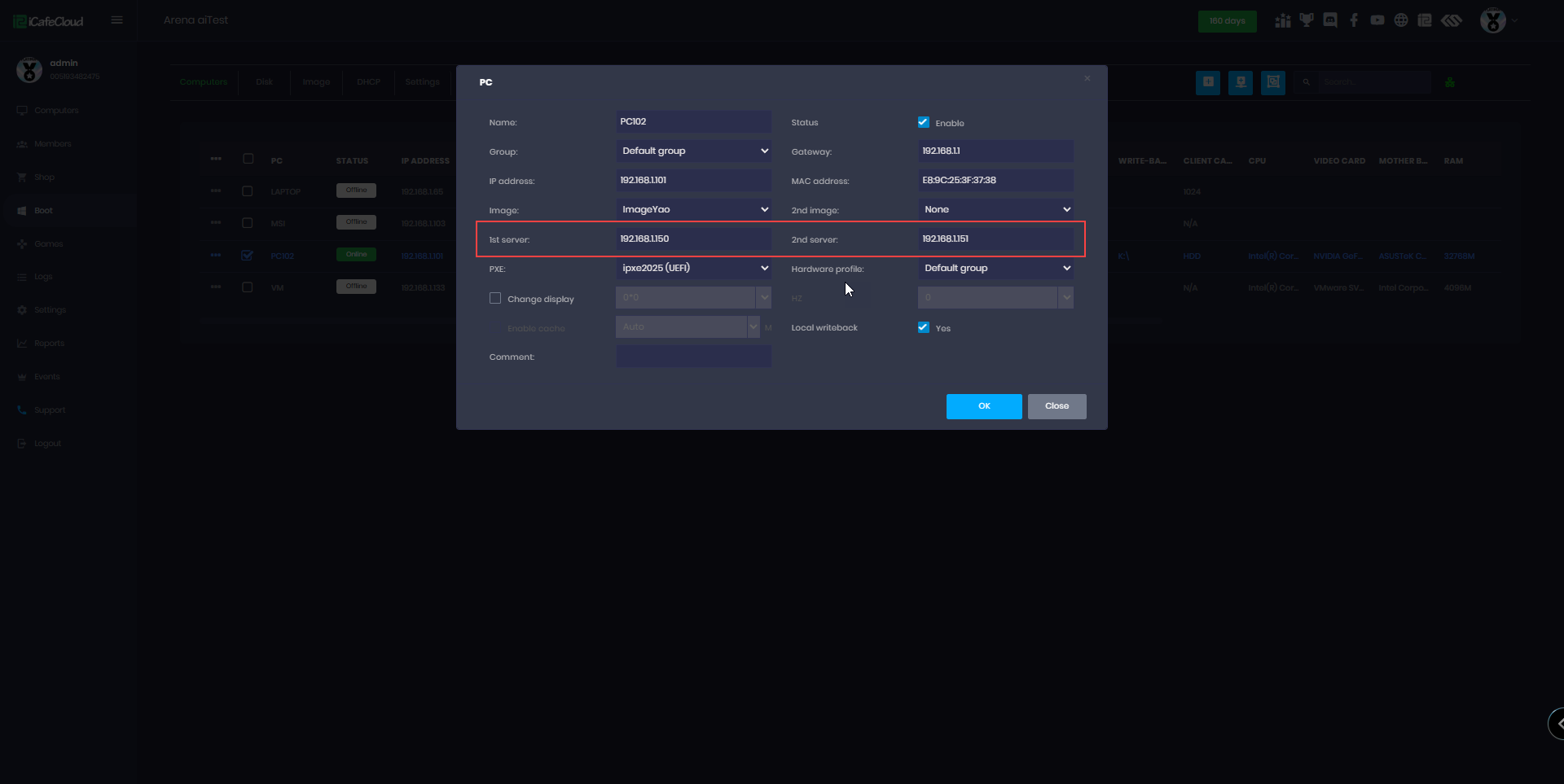Wiki Home Installation Multiple servers load balance
Multiple servers load balance
2024-01-23
multiple, servers, load, balance
The following provides instructions for setting up multiple CCBoot servers in a load-balanced configuration by synchronizing server IP addresses and configuration files between servers.
- If you have two or more CCBoot servers, you can set up multiple server load balancing.
- This allows PCs to boot from either the first or the second server, helping to distribute the traffic and reduce the load on a single server.
- Set the server IP addresses the same way as you would for Single Server Multi-NICs Load Balancing.
- You will need two or more servers, each with its own static IP address.
- Add each server’s IP in the Admin Panel. If the first server fails, the client will automatically attempt to boot from the second server. (Figure 1)
Figure 1
- You can also configure the setup so that half of the PCs boot from Server 1 and the other half boot from Server 2, helping to balance the load evenly between both servers.
- For 2 servers you need 2 CCBootCloud licenses