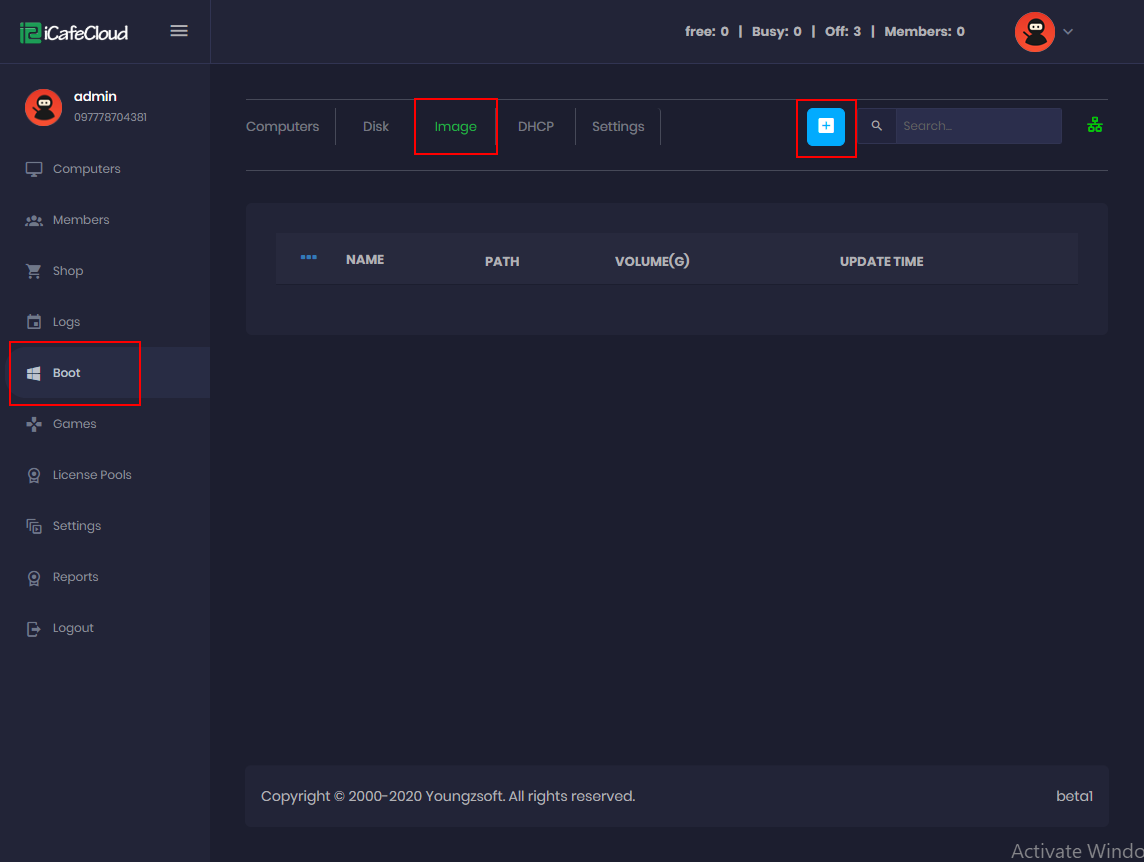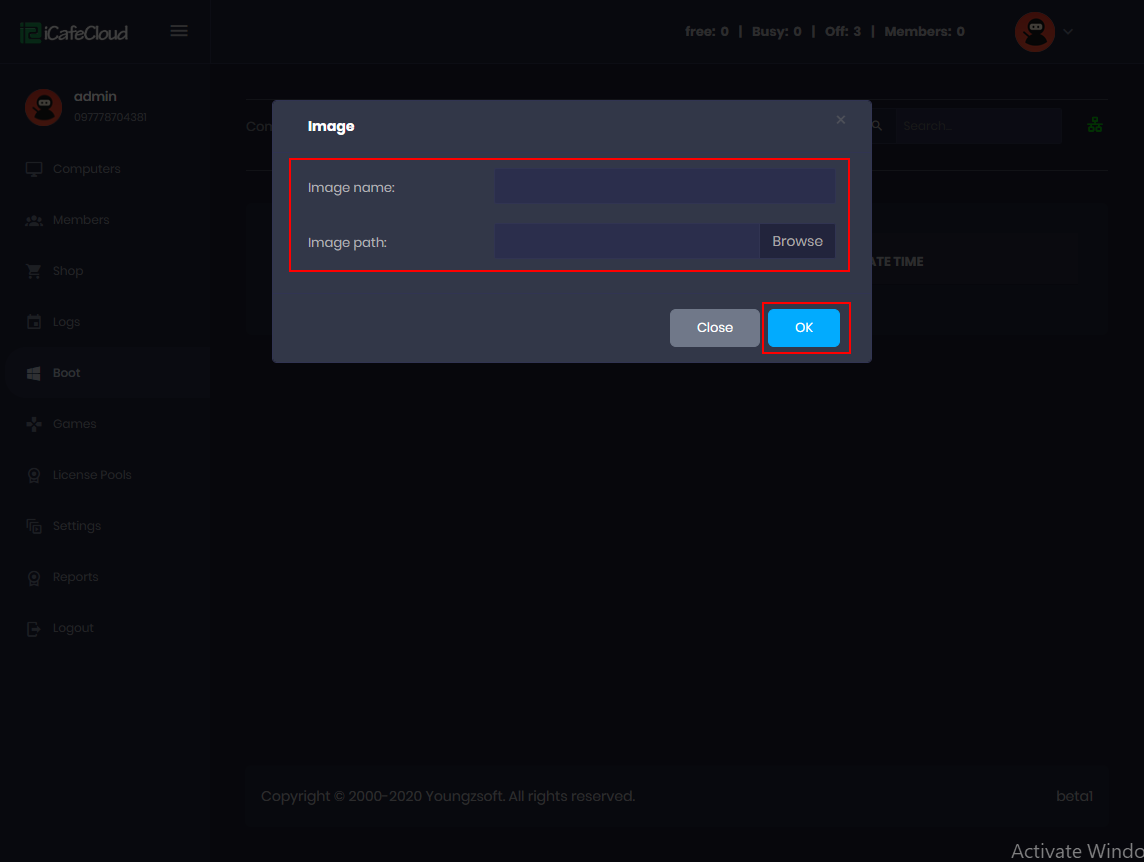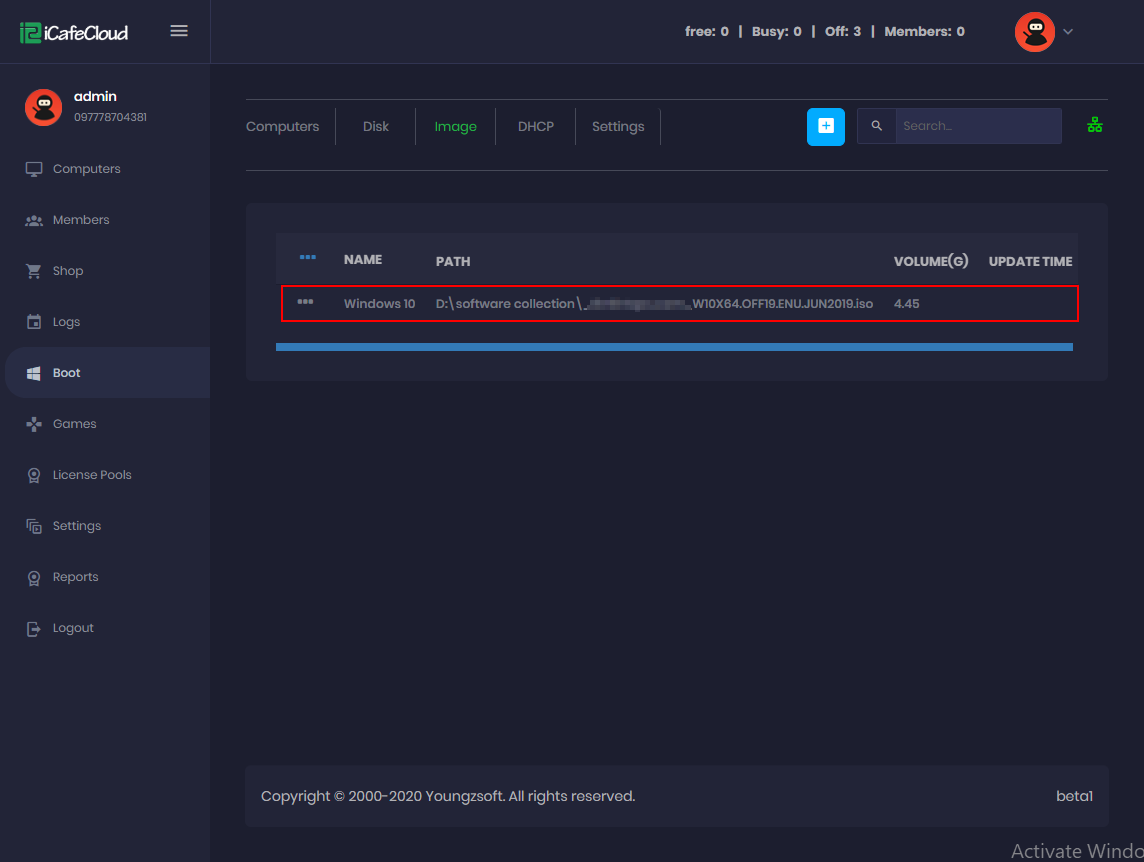Wiki Home Installation Add boot image
Add boot image
2023-06-04
add, boot, image
The following outlines the process of adding and configuring images on the "Boot" page.
1. Go to the “Boot” page on cp, click on the “Image” tab and then “+” button (Figure 1).
Figure 1
2. Enter the image name; select the image that you download on the above step by browsing where it is and click on the “OK” button (Figure 2).
Figure 2
3. Now the image added will be listed with name and path of location (Figure 3).
Figure 3