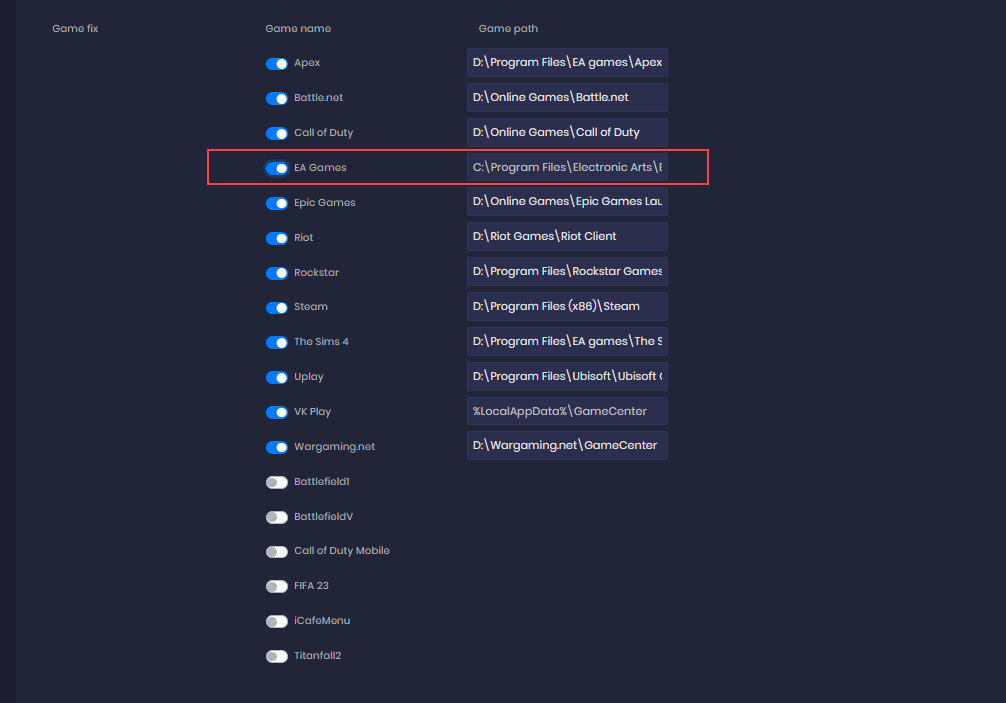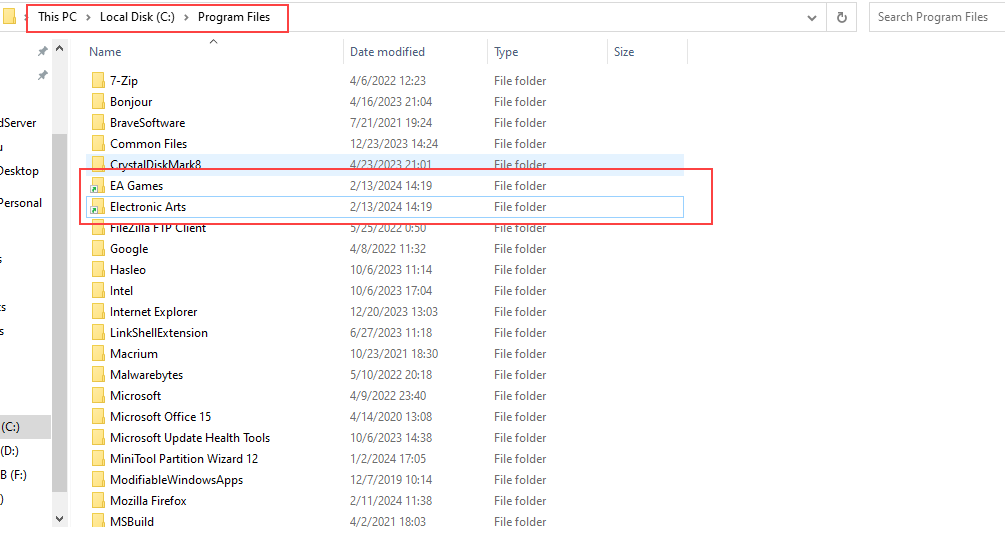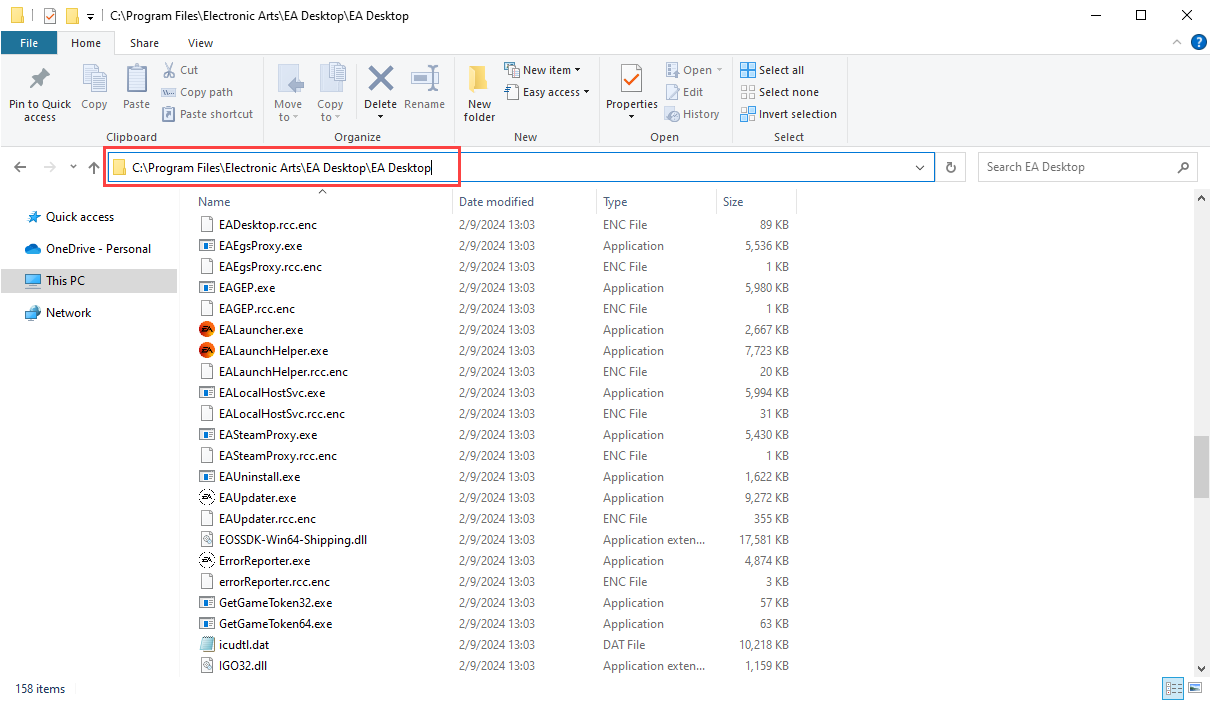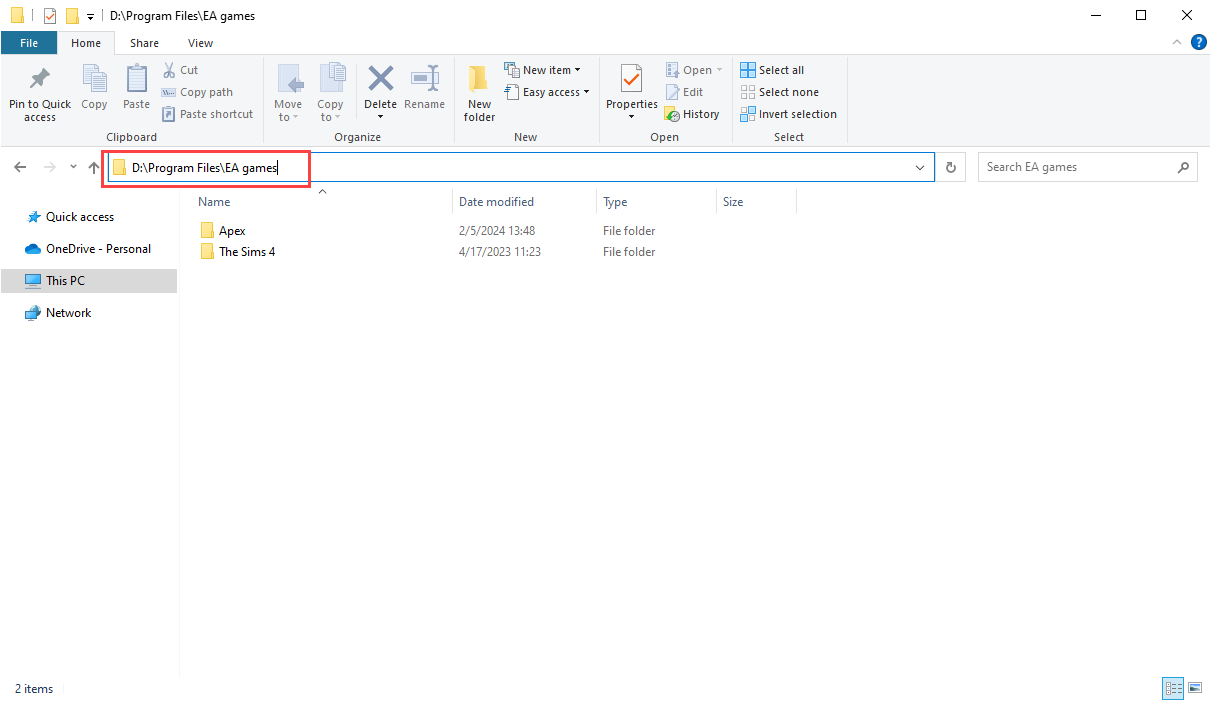Wiki Home Game issues Fix for EA Games
Fix for EA Games
2024-01-14
ea, games, fixes
Since the default installer will install EA Games on the C with no ability to change that, Follow the following steps to install EA in Game disk in your Server.
- Download and install EA Launcher on your server (it will force install in C:\Program Files).
- Once the installation is done, it will open EADesktop
- Enable Games fixes for EA games with default path and click Save
C:\Program Files\Electronic Arts\EA Desktop\EA Desktop (Figure 1)
Figure 1
- Game fixes will create a link at C: disk and game disk where you will be able to run the EA launcher without need the files to moved at gamedisk. (Figure 2)
Figure 2
- The path to EADesktop file will be "C:\Program Files\Electronic Arts\EA Desktop\EA Desktop". (Figure 3)
Figure 3
- For the game installation you can choose a different folder select D:\Program Files\EA Games" and all the games must be installed in this folder, or it will be required to install on client side (Figure 4)
Figure 4
- Once the installation is done, restart the PC once and run EA Launcher from your Game Drive and check if everything is okay, disable the super client and save the changes.