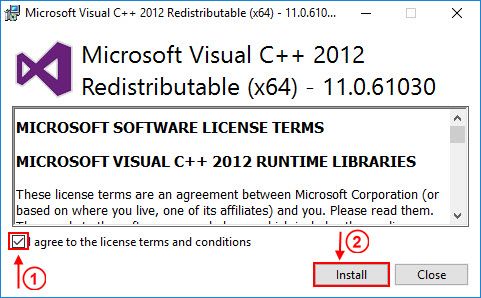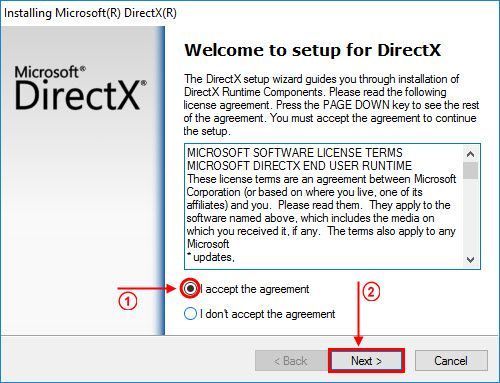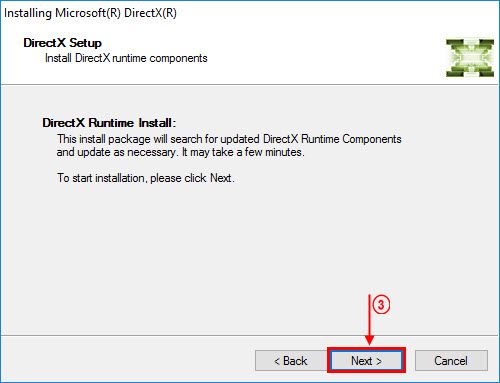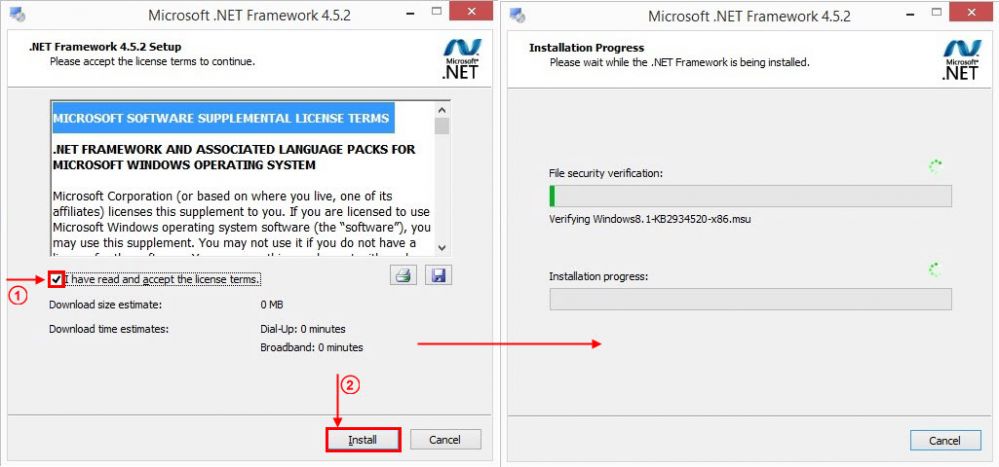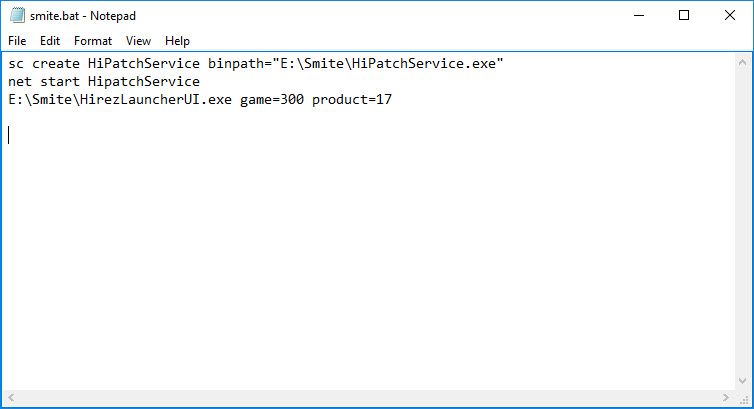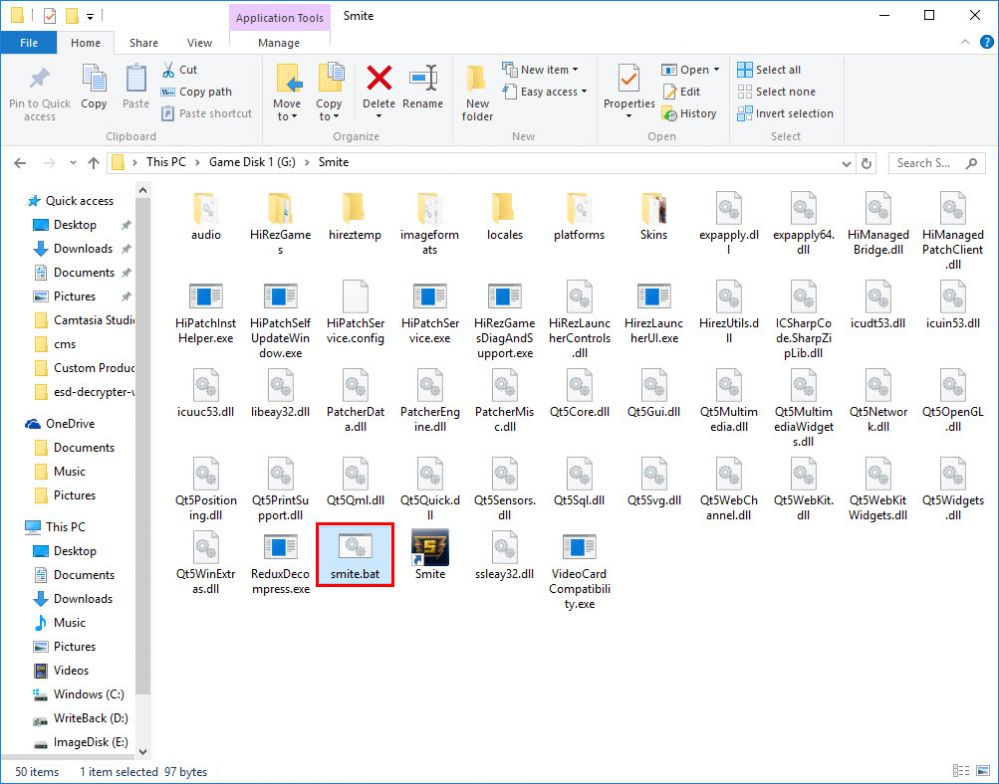Wiki Home Game issues Smite Work in CCBoot/CCDisk Client
Smite Work in CCBoot/CCDisk Client
2024-01-22
smite, work, setup
The following provides step-by-step instructions to prepare and troubleshoot game installations, including installing necessary runtime components, setting up a batch file to manage game services, and ensuring smooth gameplay for "THE FINALS"
1) Install vcredist2012 (both 64bit and 32bit if your client is 64bit) (Figure 1)
Figure 1
2) Install latest version of Direct X (Figure 2, Figure 3)
Figure 2
Figure 3
3) Install Dot Net Framework 4.5 (Figure 4).
Figure 4
4) Create a batch file with the below two commands and add a third line to open the game. (Figure 5), save the batch file in the game folder.(Figure 6)
> sc create HiPatchService binpath="smite path\HiPatchService.exe"
> net start HiPatchService
Figure 5
Figure 6
5) Now, you can launch the game using the batch file and play.
Note: if the above steps does not work, then download the game client from http://www.hirezstudios.com/ and then install it to the same folder that the game is in.
Once installed save the client image and boot again. Now, when you run the game it will run without any errors.