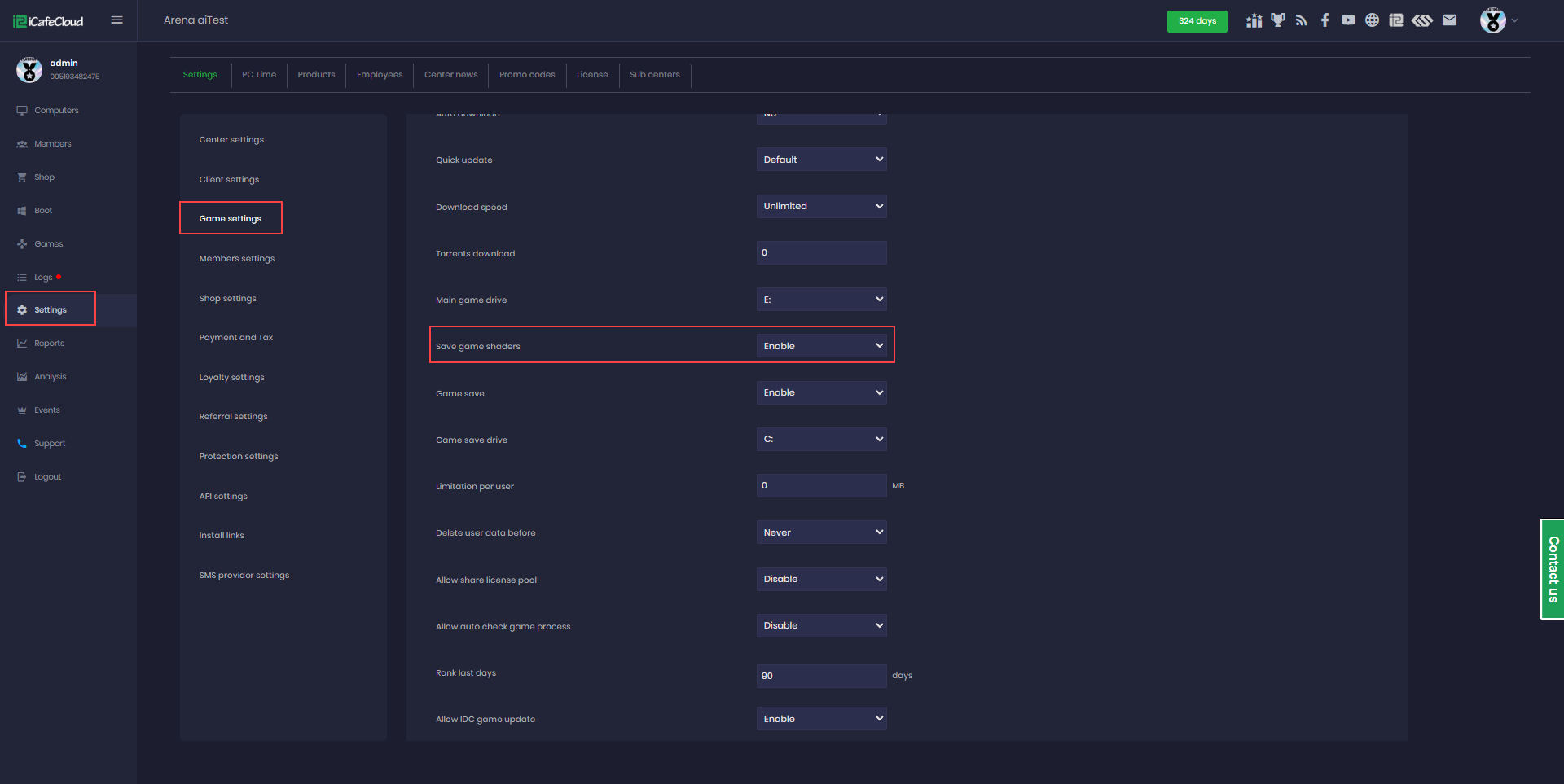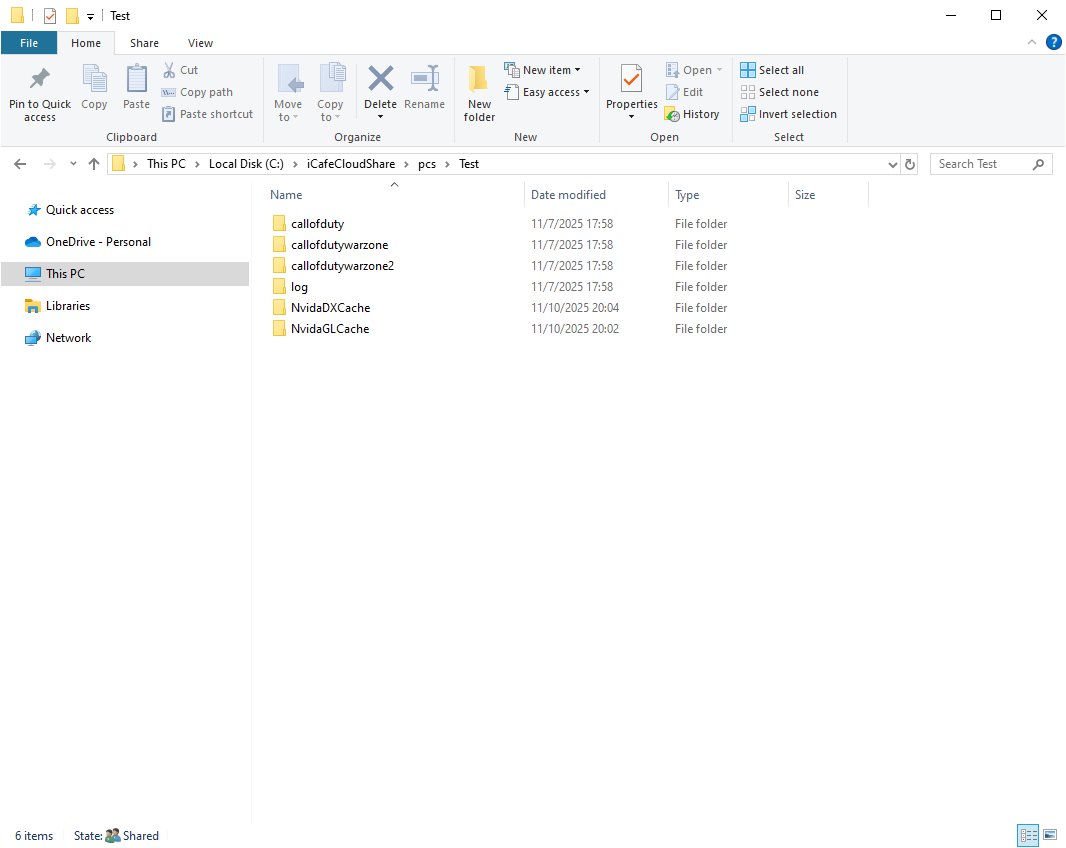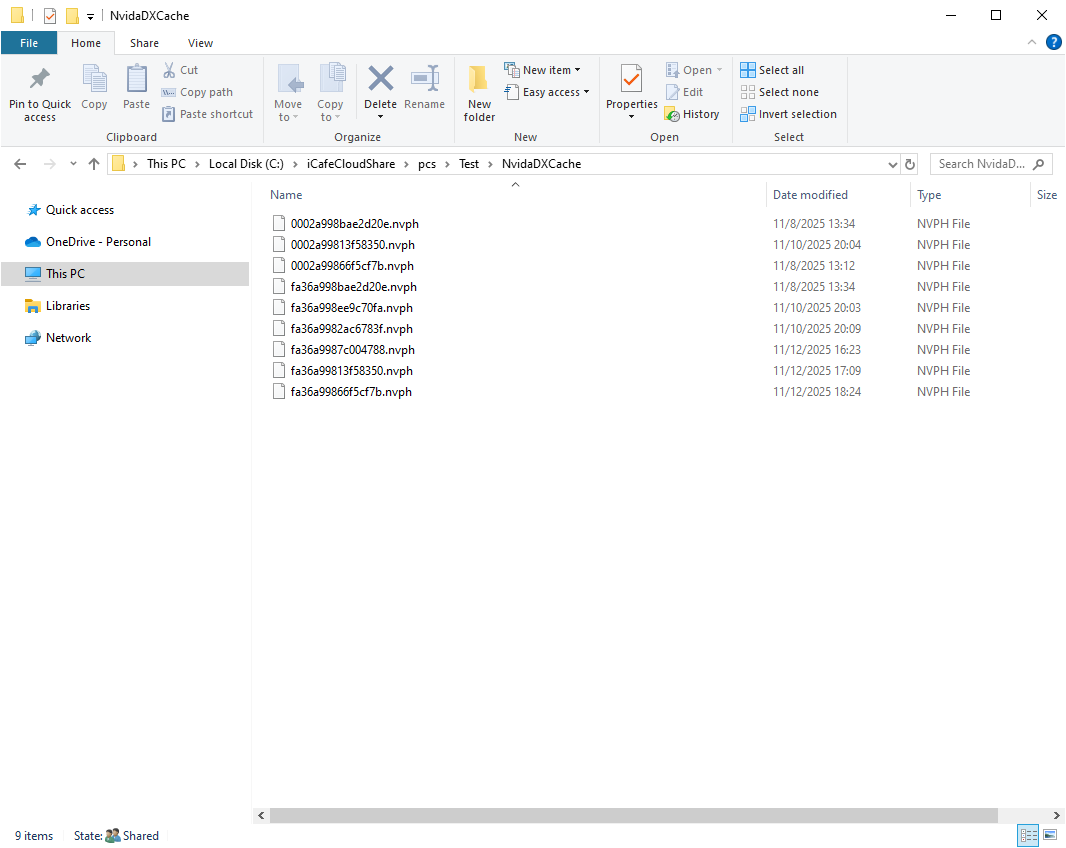Wiki Home Settings pages Save game shaders
Save game shaders
2024-02-08
save, steam, userdata, shaders
This function ensures that Steam userdata and game Shaders are saved on the server and retained even after a system reboot. It supports games like Call of duty, Roblox, Marvel rivals.
- This function also aids in reconnecting to games after a PC reboot during a mid-game session, making it beneficial for gamers.
- Enable the option to save game shaders on the server, eliminating the need for client PCs to download them every time they start the game.
- For this function to work it should be enabled in CCBootCloud only license or even in iCafeCloud license
- Install Steam on your game disk, such as D:\Steam or D:\Program Files (x86)\Steam.
- Add Steam on Game Fixes (Without this steps saving doesnt work)
- Add Call of Duty on Game fixes to start saving shaders (Without this steps saving doesnt work)
- Ensure that your Shared disk has at least 100GB of free space
- Go to settings - game settings and enable ‘save game shaders” (Figure 1)
Figure 1
- On the CCBoot shared or iCafeCloudshared disk, the system will automatically create folders for game shaders.(Figure 2)
- Call of Duty creates its own folders for each version of the game to store shaders separately.
Figure 2
- When a game is launched on the client side, the shaders generated during game loading will be saved automatically in these folders
- Marvel Rivals and Roblox, on the other hand, save their shaders inside the NVIDIA DXCache folder.(Figure 3)
Figure 3