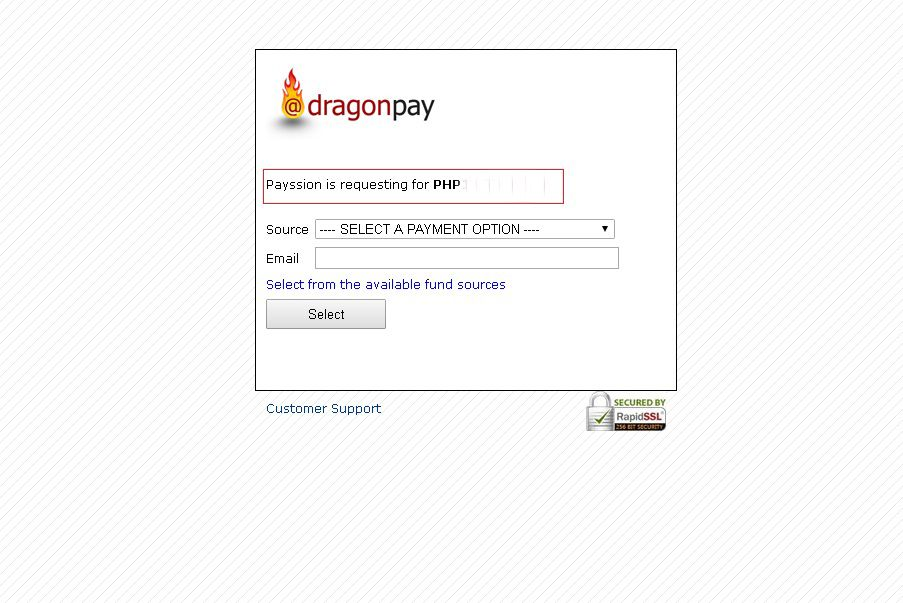Wiki Home Boot image Windows optimization
Windows optimization
- Boot a client in super client mode and then open CCBootClient application.
- Click on the "Additional Option" button.
- On the "Additional Option" window, check the "System Optimization" checkbox, then click the "OK" button (Figure 1).
Figure 1
- CCBoot will optimize the Windows automatically, After the process is complete, turn off the client PC and save the image.
- The client should perform better than before.
Note:
The above steps are better to perform before uploading the image.
This feature will disable some services like Windows Updates, Defragmentation, Windows Defender and other services which are not needed for the normal gaming PC.