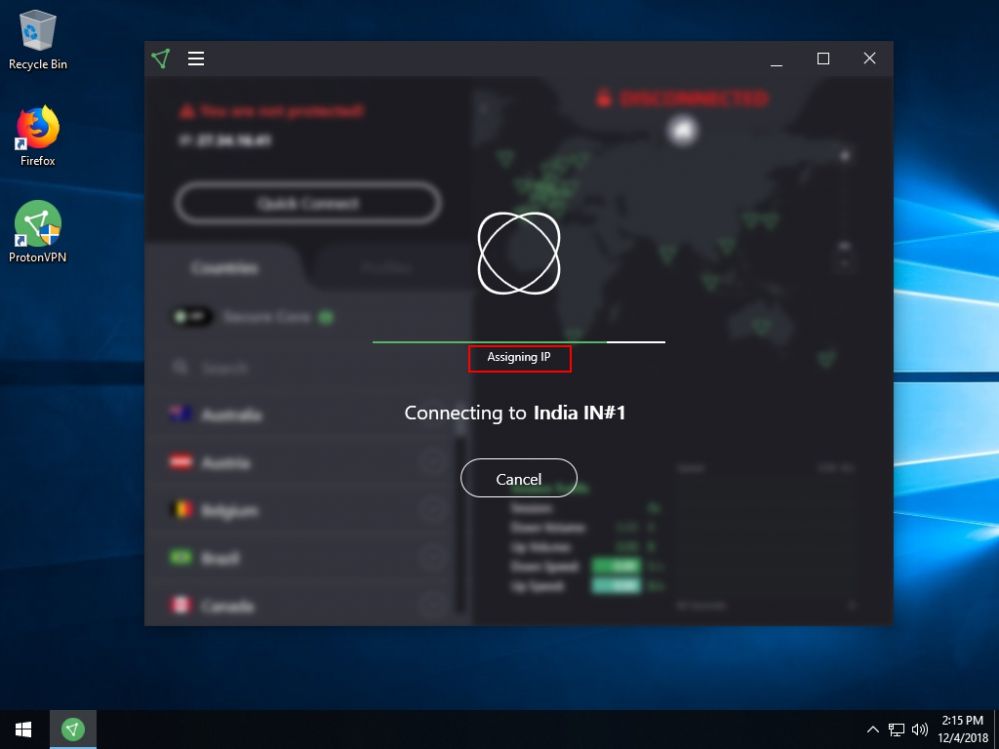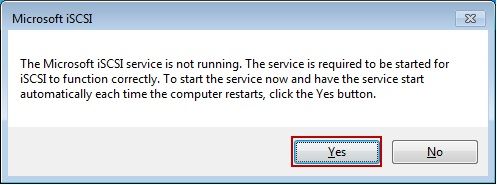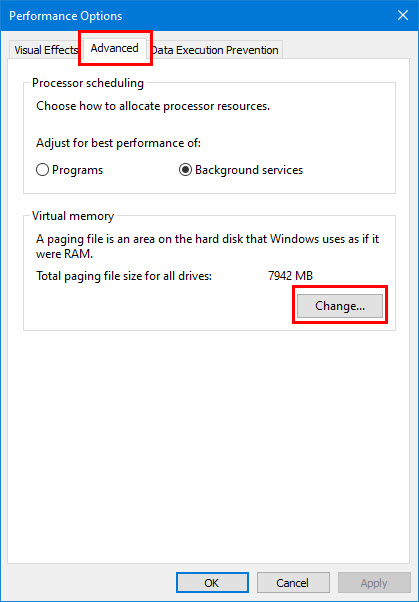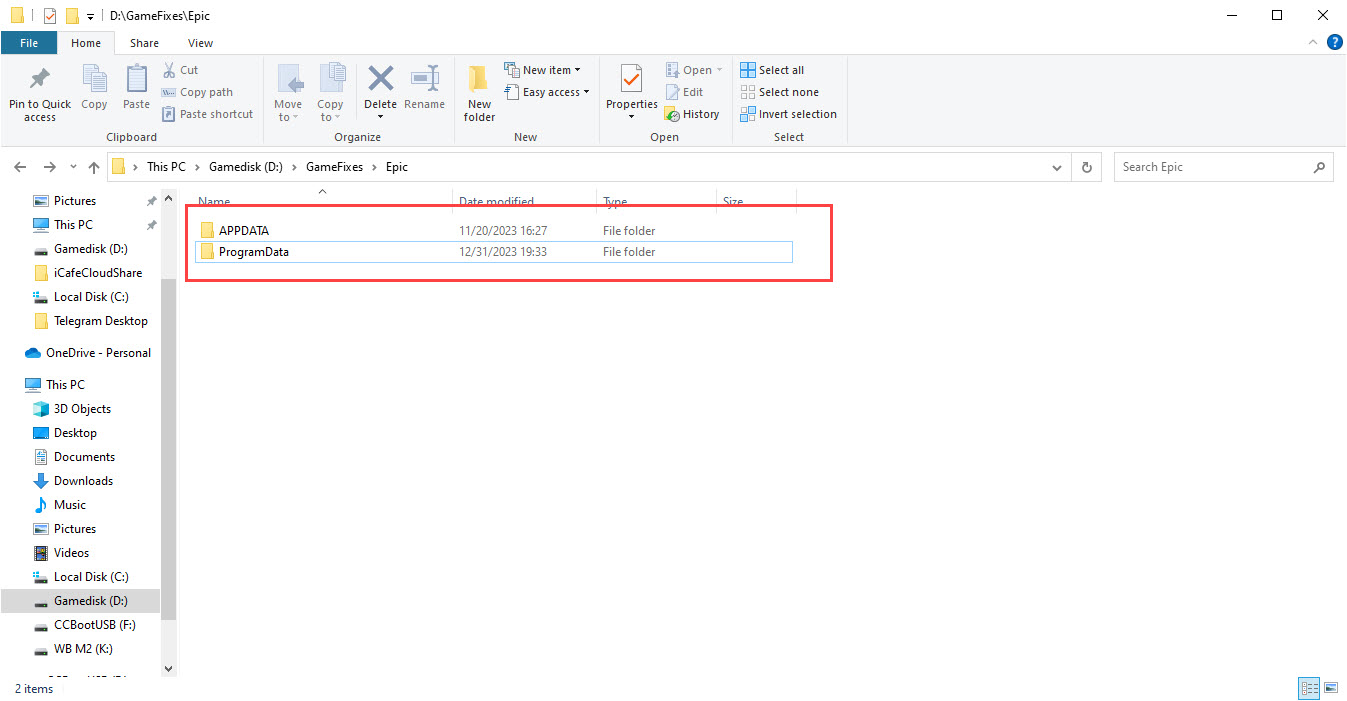Wiki Home Boot image Virtual memory optimization
Virtual memory optimization
- Right click on the "This PC", select "Properties".
- In the pop-up "System" window, click "Advanced system settings" (Figure 1).
Figure 1
- In the pop-up "System Properties" , click the "Advanced" tab and click the "Settings" button in the "Performance" group, (Figure 2).
Figure 2
- In the pop-up "Performance Options", click the "Advanced" tab and click the "Change" button (Figure 3).
Figure 3
- In the pop-up "Virtual Memory", uncheck the "Automatically manage paging file size for all drives" checkbox and click the "OK" button (Figure 4).
Figure 4