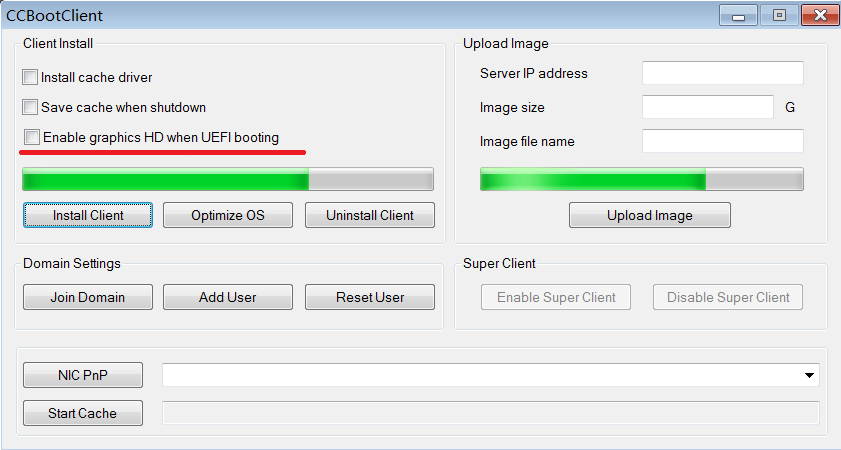Wiki Home Boot image UEFI HD graphics
UEFI HD graphics
2024-01-23
GPU, UEFI, drivers
The following provides instructions on enabling HD graphics for UEFI boot images in CCBootclient, ensuring optimal display resolution during Windows boot-up
- You can enable HD graphics for UEFI image in ccbootclient when you install it on image.
- This function is designed to ensure that Windows boots in Full HD resolution, overriding the default 1024x800 setting, even if the graphics haven't loaded yet.
- Select “Enable HD graphics when UEFI booting”(Figure 1)
Figure 1
- Next continue with Install client.