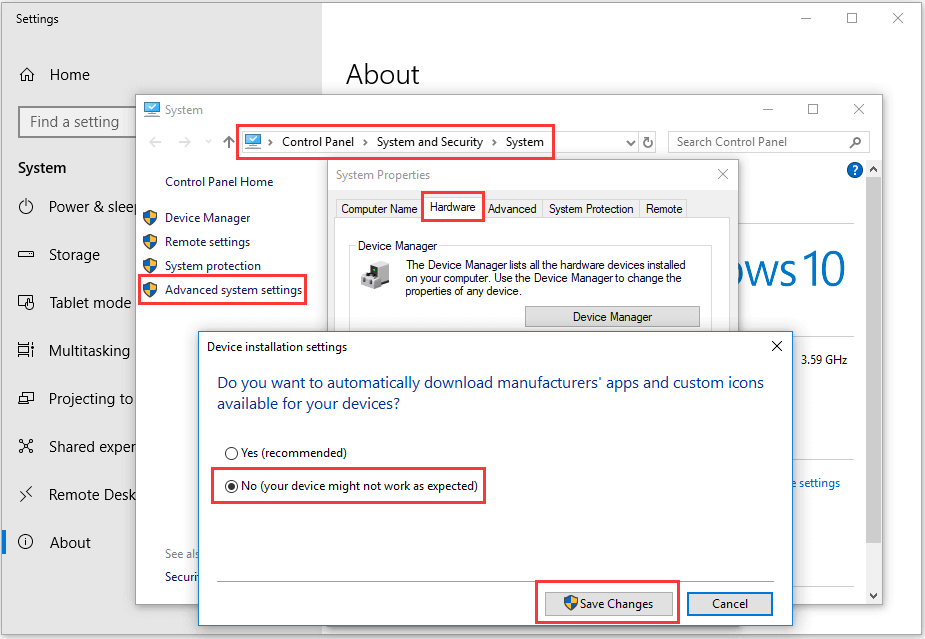Wiki Home Boot image Update Windows on image
Update Windows on image
2024-06-29
update, windows, image
For a smooth update of windows follow the steps below to avoid problems.
1 - Update windows directly
- Start by disabling the auto driver updates
- Press Win + Pause/Break to open the System Properties window.
- Click on "Advanced system settings" on the left-hand side.
- In the System Properties window, go to the "Hardware" tab.
- Click on the "Device Installation Settings" button.
- Choose the option "No (Your device might not work as expected)”
- Click Save Changes.( Figure 1)
Figure 1
- Now you can start windows updates
- Press Win + I to open the Settings.
- Go to "Update & Security."
- Click on "Windows Update" in the left sidebar.
- Click on "Check for updates" to see if there are any available updates.
- If updates are available, click "Install now" to begin the update process.
- Once updates are finished, reboot the PC and let it run for a few minutes.
- Next pause windows updates so they dont auto start in working hours.
- Shutdown the client and save the changes.
2 - Transfer image VHD to USB
- Follow the instructions to prepare a USB drive with your Windows image in a way that allows it to boot on a PC.
- When following the wiki guide, you can skip the "Clean PNP" and "Reset Network" steps. Simply proceed with the remaining instructions as described.
- The goal is to transfer your Windows image to a high-speed USB drive, which will act as a temporary bootable disk (similar to an SSD) for the client PC.
- Once the PC boots from the USB, you can perform all Windows updates and necessary changes directly on the USB drive.
- After the updates are complete, simply copy the updated VHD file from the USB back to your image disk on the CCBootCloud server.
- Your client PC will then be able to boot from the server with the newly updated Windows version.
3 - Create a new image
- If none of the methods above work, the best solution is to create a new image from scratch or download a pre-configured Super Image from the CCBootCloud website.
- Create a new image
- Download super image