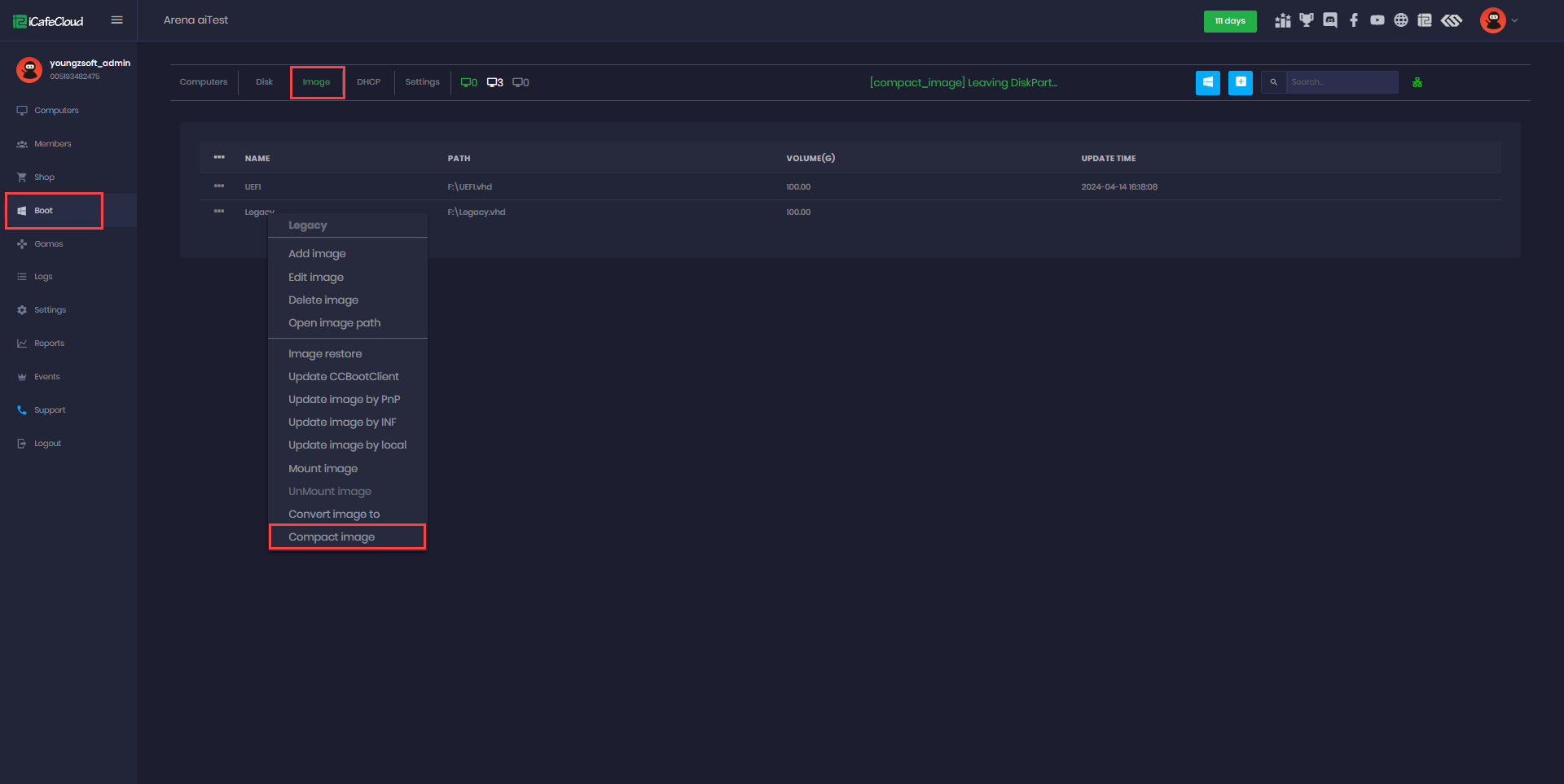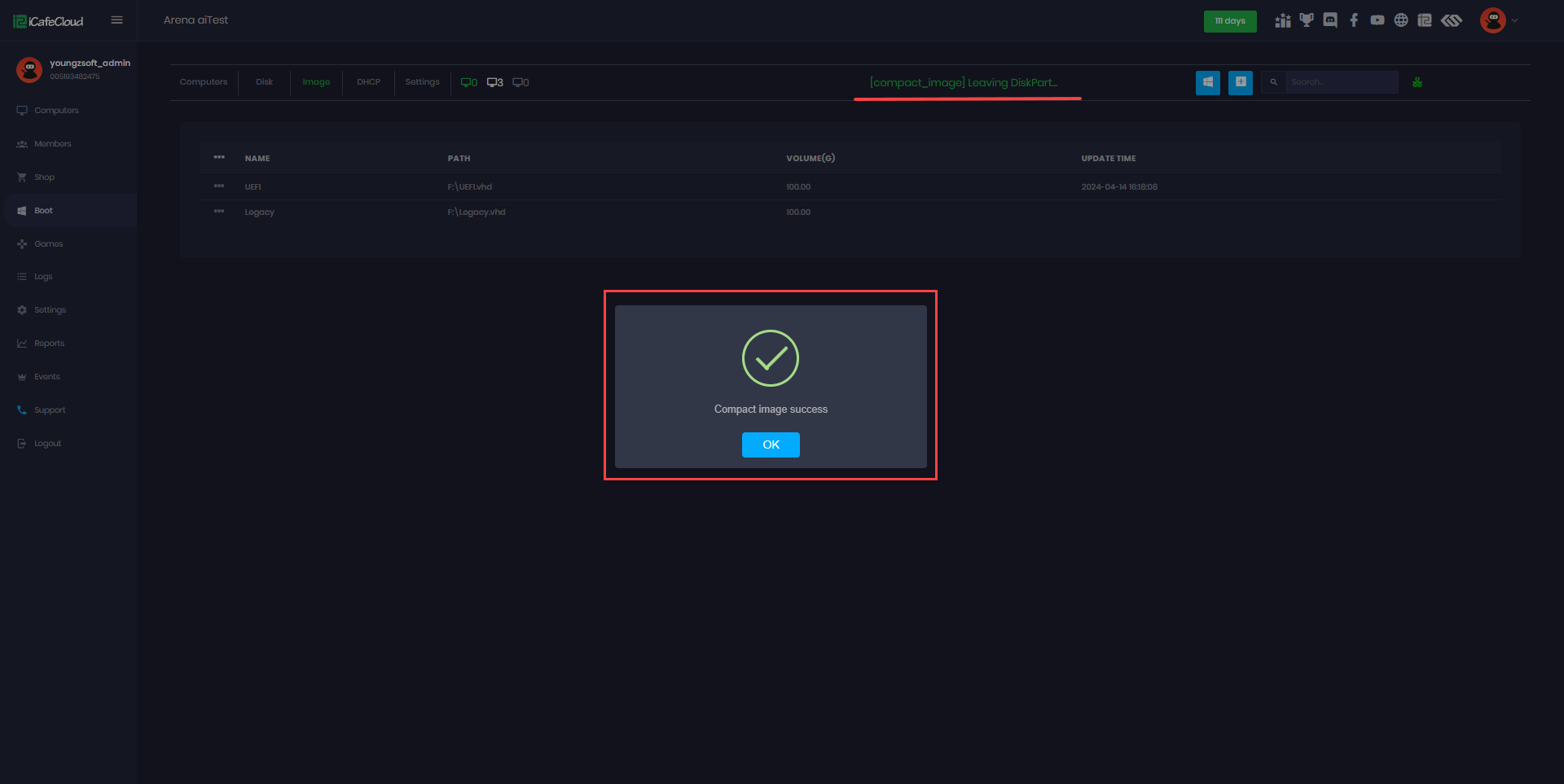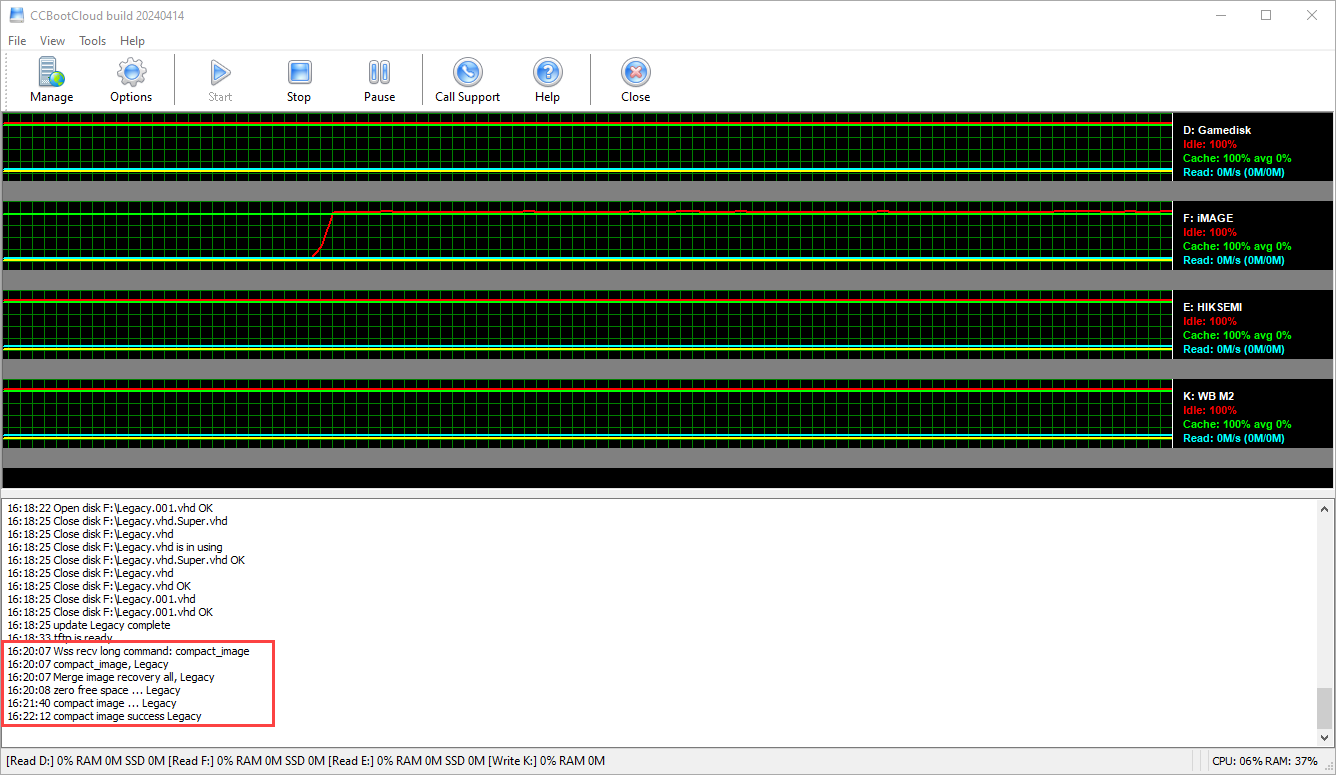Wiki Home Boot image Compact image
Compact image
2023-07-16
compact, disk
The following provides instructions for compacting disk images within CCBootCloud, optimizing storage usage.
- Navigate to the "Boot" directory, then "image" and choose the image you wish to compact. Right-click on the selected image, and a list of options will appear, with "Compact disk" listed as the last one. (Figure 1)
Figure 1
- Upon initiating the compact process, a progress bar will be displayed, accompanied by logs on the CCBootCloud server, detailing the progression until completion. (Figure 2 & 3)
Figure 2
Figure 3