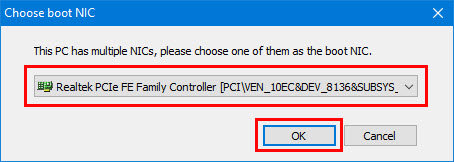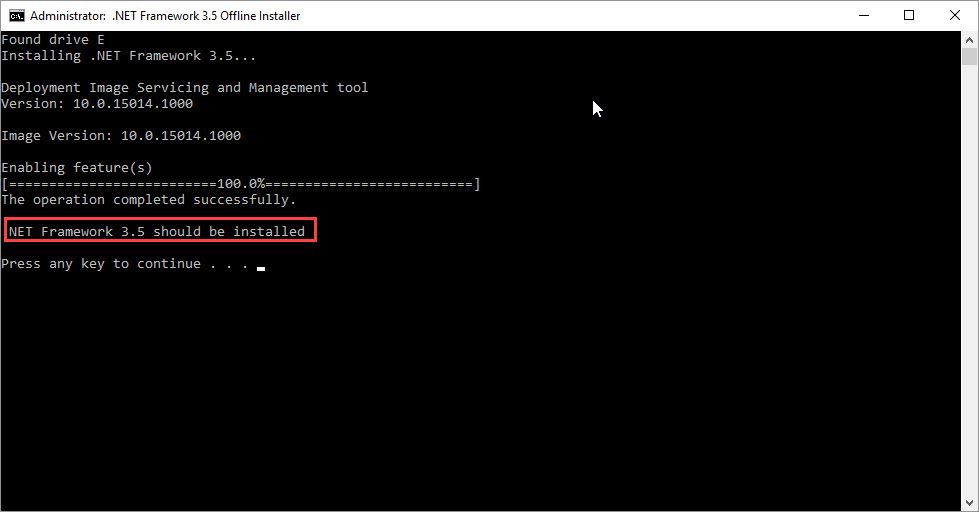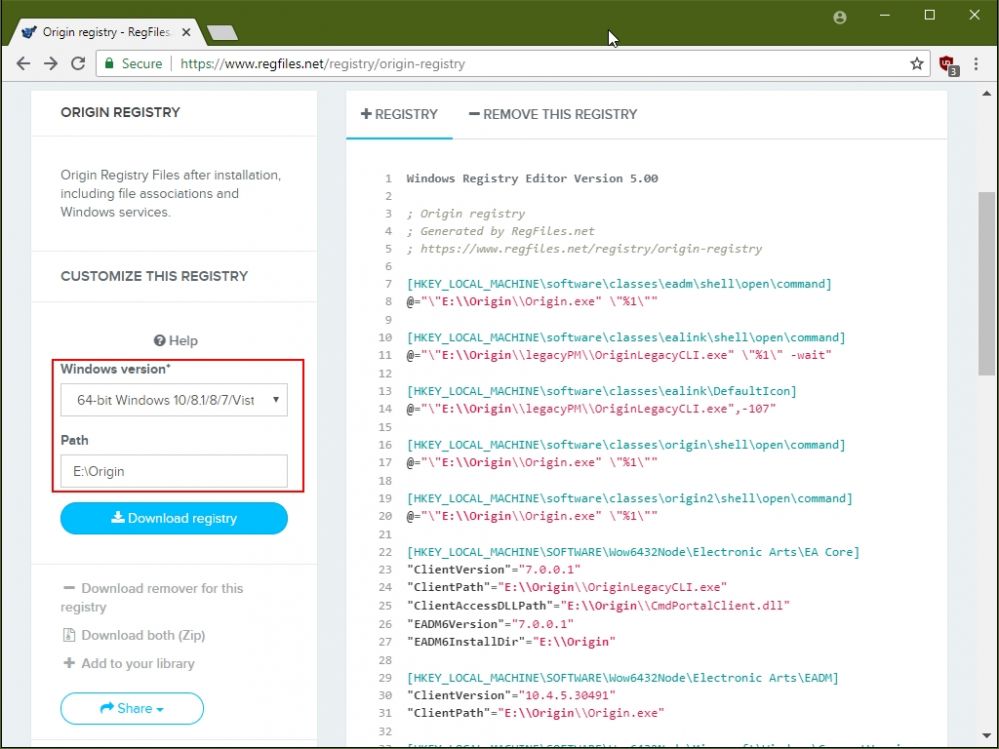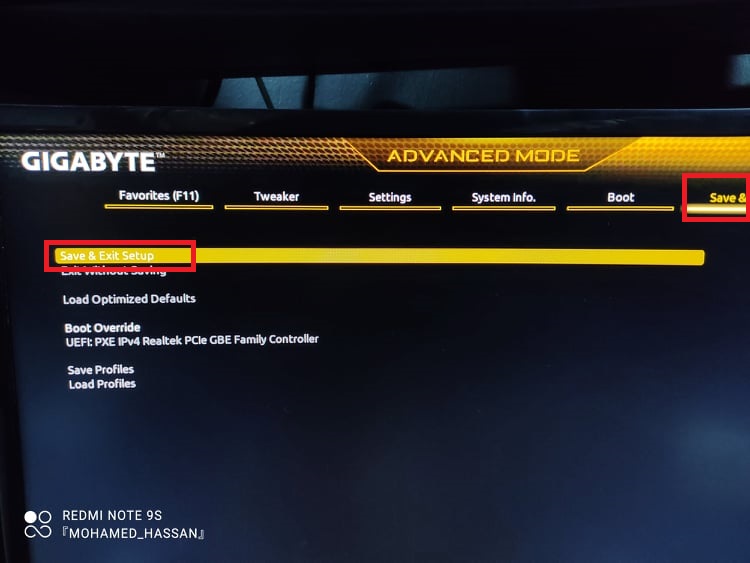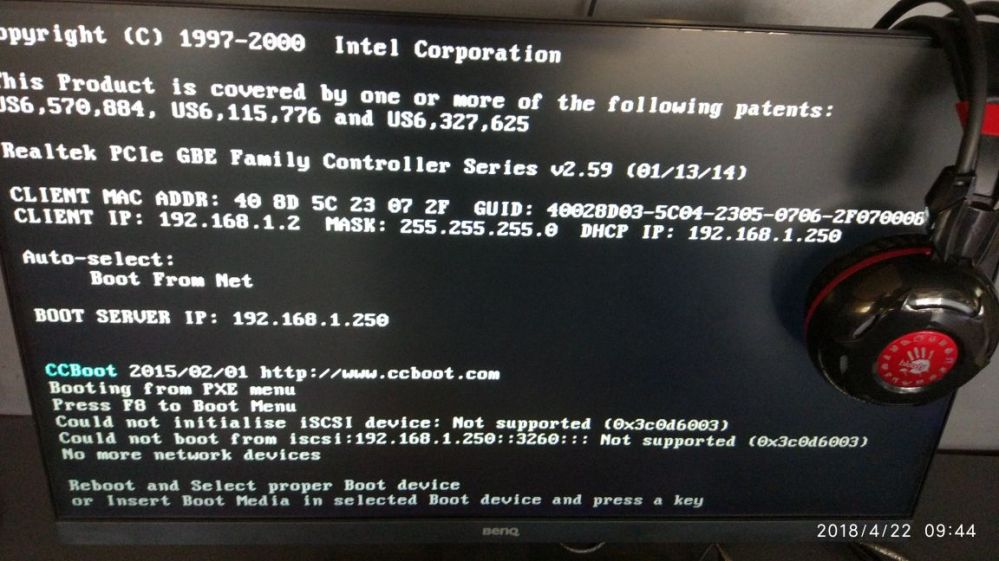Wiki Home Boot image Enable printer and network discovery in the client.
Enable printer and network discovery in the client.
Problem: Client cannot send print command or see another client on the network.
Solution:
Enable: Printer Spooler service to enable printing
Enable: DNS Client, Function Discovery Resource Publication, SSDP Discovery, UPnP Device Host services to make network discovery work.
To enable sharing in the client PC use this registry file.
Here is how it's done.
First enable a client as super client and then boot it to the desktop.
Right click on My Computer (Computer on Vista) and select Manage
In the console that opens, pull down the Services menu and applications
Click on Services and choose "Printer Spooler" (Figure 1).
Figure 1
Double-click on the Print Spooler key and in the "General" tab, click Startup Type drop down and choose automatic and click apply (Figure 2).
Figure
Once you click "Apply" the start button will become available. Click the "Start" button to start the service (Figure 3).
Figure 3
Now, it will start the service (Figure 4).
Figure 4
Once done, the service will be running (Figure 5).
Figure 5
Click "OK" to close the window.
Similarly, enable the "DNS Client, Function Discovery Resource Publication, SSDP Discovery, UPnP Device Host" service to make the Network discovery work.