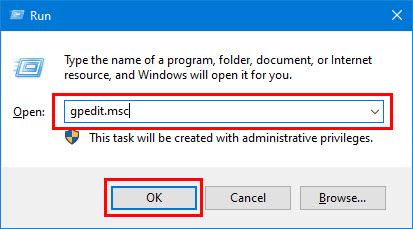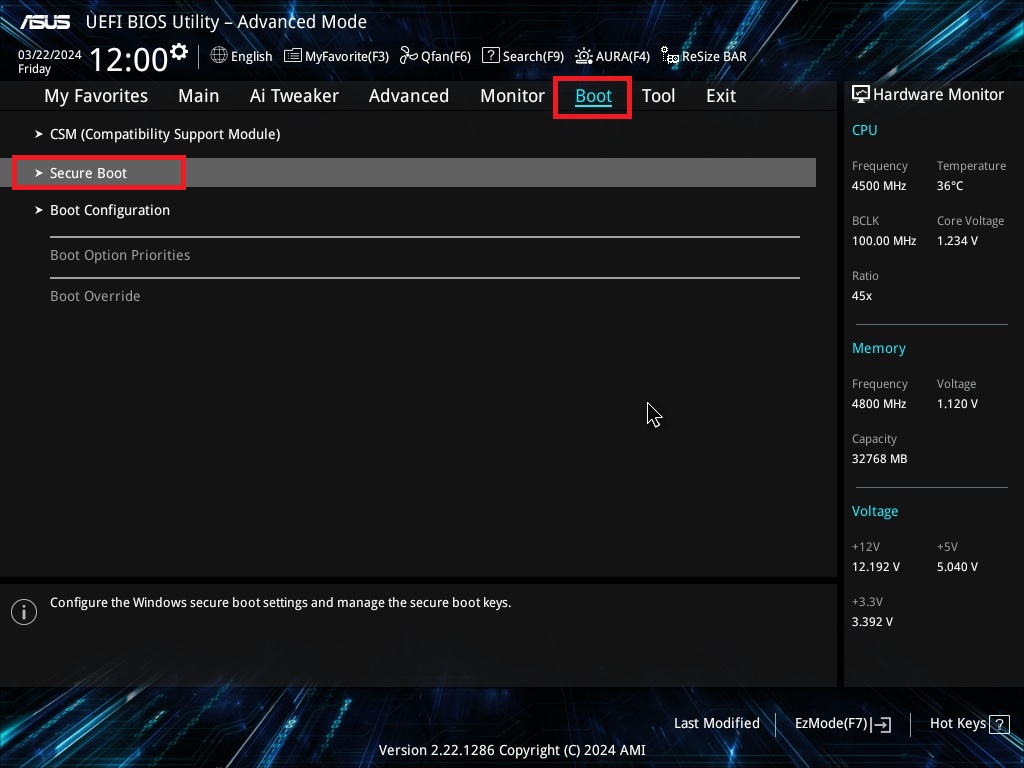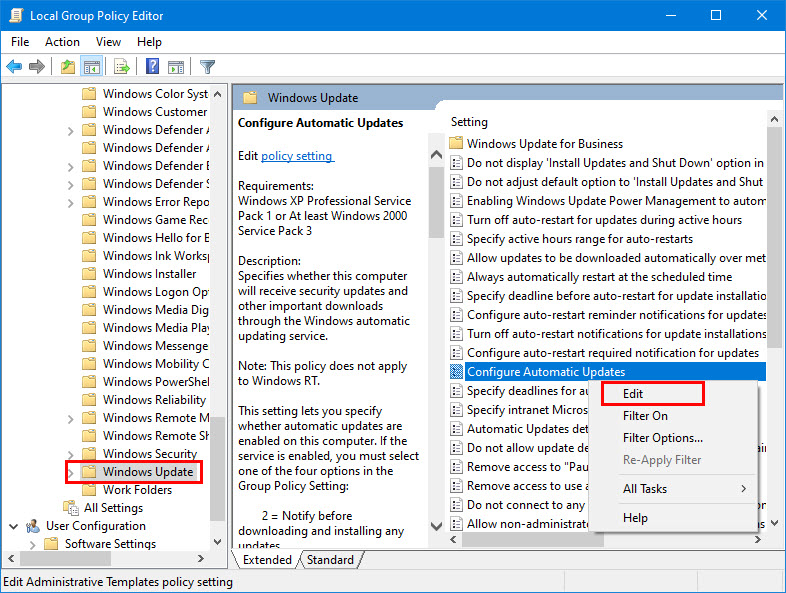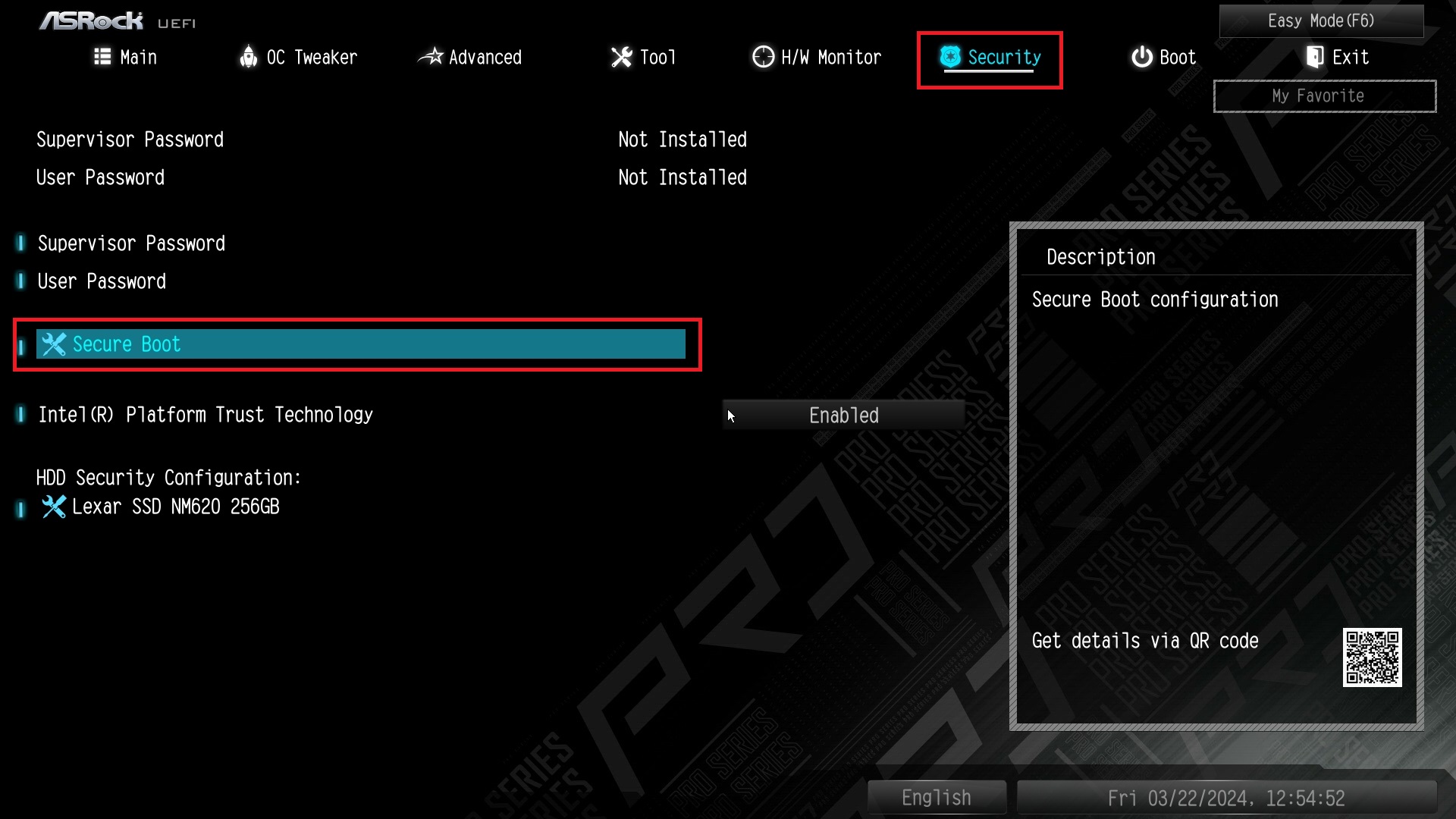Wiki Home Boot image Disable Windows 10 update
Disable Windows 10 update
Windows Update is a free Microsoft service that's used to provide updates like service packs, driver updates and patches for the Windows operating system and other Microsoft software.
However, enabling these options would easily fill the Write-back disk and unstable CCBoot operation.
Disable Windows update in just few simple steps:
- Run gpedit.msc (Figure 1).
Figure 1
- Click on the “Administrative Templates” in computer configuration, then “Windows Components(Figure 2).
Figure 2
- Now click on the “Windows Update” ; right click on the “Configure Automatic Updates” and click on the “Edit” (Figure 3).
Figure 3
- Select the “Disable” radio button and click on the “Ok” button (Figure 4).
Figure 4