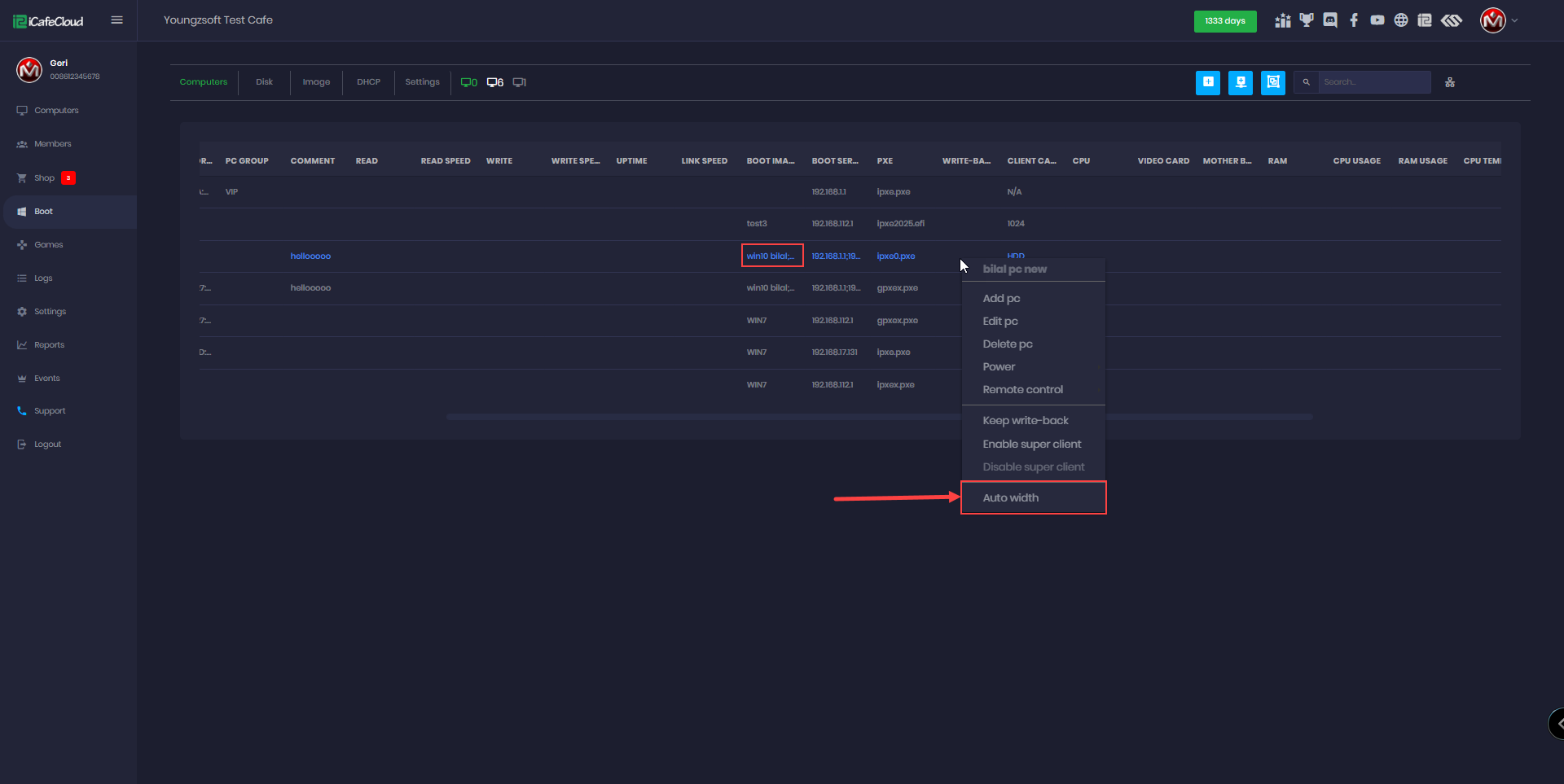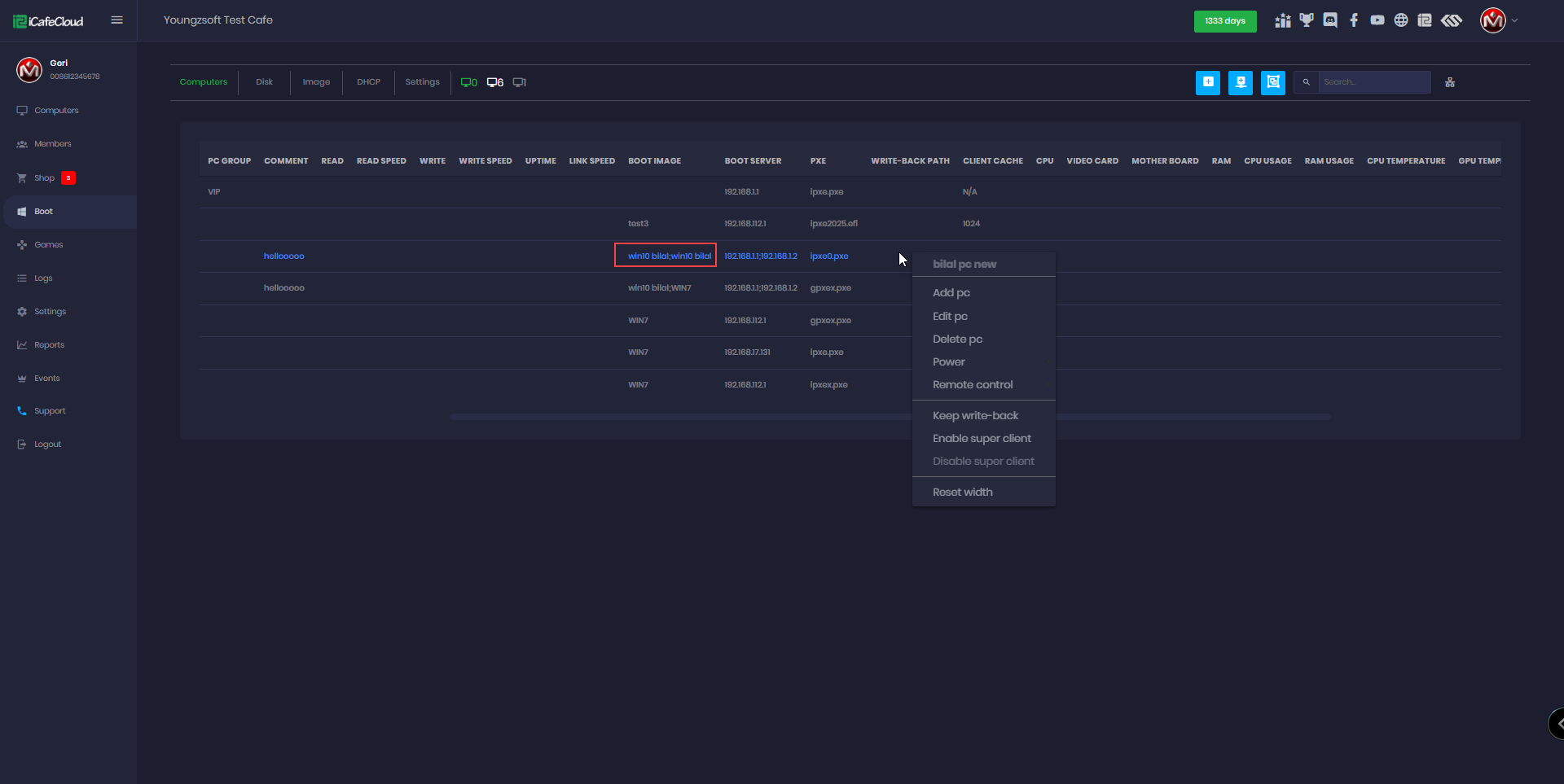Wiki Home Cloud control panel Auto width
Auto width
2025-06-03
auto, width
The following explains how to use auto width settings so that you can view the full text of various hardware options on the boot page such as the complete GPU model, full motherboard name, and other detailed system information.
- This function is available on the Computer, Console, Member, and Game pages for iCafeCloud licenses, and on the Boot page for CCBootCloud licenses.
- To enable auto width, navigate to the Boot page. Right-click anywhere on the list, scroll down in the context menu, and select “Auto Width” (Figure 1)
Figure 1
- As shown in the image, the boot image names are not fully visible before auto width is enabled. Once auto width is enabled, the full text is displayed. You can also reset the column width later if you prefer to revert the changes. (Figure 2)
Figure 2