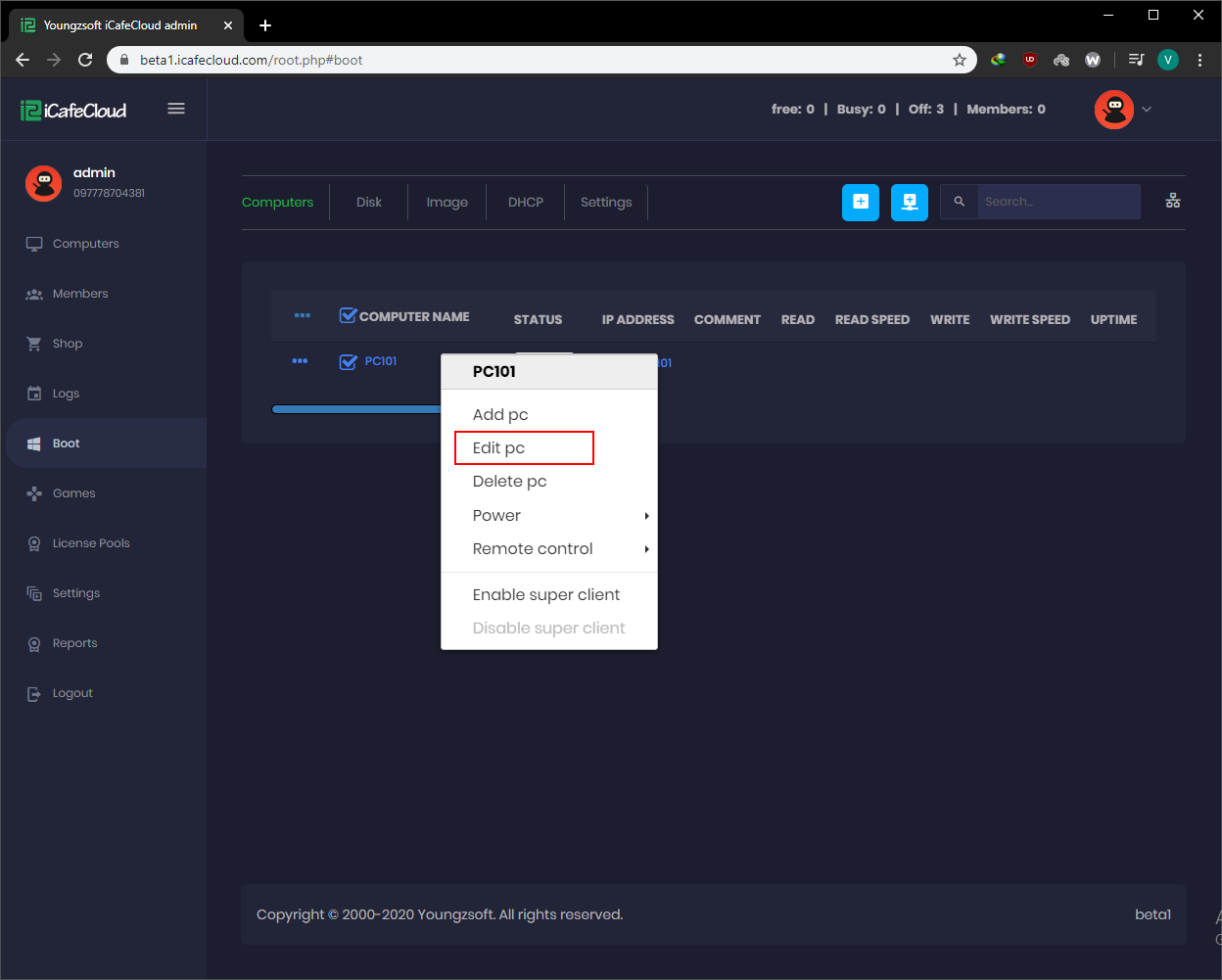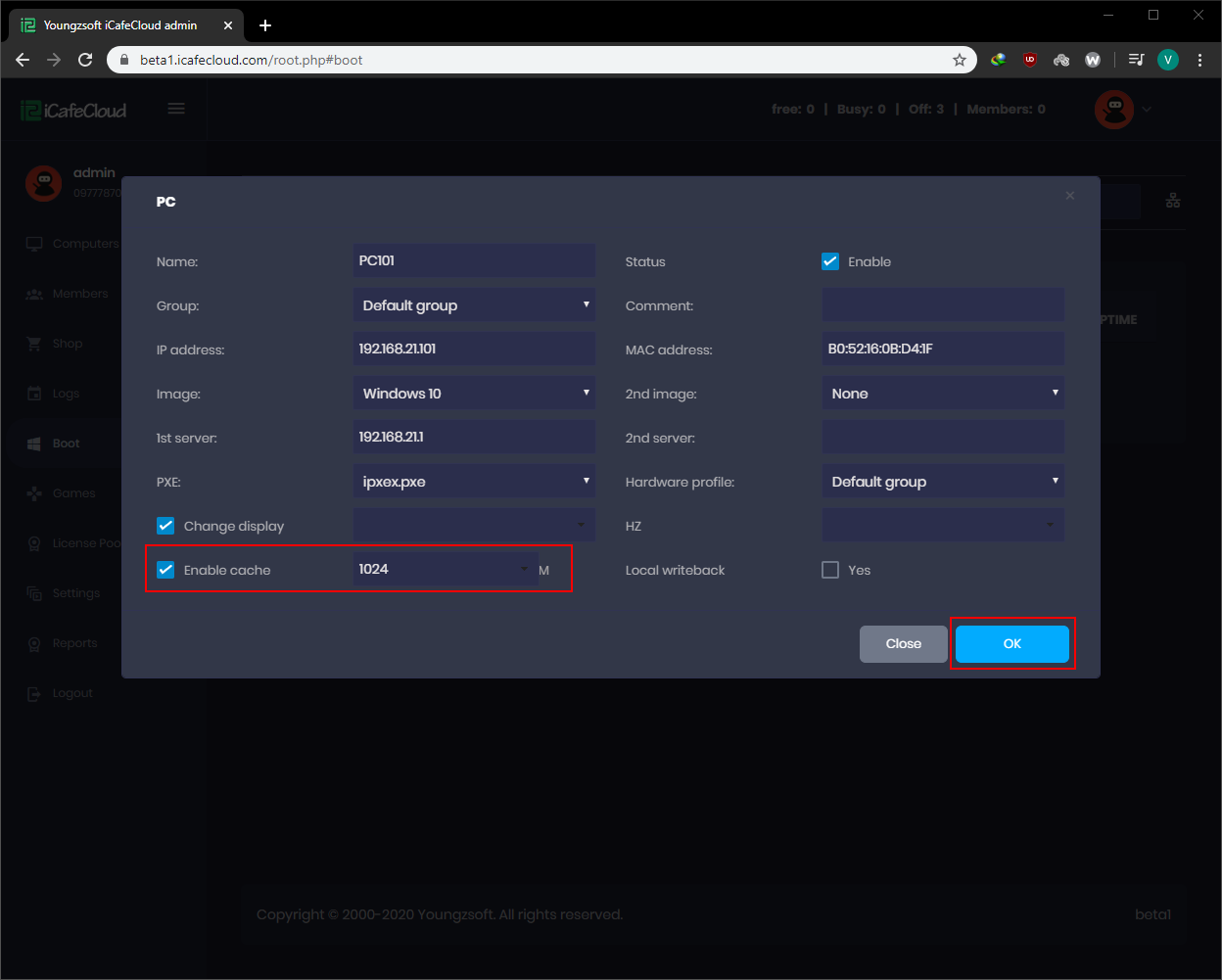Wiki Home Cloud control panel Client cache
Client cache
2024-01-12
client, cache, ram
The following provides guidance on configuring and optimizing client cache settings in CCBootcloud to enhance diskless client performance and alleviate server writeback disk load.
- Client cache is simply RAM cache for client PC which uses client's RAM to cache read/write data. When the client cache gets full, it will be flushed to the server as writeback data to the writeback disk. In this way, client cache provides better performance for the diskless client and also reduces the load on server writeback disk.
Steps to enable client cache:
- Go to the boot page from CP of iCafeCloud and Computers page respectively. Then right click on the PC and select “Edit pc” (Figure 1).
Figure 2
- Check the checkbox "Enable Cache". You can either select using the drop-down menu or enter value manually and click on the “Ok” button (Figure 2).
Figure 2
Please refer to the following table.
Client Physical RAM | Client Cache |
2 GB | 384 MB |
4 GB | 512 MB |
8 GB | 1024 or 2048 MB |
16 GB | 2048 or 4096 MB |
32 GB + | AUTO |
- Consider setting the Client local cache to auto in CCBoot. This option allows the system to automatically determine the local cache size based on the available RAM. Not only does this streamline the configuration process, but it also provides a subtle enhancement to both boot speed and overall client performance.