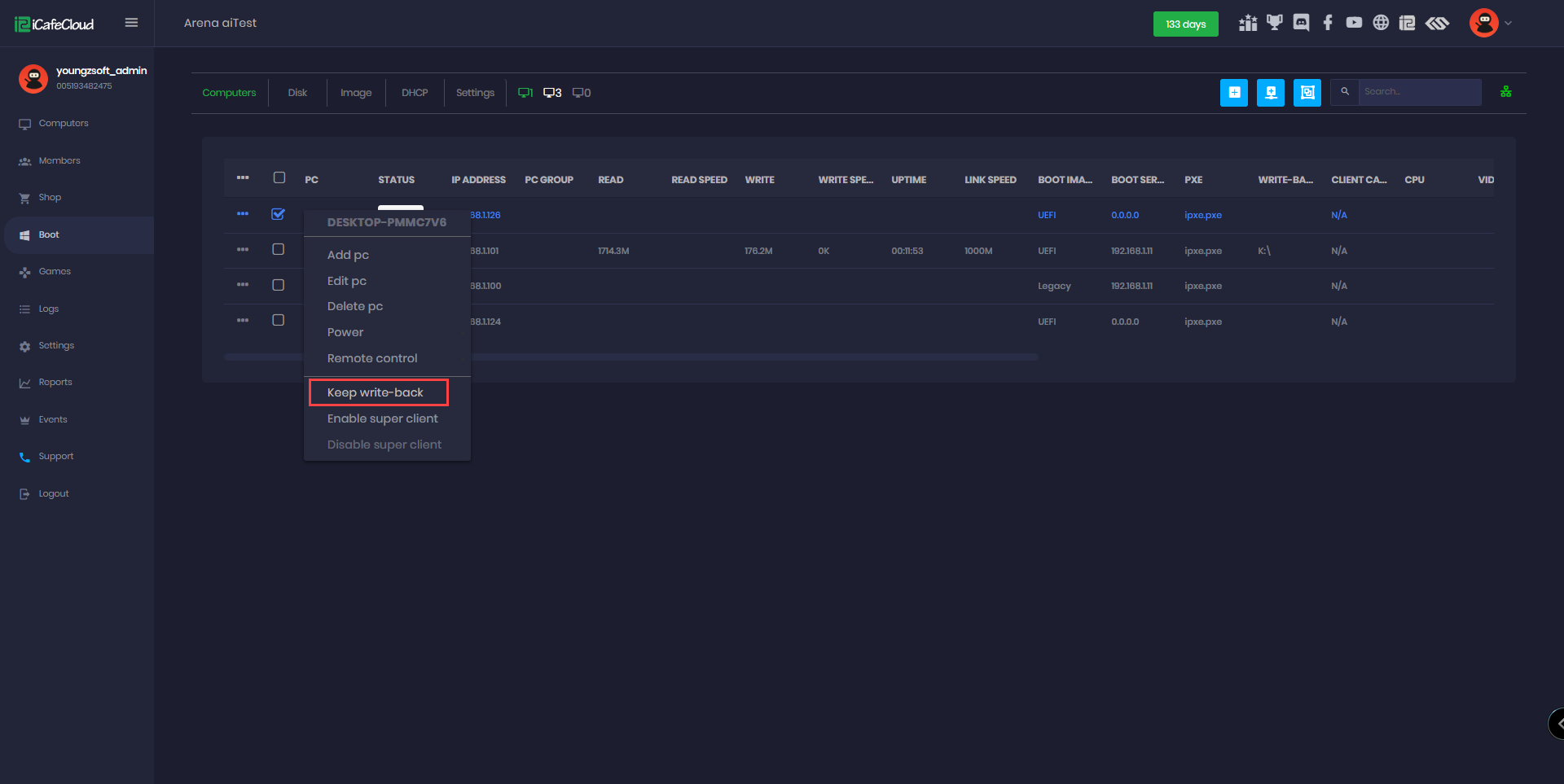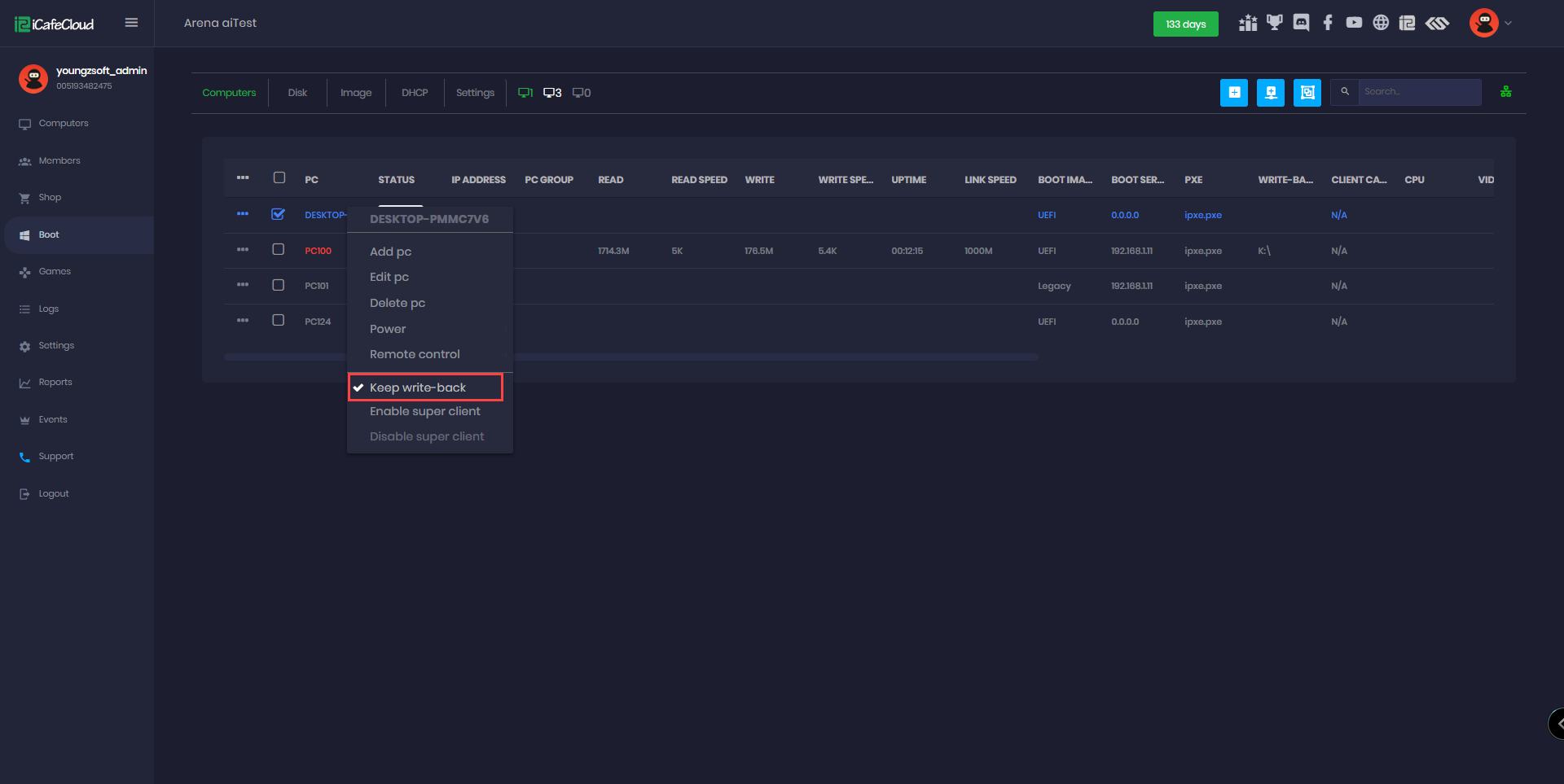Wiki Home Cloud control panel Keep writeback function
Keep writeback function
2024-03-23
keep, writeback
The writeback function utilizes the client's RAM to cache and temporarily store data, enhancing system performance by reducing the need for frequent data transfers to the server.
- The "keep write back" function allows you to preserve certain data even after rebooting the PC until you choose to disable the function.
- When the client is offline, enabling the "keep write" function will delete the old write back file first.
- When the client is online and you enable the "keep write" function, it will not delete the old write back file.
- Disabling the "keep write" function will not delete the write back file until you reboot the client.
- You can enable it from the PC page by selecting the PC you want, then right-clicking to open the list with actions, and finally clicking on the "keep write-back" option. (Figure 1).
Figure 1
- Once enabled, it will be indicated by a tick icon.(Figure 2)
Figure 2
- If you want to disable the "keep write-back" function, simply click on the "keep write-back" option.