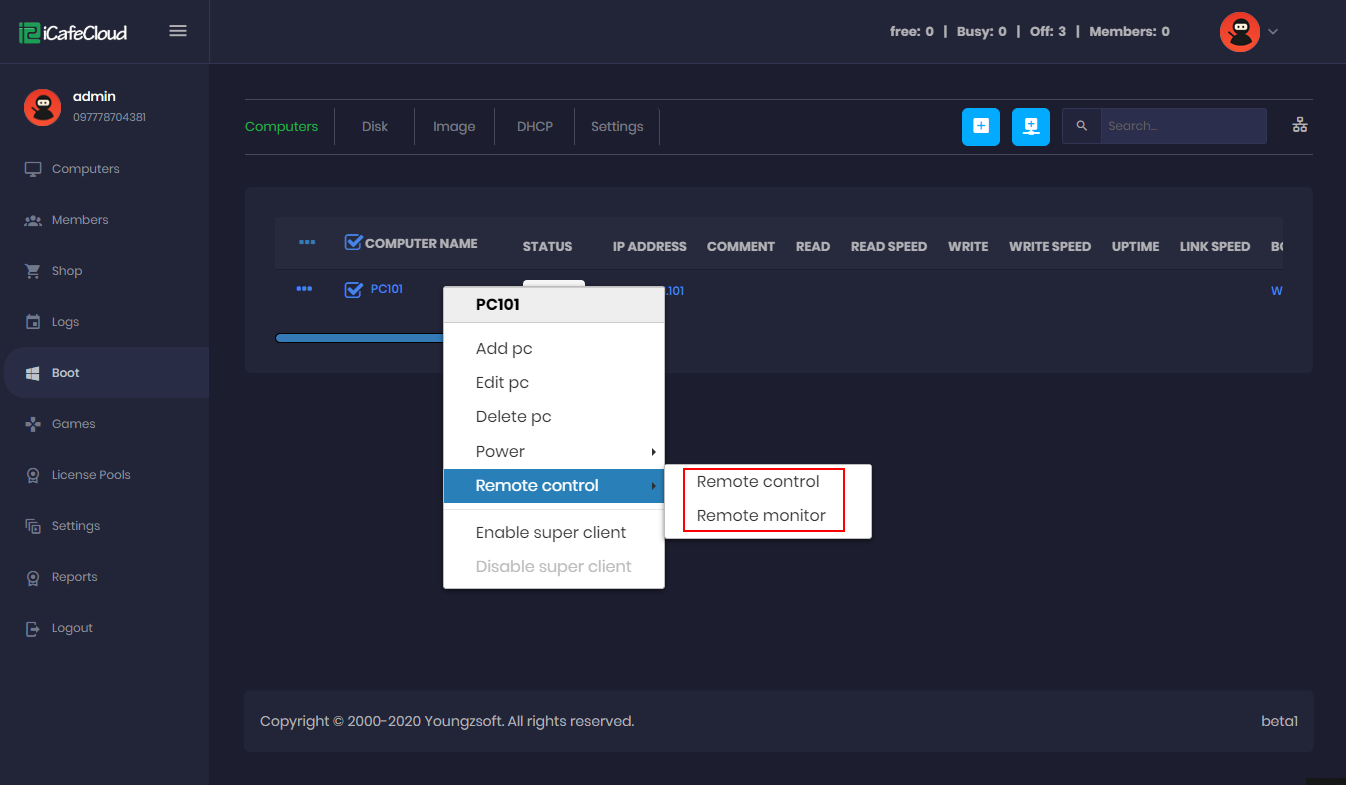Wiki Home Cloud control panel Remote control
Remote control
2024-01-12
client, remote, control
The following provides instructions on how to remotely manage client PC from the server interface in CCBootCloud
To control the clients remotely, follow these steps:
- Go to the “Boot” page, click on the “Computers ” tab.
- Then right click on the PC you want to control; hover on the “”Remote control” option and select the action you want on the client PCs (Figure 1).
Figure 1
- Remote Control : Allow you to remote control your client through VNC.
- Remote Monitor : Allows you to remotely monitor your client’s usage without hindering their experience.
- The remote control and monitor will work only on the local server side.