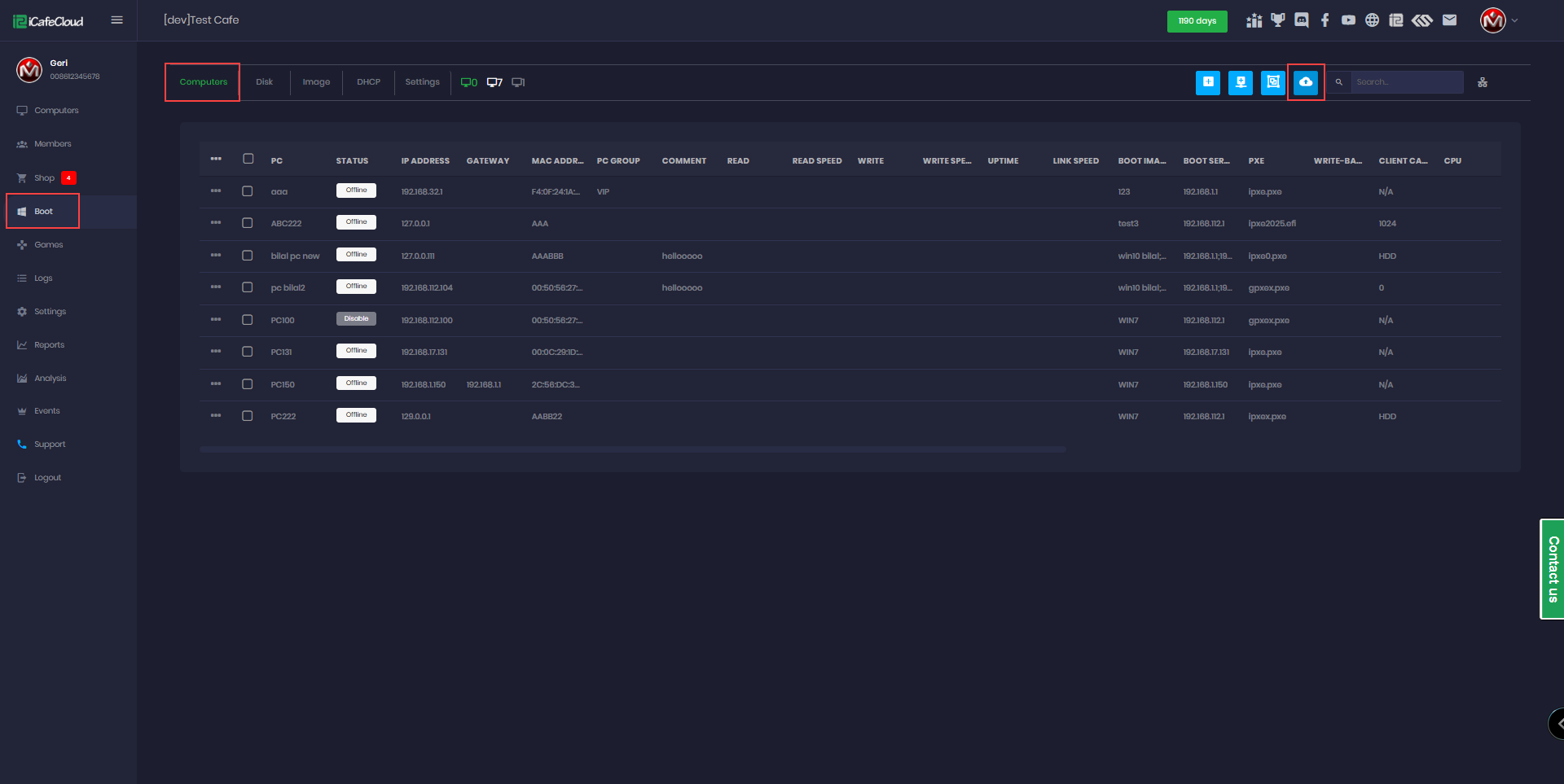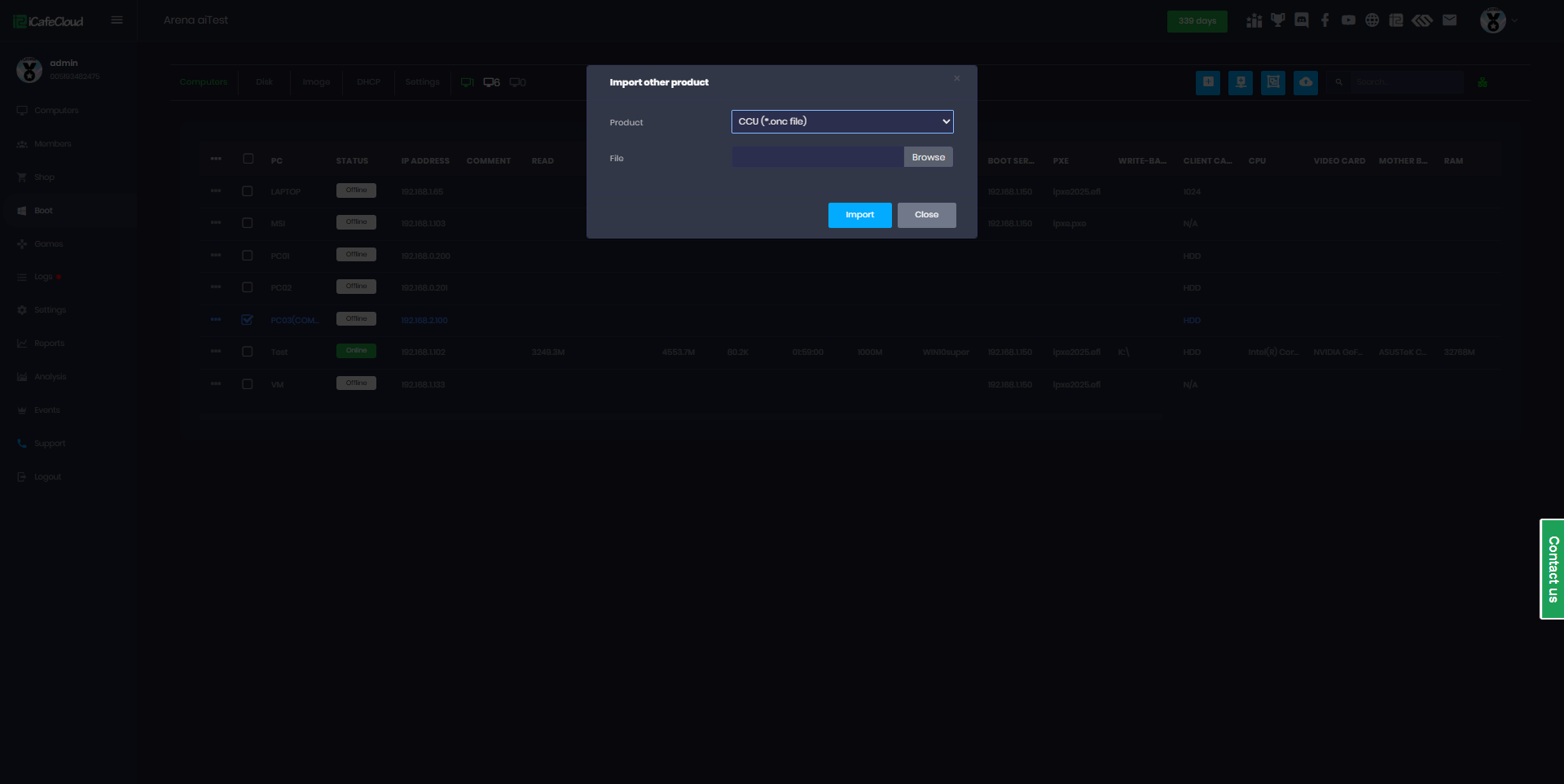Wiki Home Cloud control panel Import 3rd party diskless
Import 3rd party diskless
2025-10-24
import, database, diskless
The following explains how to import databases from other third-party diskless software into CCBoot.
- Go to the Boot page, then open the Computer tab, and click the Import button. (Figure 1)
Figure 1
- Next, select the diskless software you are importing from, then in the box below, upload the database files obtained from that software and click Import. (Figure 2)
Figure 2
- Once the upload is complete, all the PCs will be displayed in a list, showing their PC names , IP and MAC addresses imported from the database.
- CCU: You must export data in a .onc file format to be able to import it later.
To do that select all PCs and click Export Workstations. The data will be exported in .ONC format only.
MAC addresses exported from CCU use hyphens (for example, AA-BB-CC-DD-EE). These must be converted to colons (AA:BB:CC:DD:EE) for the configuration to work correctly. - iShareDisk: Open iShareDisk and switch to the Computers tab. Select the PCs you want to export, right-click, then choose Computers > Export Computers. Save the selected PCs to a .txt file, then upload this file on the Boot page.