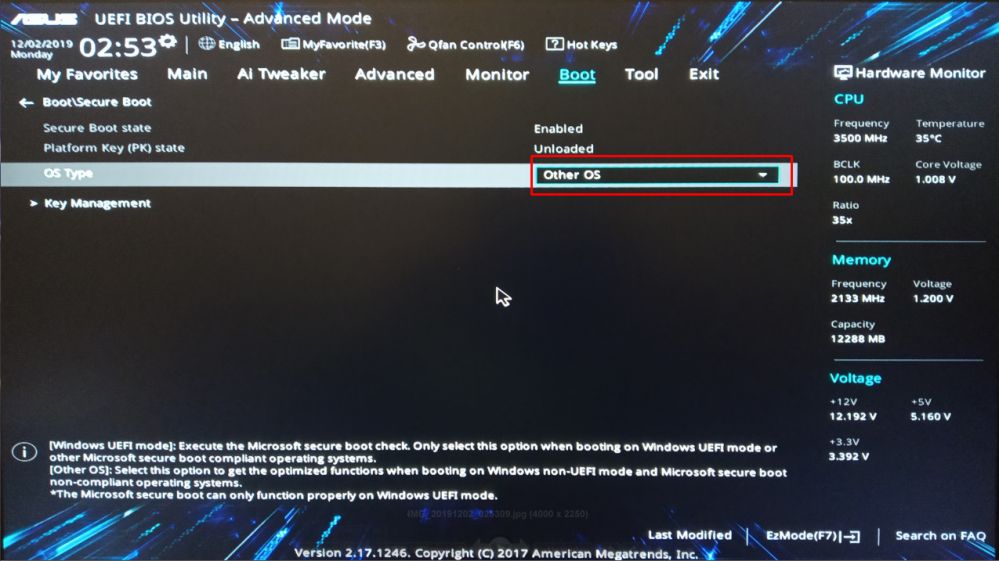Wiki Home Troubleshoots Recovery mode after CCBoot installation
Recovery mode after CCBoot installation
2019/12/17 23:49
Notice: This wiki is for the old version CCBoot. Please click HERE to access the new version wiki
When you install CCBoot on server or on client PC, sometimes windows goes to recovery mode on booting after reboot. To fix this issue follow the steps below :
1. Go to BIOS and open boot tab.
2. Then find the option "Secure boot" and disable it or set "Other OS" on OS type.
3. Then try booting Server or Client PC again, now windows should boot normally.
For example: This is how the option looks on Asus motherboards.