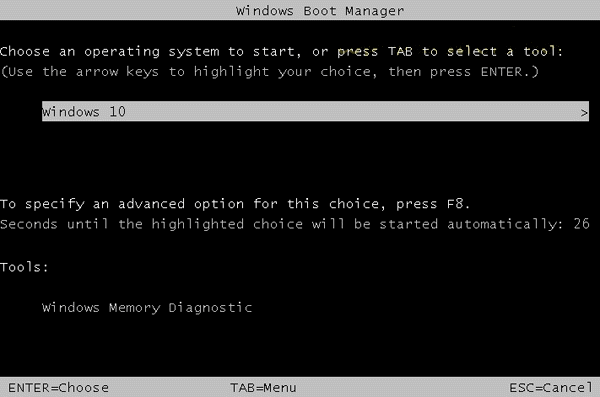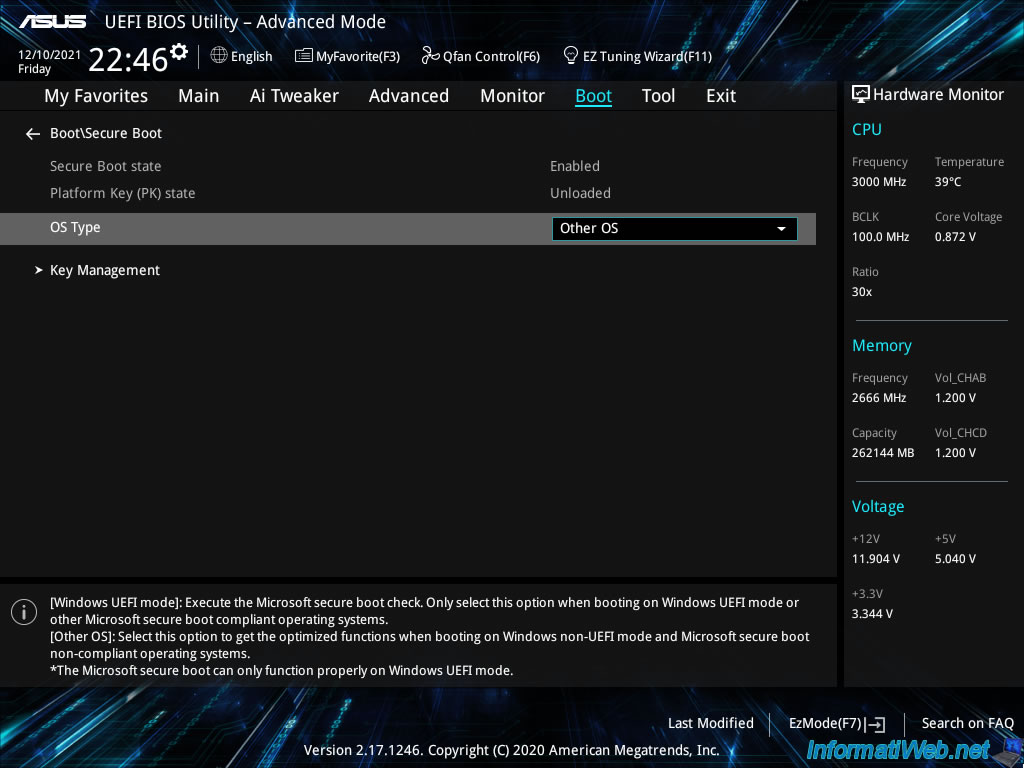Wiki Home Windows boot issues Windows boot manager error
Windows boot manager error
2025-10-30
windows, boot, manager
The following explains how to skip the Windows Boot Manager screen or Boot menu, so you don’t have to manually select Windows to start the boot process
- The PC does not boot directly into Windows it stops at the Windows Boot Manager, requiring manual selection to continue the boot process (Figure 1)
Figure 1
- To prevent this on ASUS motherboards , go to the OS Type setting and select 'Other OS.' This will stop the Windows Boot Manager from appearing during boot. (Figure 2)
Figure 2
- Tested on Asus prime h670 plus d4