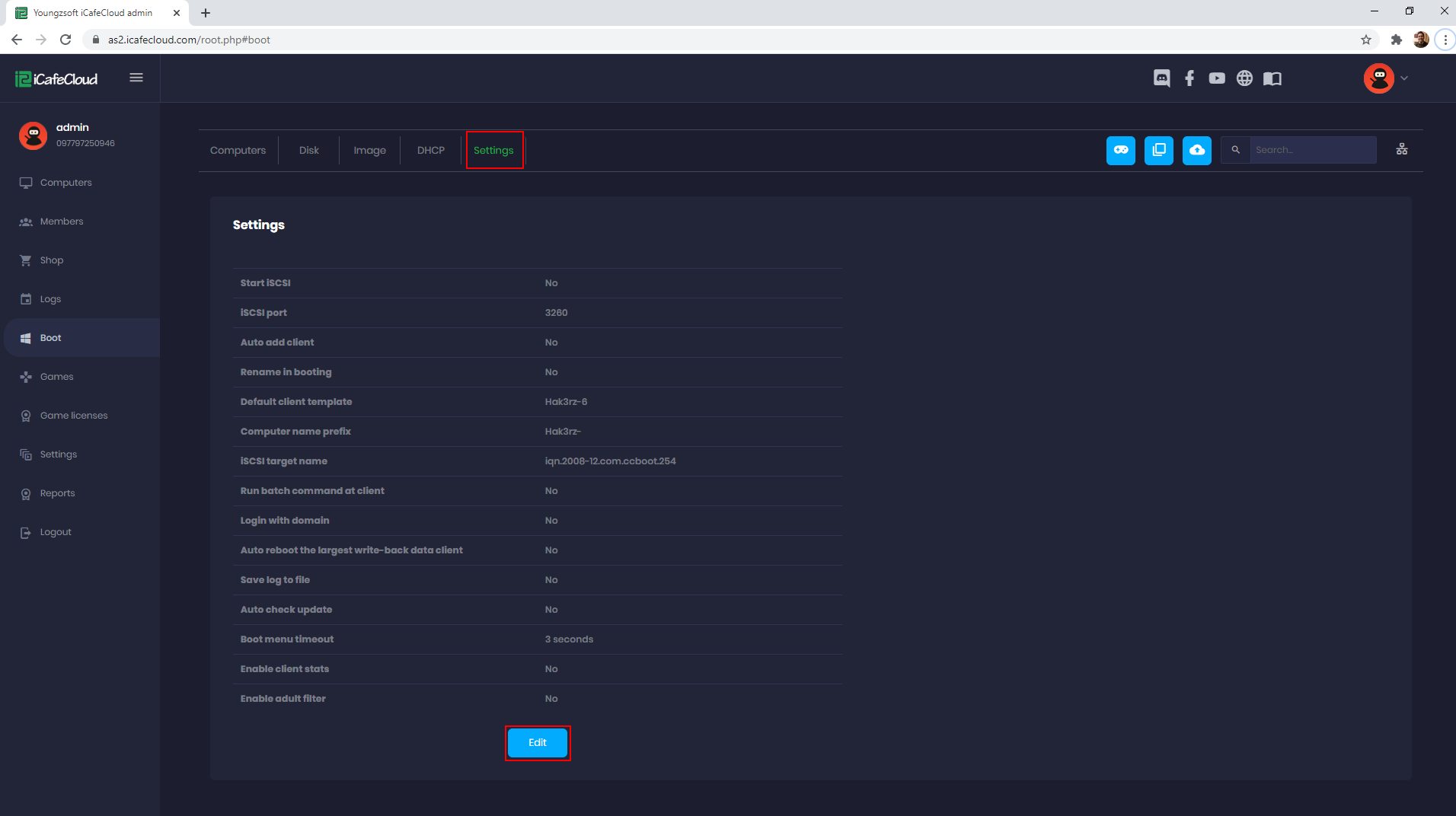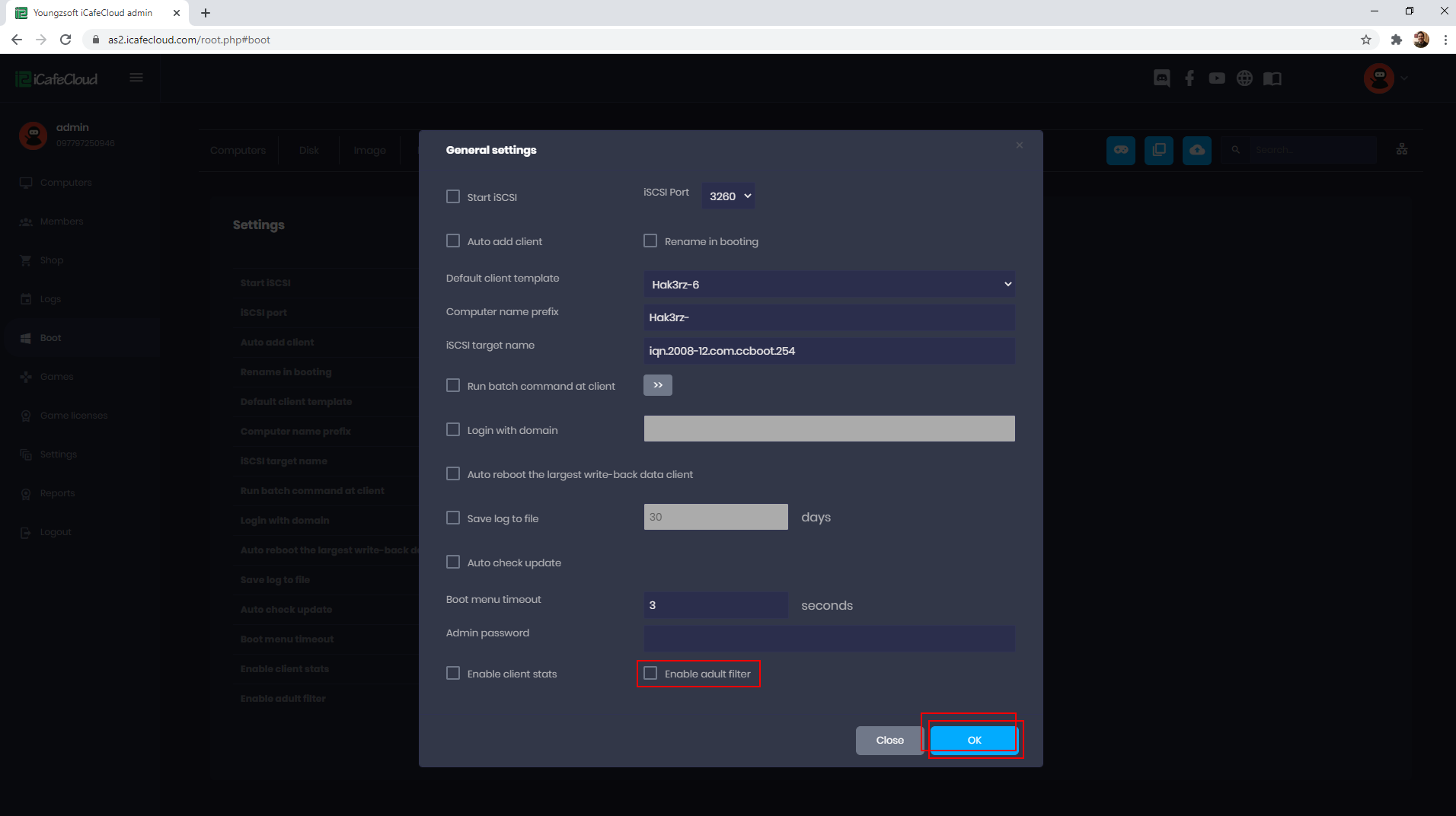Wiki Home Windows boot issues DNS changing on client
DNS changing on client
2024-04-11
change, dns, client
If you encounter an issue where the DNS settings on a client PC do not change despite updating them, try disabling the adult filter.
- From the CCBoot Cloud CP on the “Settings” tab click the “Edit” button (Figure 1)
Figure 1
- Then on the “General Settings” modal uncheck "Enable Adult filter" and then click the "OK" button (Figure 2).
Figure 2
- Now, there won't be any issues with DNS changing in the client.