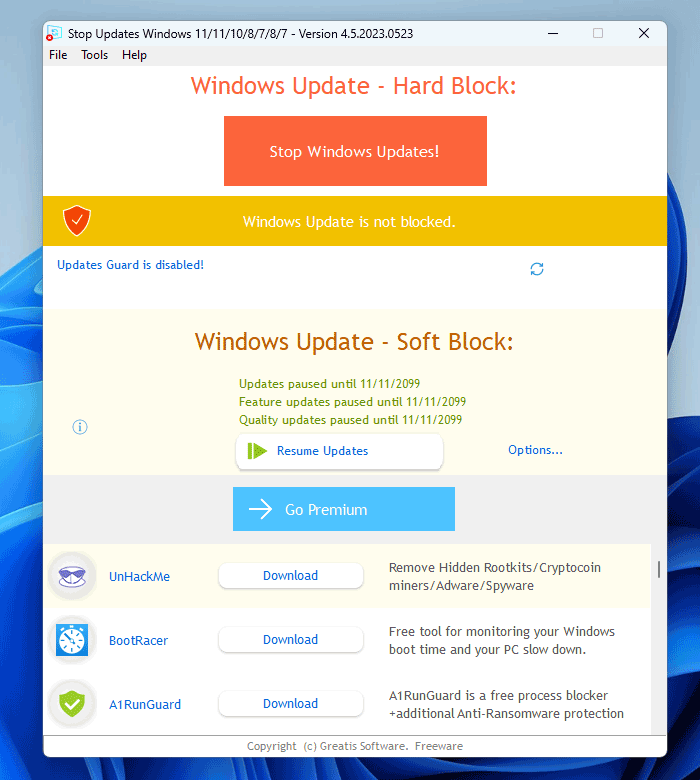Wiki Home Windows boot issues Enable or disable windows update
Enable or disable windows update
2024-01-10
updates, windows, disable
The following provides instructions on how to disable Windows updates on client PCs using the "Stop Updates Windows 10" program, aimed at minimizing interruptions during activities like online gaming in CCBootCloud
Windows Update, a complimentary service by Microsoft, provides essential updates like service packs, driver enhancements, and patches. While crucial for system security and performance, automatic updates can disrupt activities such as online gaming, causing interruptions and system lags due to increased disk operations.
- Disable Windows update update in just a simple steps
- Choose any of your client PC and “Enable SuperClient” and then boot.
- Go to your client PCs and download this program Stop Updates Windows 10
- After downloading the program, install it and launch the program and just simply click "Stop Windows Update" button and it's done. (Figure 1)
Figure 1
- After doing the steps above, shutdown your PC and disable SuperClient to save.