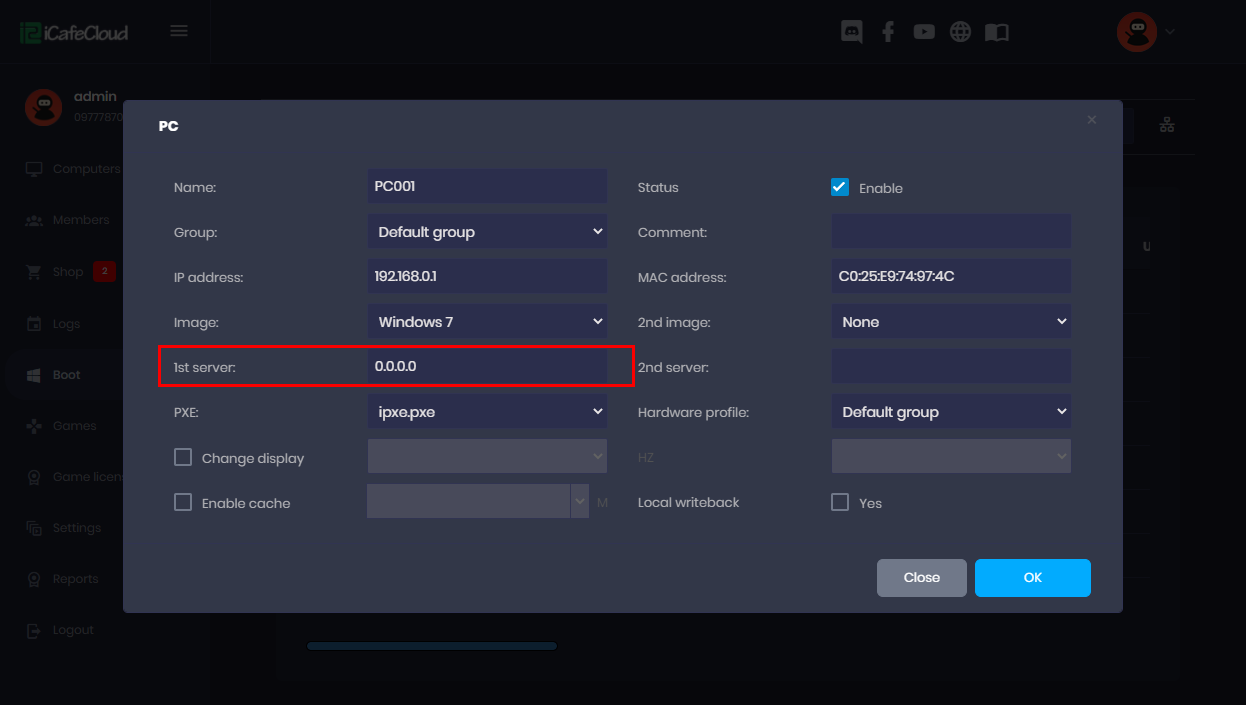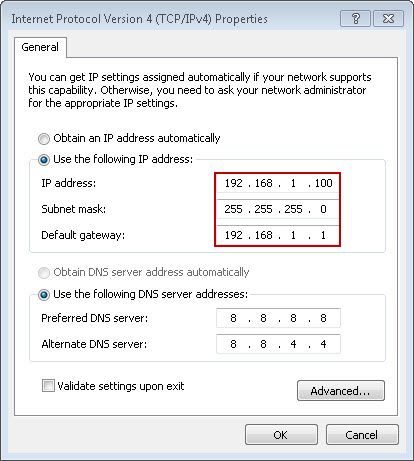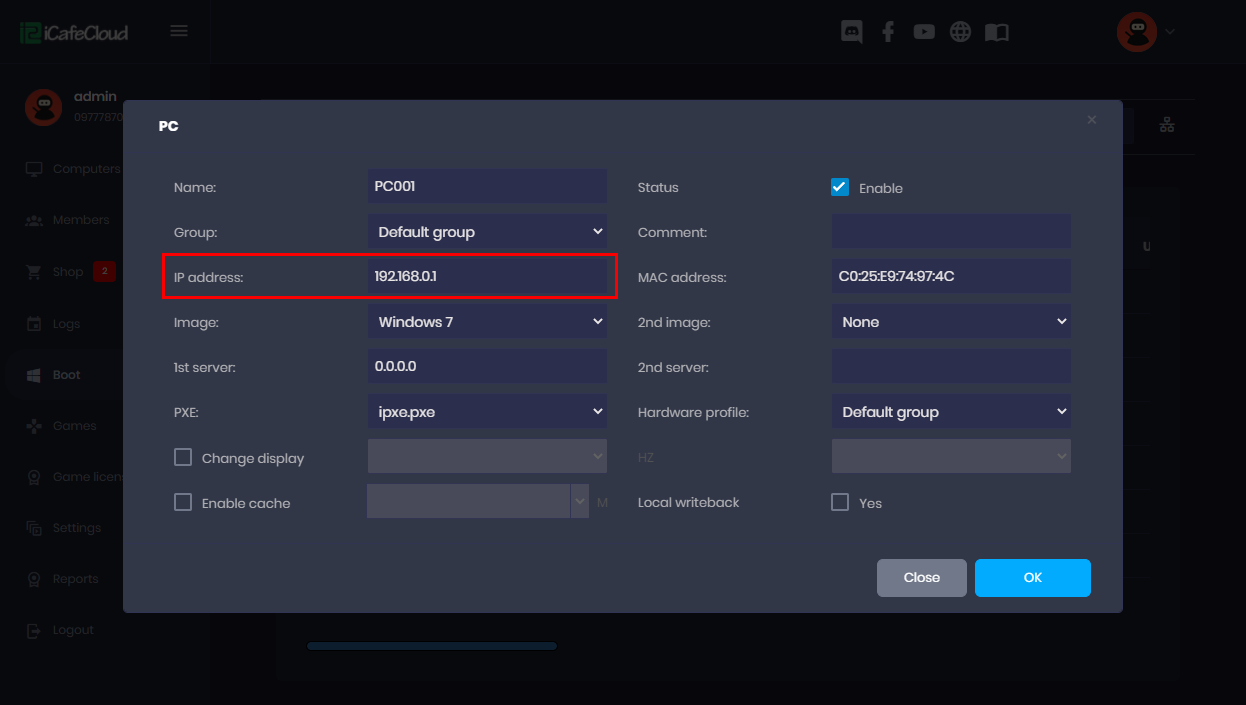Wiki Home Windows boot issues Client not booting on LAN
Client not booting on LAN
2024-04-11
client, boot, lan, issue
Here's a simple solution to Fix CCBoot Client not booting on "Lan"
- Make sure that CCBootCloud server ip is set correctly (Figure 1).
Figure 1
2. Set static ip in your server LAN properties (Figure 2).
Figure 2
3. Right click edit client, and check the client IP in the “IP address” field (Figure 3).
Figure 3
4. Go to bios to check if "boot on Lan" is enabled or not.
5. Check UTP cable or re-crimp, use CAT 6 UTP cable.