Wiki Home Server Settings View Menu
View Menu
2016/07/25 00:11
Notice: This wiki is for the old version CCBoot. Please click HERE to access the new version wiki
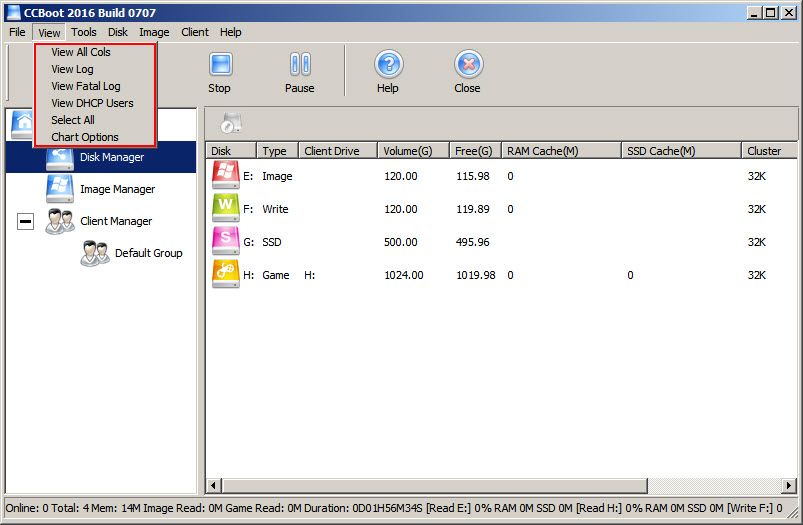
Figure 1
View All Cols: In the details pane of the main interface displays all columns.
View Log: View running log of CCBoot Server application.
View Fatal Log: View error log of CCBoot Server application.
View DHCP Users: Opens DHCP User dialog box with list of DHCP users on the network and their DHCP lease time. (this is available in version 20160707 and above)
Select All: Selects all the listed items in the CCBoot, (clients list / disk list / image list)
Chart Options: Allows you to change the colour scheme of the CCBoot cache chart in the main interface.(this is available in version newer than 2014)
