Wiki Home Server Settings Status Bar
Status Bar
2018/03/25 17:40
Notice: This wiki is for the old version CCBoot. Please click HERE to access the new version wiki
Showing the status and parameters in the bottom of the CCBoot main interface.
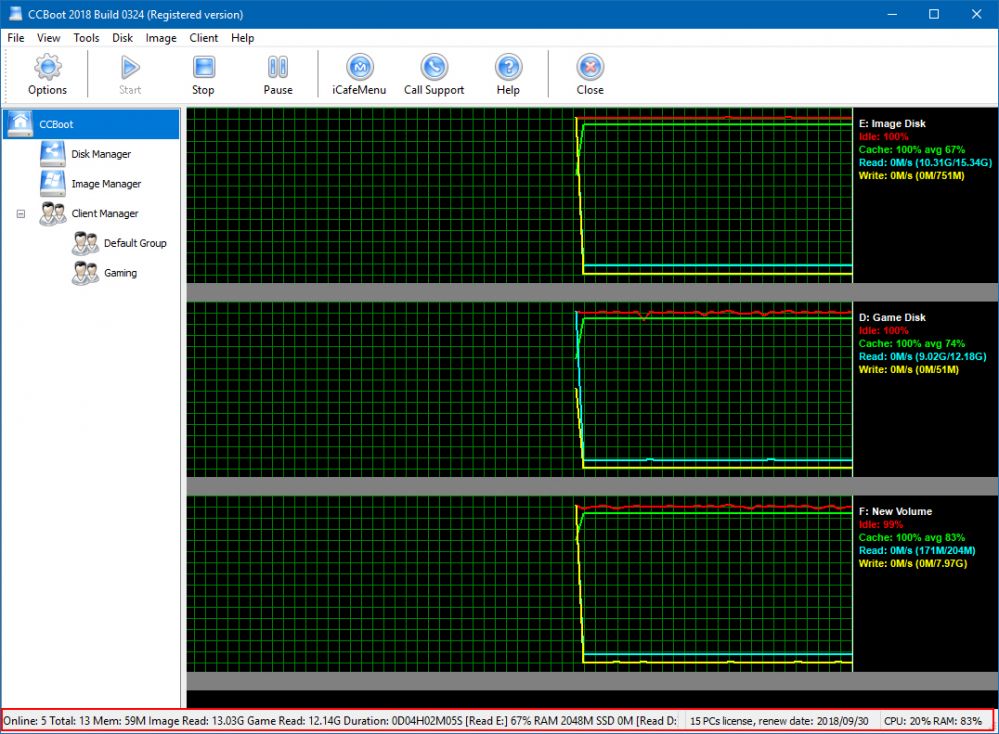
Figure 1
Status bar Information
Online: The total number of the online clients.
Total: The total number of the clients.
Mem: Shows the memory used by CCBoot’s own core process.
Image Read: The clients read size of the system image from the server.
Game Read: The clients read size of Game disk from the server.
Duration: CCBoot system continues working time.
Read: shows clients average read % of image disk, game disk.
RAM: Total RAM size of the server
SSD: The data size in the SSD cache.
Write: shows clients average read % of writeback disk.
PCs: Shows the number of PCs your license supports
Renew Date: Show the license renewal date for your CCBoot license
CPU: Shows the current CPU usage of the server. This will be in red if the CPU usage is 90% or higher
RAM: Show the current RAM usage of the server. This will be in red colour if the RAM usage is 90% or higher
