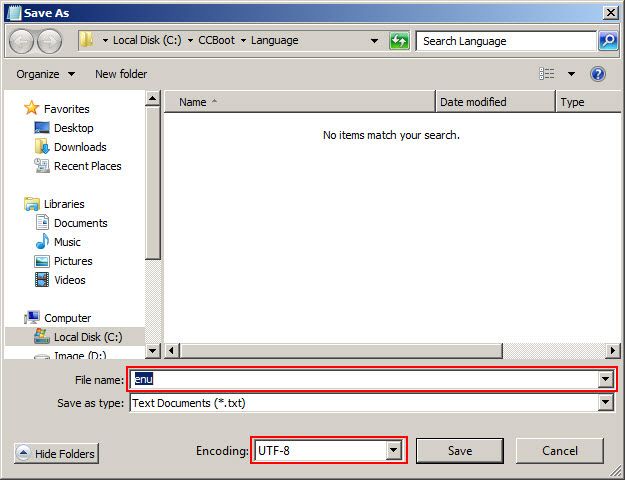Wiki Home Server Settings Language Translation
Language Translation
2016/05/11 13:06
Notice: This wiki is for the old version CCBoot. Please click HERE to access the new version wiki
CCBoot becomes more and more popular around the world. Language difference sometimes becomes a problem. It would be very much appreciated if someone was willing to translate CCBoot language into his or her local language for us. If you are interested in this translation, please follow the following steps.
1) Open CCBoot main interface, in the menu bar, click the "File" menu, and select "Installation Folder" (Figure 1-1).
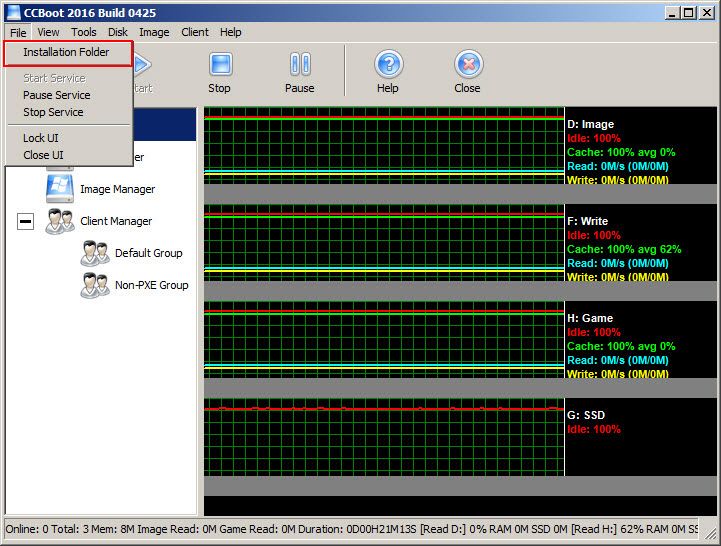
Figure 1-1
2) In the CCBoot installation folder, double click the "Language" folder, and then double click "eng.ini" file (Figure 1-2).
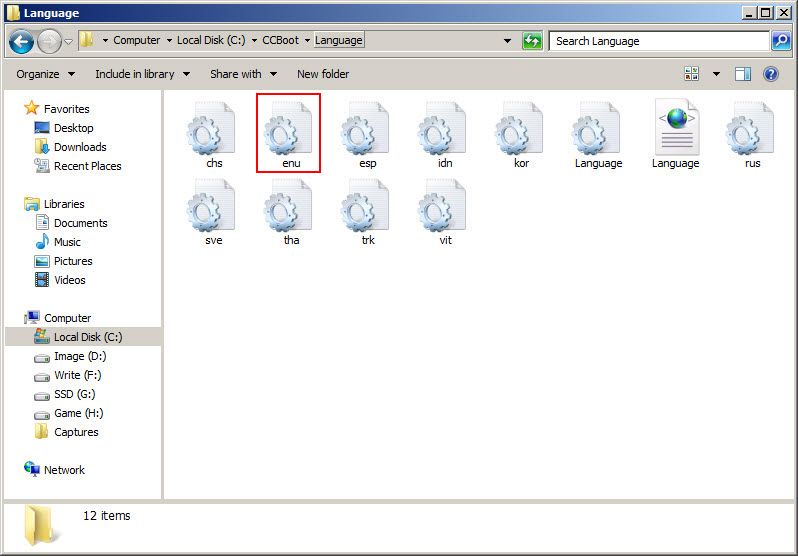
Figure 1-2
3) In the pop up "eng.ini - Notepad" form, you can translate the related info into your local language behind the "=" (Figure 1-3).
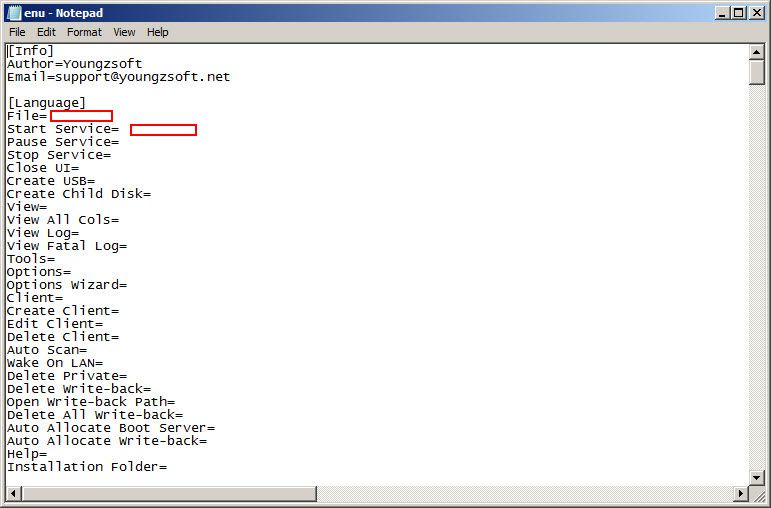
Figure 1-3
4)When done, please save the file with UTF-8 encoding format (Figure 1-4), and then send it to support@youngzsoft.net. Thanks for your help.