Wiki Home Game Issues How to install PUBG mobile
How to install PUBG mobile
2020/07/02 20:19
Notice: This wiki is for the old version CCBoot. Please click HERE to access the new version wiki
Recommendation: You can download and play PUBG mobile without any issue from iCafeCloud because all the issues are already fixed. Download iCafeCloud from Official website of iCafeCloud.
1. Download and open gameloop setup.
2. Click on "customize" button (Figure 1).
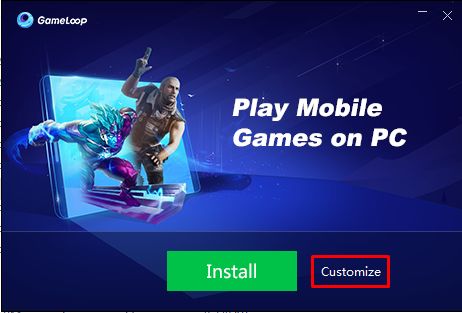
Figure 1
3. Set path and click on "Install" button (Figure 2).
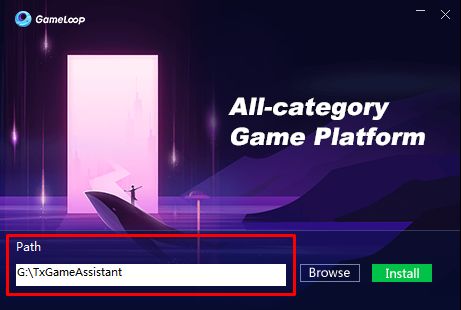
Figure 2
4. Open it, and go to "Game Center" tab and click on PUBG (Figure 3).
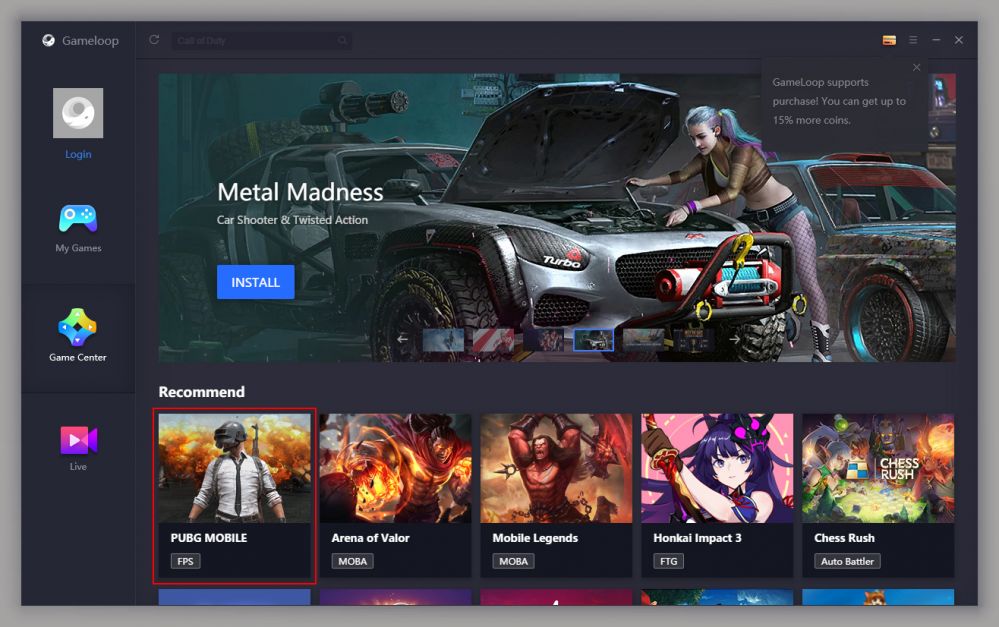
Figure 3
3.Once PUBG is clicked, click on "Install" button (Figure 4).
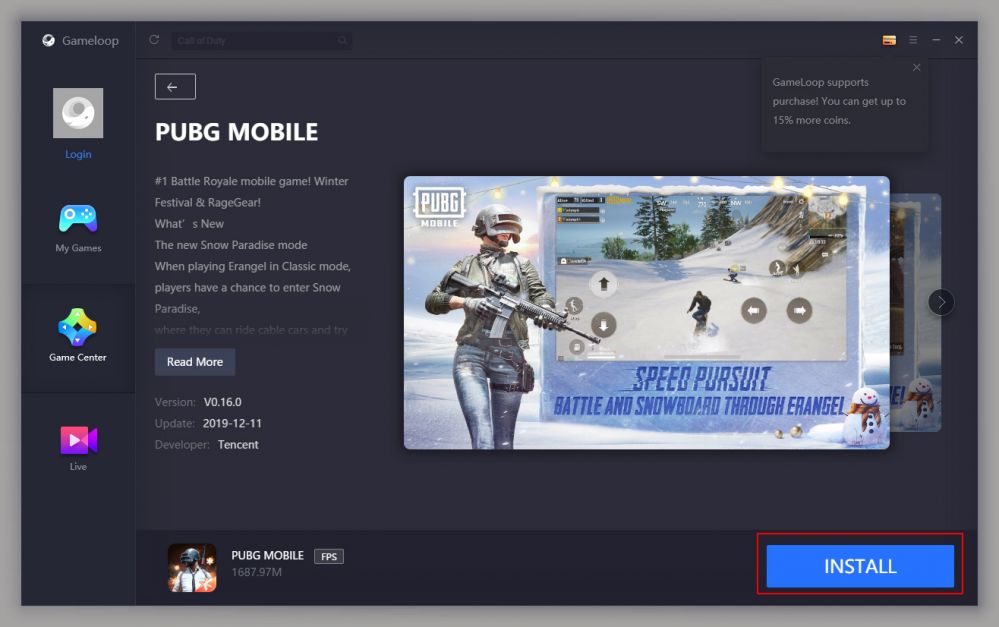
Figure 4
4. Once Install button is clicked, it automatically download and install the game.
5.After the installation completed, Get the PUBG mobile launcher , unzip it (archive pass: "pubg") and copy it to "Progam Files" folder where the Tencent Gaming buddy is installed (Figure 5).
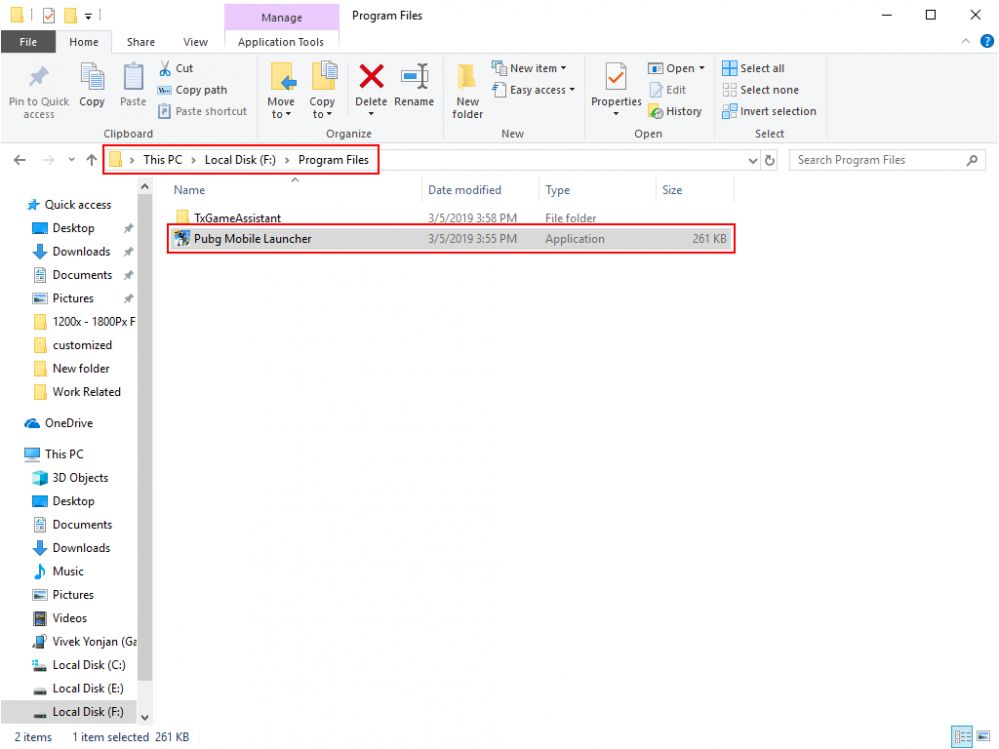
Figure 5
6. Once the launcher is copied, run the launcher and it will run the PUBG emulator automatically.
PUBG can be installed in the following alternative way:
1. Enable superclient for image and gamedisk
2. Go to the Gamefolder
3. Find "UI folder" and "AndroidEmulator.exe".
4. Set the compatibility to "Administrator".
5. Run the "AndroidEmulator.exe" and update the gameloop emulator.
6. Run PUBG and Create Shortcut of AndroidEmulator.
7. At last, Save the Image.
If PUBG mobile is not running, you have to disable Gameloop updater from startup on image and it can be disabled from the task manager.
Related:
Recovery mode after CCBoot installation
