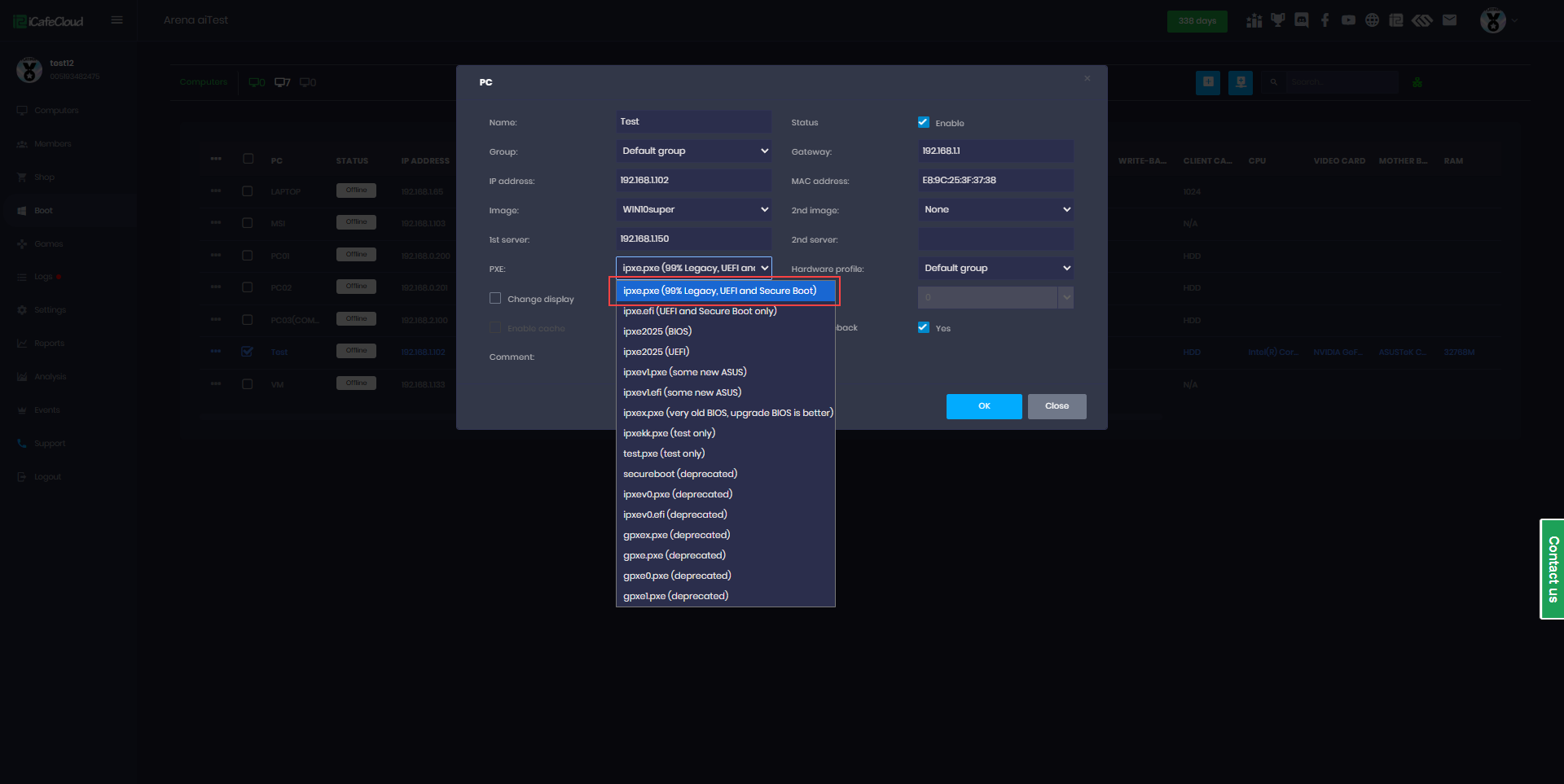Wiki Home DHCP and PXE boot Stuck at PXE using Ipxe2025
Stuck at PXE using Ipxe2025
2025-10-31
boot, stuck, pxe, ipxe2025
The following explains how to resolve the issue where the system gets stuck at the PXE screen when using ipxe2025.
- Some motherboards have limited compatibility with iPXE2025, causing PCs to occasionally get stuck during boot. However, the same PC may boot normally after a reboot, meaning the issue occurs randomly and not consistently on the same system.
- To fix this problem you can change PCs PXE mode to ipxe.pxe (Figure 1)
Figure 1
- Changing from ipxe2025 to ipxe.pxe means you must also import Youngzsoft certificate V1 in bios.
- The methods to directly import in Bios are : MSI , Gigabyte , Asus , Asrock