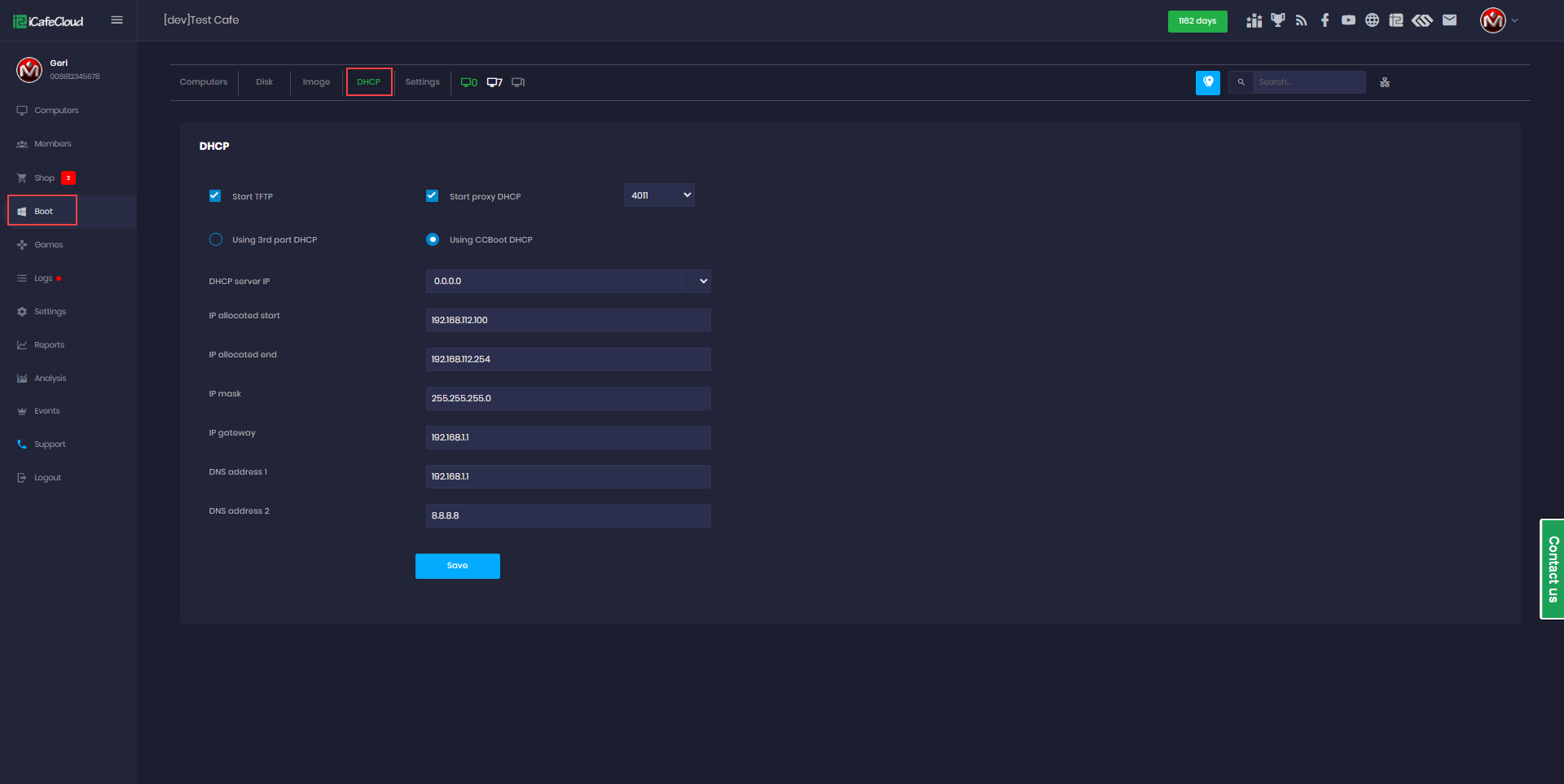Wiki Home DHCP and PXE boot DHCP settings
DHCP settings
2024-04-22
DHCP, settings
In The following, you will find instructions about DHCP settings
- "DHCP Settings" Dialog Box.
Figure 1
- Using CCBoot DHCP
- Using 3rd-Party DHCP: You can disable CCBoot’s built-in DHCP and use an external DHCP service instead. Hardware devices such as Mikrotik, Cisco routers, or managed firewalls.
- Start TFTP: Activate TFTP services.
- Start Proxy DHCP: To activate the DHCP services for use by CCBoot Clients. (should be always enabled)
- DHCP Server IP: Specifies the CCBoot Server IP address.
- IP Allocated Start: Specifies the starting IP address. DHCP service will allocate the client IP address from this IP address.
- IP Allocated End: Specifies the end IP address. DHCP service will allocate the client IP address that ends to this IP address.
- IP Mask, Gateway, DNS Address 1, and DNS Address 2: Specifies the client IP Mask,Getway, DNS addresses. The DHCP service will automatically apply these settings to all diskless clients. If your DNS address can be separated by a semicolon, write in the edit box.