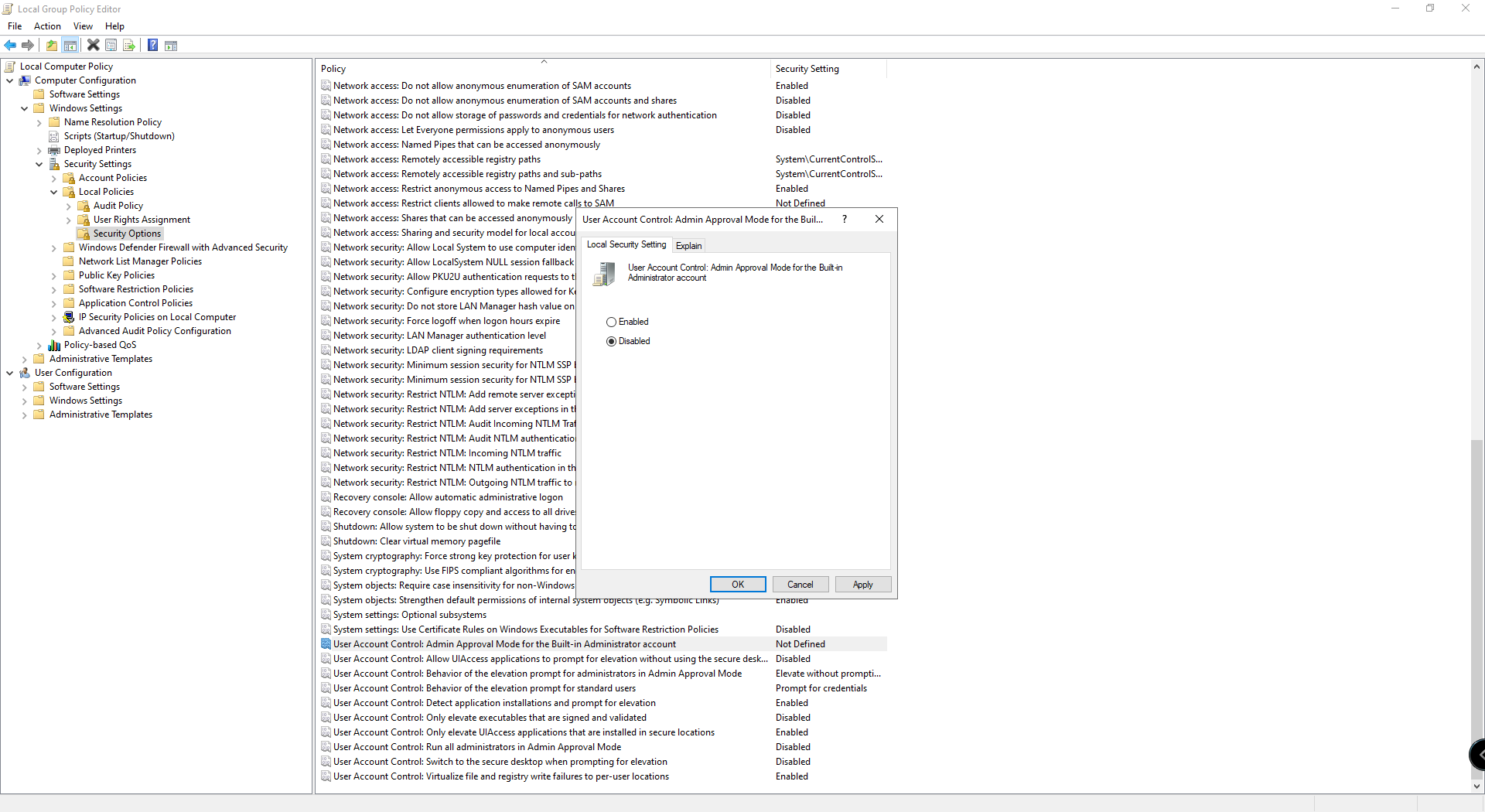Wiki Home Applications issues Armory crate asus rog
Armory crate asus rog
2025-08-24
armory, crate, asus, rog, mouse
- Ensure Armory Crate is installed on a client PC that will use the ASUS ROG mouse. Do not install on a server PC.
- Open Group Policy Editor (gpedit.msc) on the client PC.
- Navigate to: Computer Configuration → Windows Settings → Security Settings → Local Policies → Security Options.
- Find User Account Control: Admin Approval Mode for the Built-in Administrator account and set it to Disabled. (Figure 1)
Figure 1
- Reboot the client PC to apply the changes.
- Test Armory Crate to ensure it runs correctly and recognizes the ASUS ROG mouse.