Wiki Home Performance Optimization Optimize CCBoot server NIC automatically
Optimize CCBoot server NIC automatically
2017/08/07 12:50
Notice: This wiki is for the old version CCBoot. Please click HERE to access the new version wiki
Having an optimized server is really crucial to get great performance at the client PCs. So, with new CCBoot version, you can now auto optimize the server NIC.
1. Install the latest version from our website.
2. Click the tools menu and then choose "Optimize Server NIC" (Figure 1).
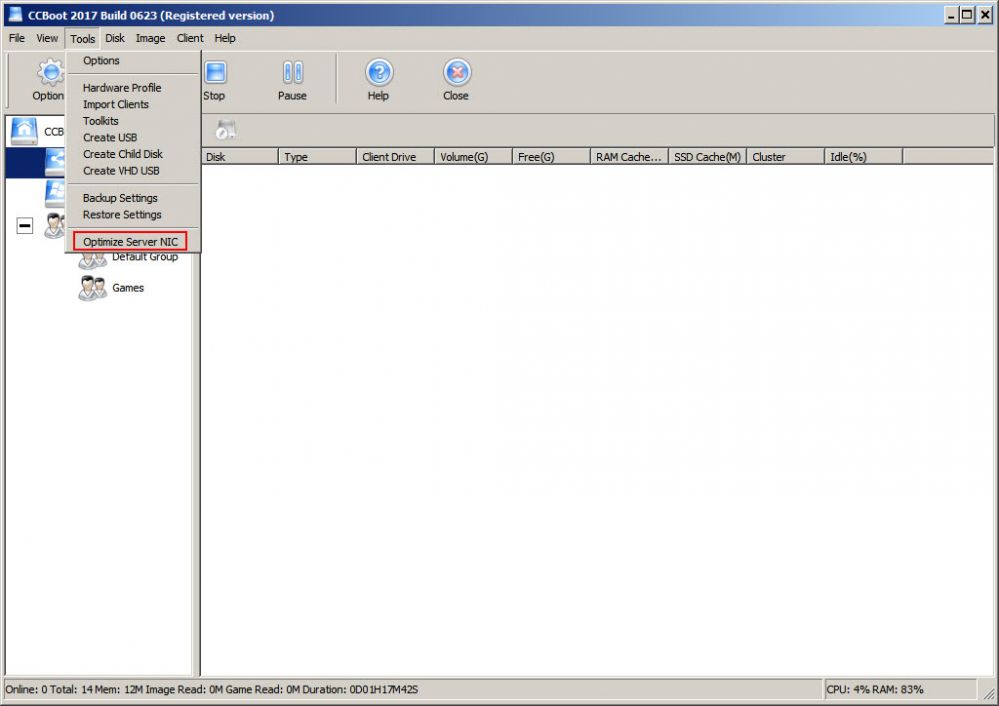
Figure 1
3. Now, it will optimize the NIC and ask you to restart, choose "Yes" to continue (Figure 2).
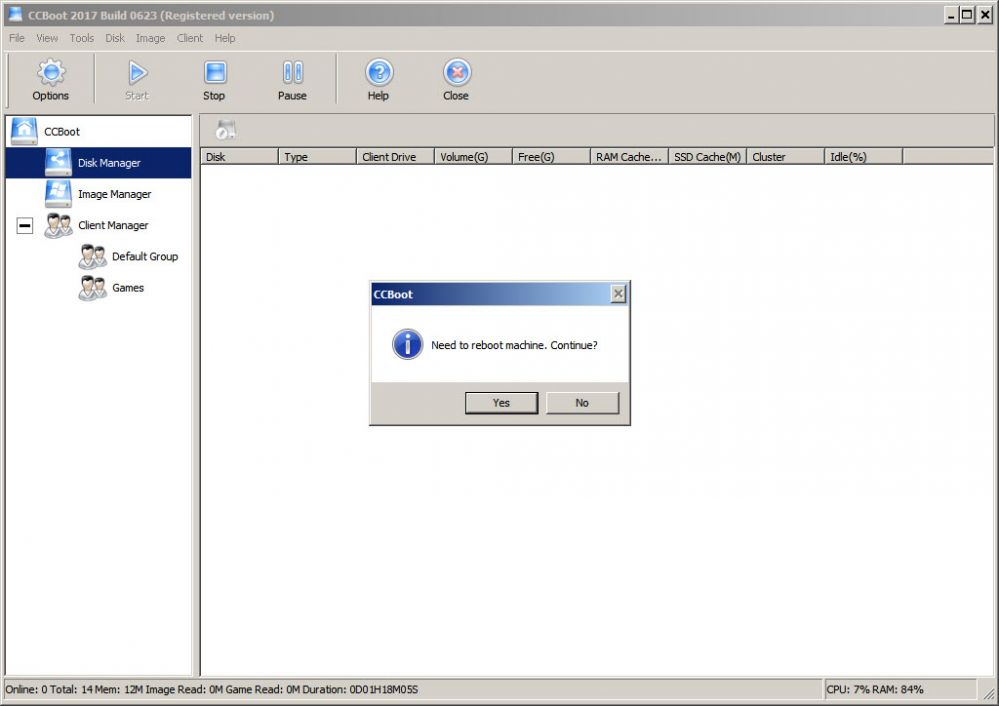
Figure 2
4. Once the server is restarted, your NIC will be optimized for diskless booting your clients.
Related:
Single server multi NICs load balance
