Wiki Home Performance Optimization Virtual Memory Optimization
Virtual Memory Optimization
2014/08/25 16:14
Notice: This wiki is for the old version CCBoot. Please click HERE to access the new version wiki
1) Right-click the "Computer", select "Properties".
2) In the pop-up "System" window, click "Advanced system settings" (Figure 1‑1).
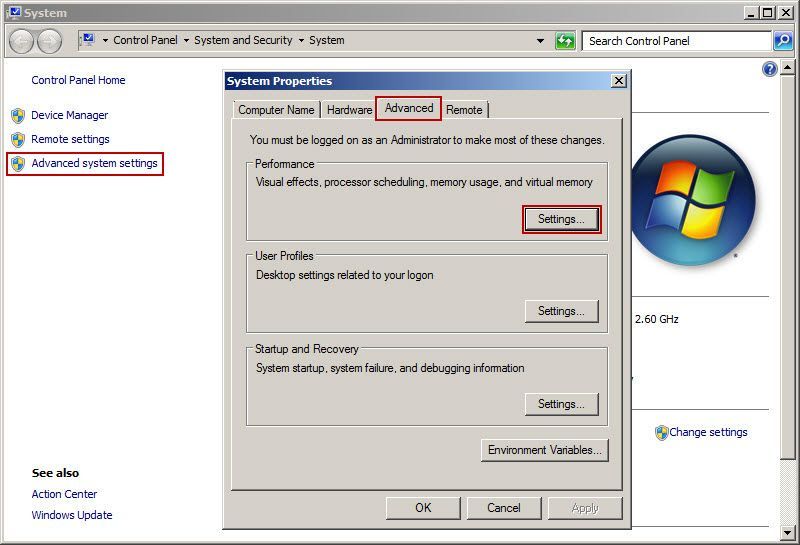
Figure 1‑1
3) In the pop-up "System Properties" dialogue box, click "Advanced" tab, in the "Performance" group, click the "Settings" button (Figure 1‑2).
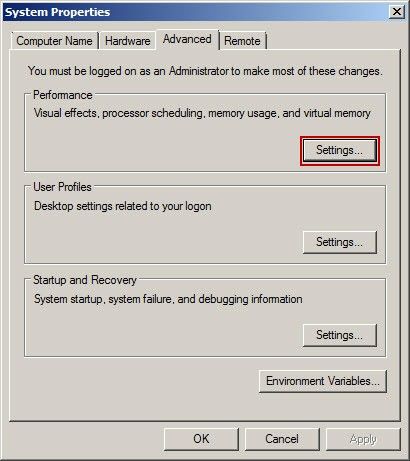
Figure 1‑2
4) In the pop-up "Performance Options" dialogue box, click "Advanced" tab, and then click "Change" button (Figure 1‑3).
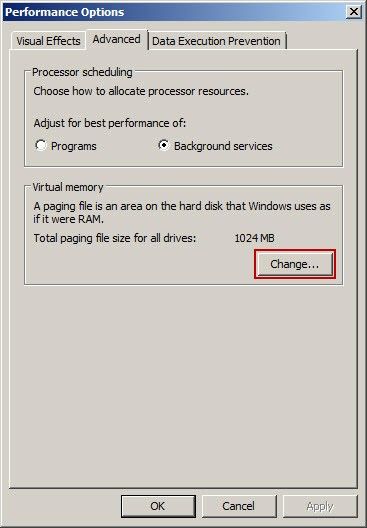
Figure 1‑3
5) In the pop-up "Virtual Memory" dialogue box, uncheck the "Automatically manage paging file size for all drives" Check box, and then click "OK" button (Figure 1‑4).
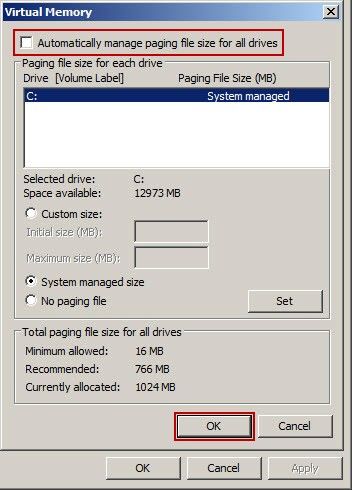
Figure 1‑4
We have created a video - "Virtual Memory Optimization" (start from about 02:07).
