Wiki Home Performance Optimization Optimize Client System Restore Point
Optimize Client System Restore Point
2013/06/10 11:49
Notice: This wiki is for the old version CCBoot. Please click HERE to access the new version wiki
1) Right-click "Computer", select "Properties".
2) In the pop-up "System" window, click "Advanced system settings" (Figure 1‑1).
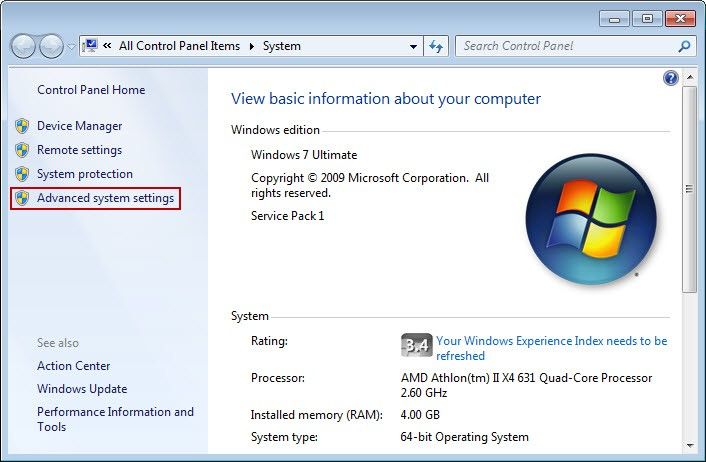
Figure 1‑1
3) In the "System Properties" dialogue box, click "Configure" button, and the click "System Protection" tab (Figure 1‑2).

Figure 1‑2
4) In the pop-up "System Protection for WIN7" dialogue box, select the "Turn off system protection" button; click the "Max Usage" slider, drag to the left; the disk space usage is set to the lowest; then click "Delete" button, delete the recovery point, then click "OK " button (Figure 1‑3).
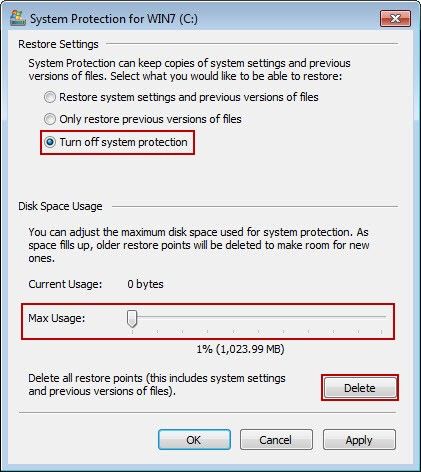
Figure 1‑3
We have created a video - "Recovery Point Optimization" (start from about 02:49).
