Wiki Home Performance Optimization Client Network Optimization
Client Network Optimization
2016/07/19 00:05
Notice: This wiki is for the old version CCBoot. Please click HERE to access the new version wiki
Network Properties:
Except "Client for Microsoft Network" and "Internet Protocol Version 4 (TCP/IPv4)", you can uninstall the other services (Figure 1).
Note: if you need file sharing in your network then do not uninstall "File and Printer Sharing for Microsoft Networks".
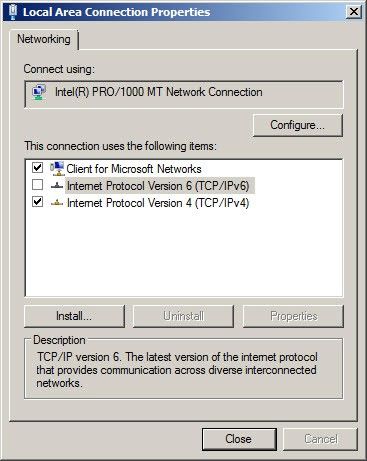
Figure 1
In the advanced properties of you NIC (Figure 2).
Disable "Auto Disable Gigabit", "Large Send Offload" , "IPv4 Checksum Offload", "TCP Checksum Offload", "UDP Checksum Offload", "Flow Control" and "Energy Efficient Ethernet".
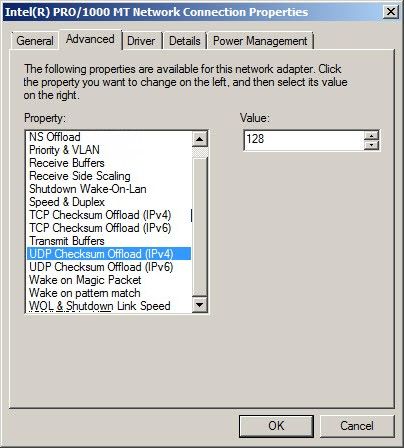
Figure 2
Note: The options may be different in different NICs but overall can be similar to above.
You can also try setting "Speed & Duplex" option to "1.0 Gbps full duplex", make sure you do this before uploading image.
