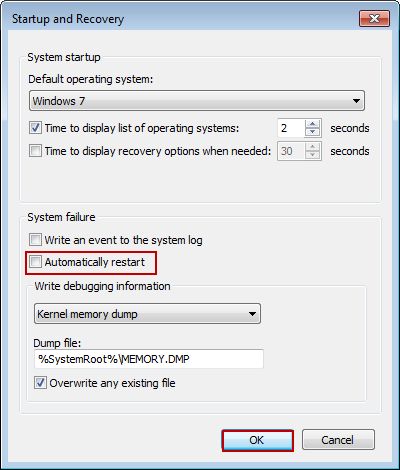Wiki Home BSOD issues Disable auto-restart when BSOD
Disable auto-restart when BSOD
2024-03-31
bsod, auto, restart, issue
If the client gets a blue screen, but it does not show the BSOD code and then just auto-restarts, you can follow the steps to disable the client automatically restarts when BSOD.
- So, you can get the BSOD code and search it on Google or send it to us to find the corresponding solutions.
- Right click "Computer", and select "Properties".
- In the pop up "Control Panel/All Control Panel Items/System" form, click the "Advanced system settings".
- In the pop up "System Properties" dialog box, click the "Advanced" tab, and then in the "Startup and Recovery" column, click the "Settings..." (Figure 1).
Figure 1
- In the pop up "Startup and Recovery" dialog box, uncheck the "Automatically restart" check box, and then click the "OK" button (Figure 2).
Figure 2