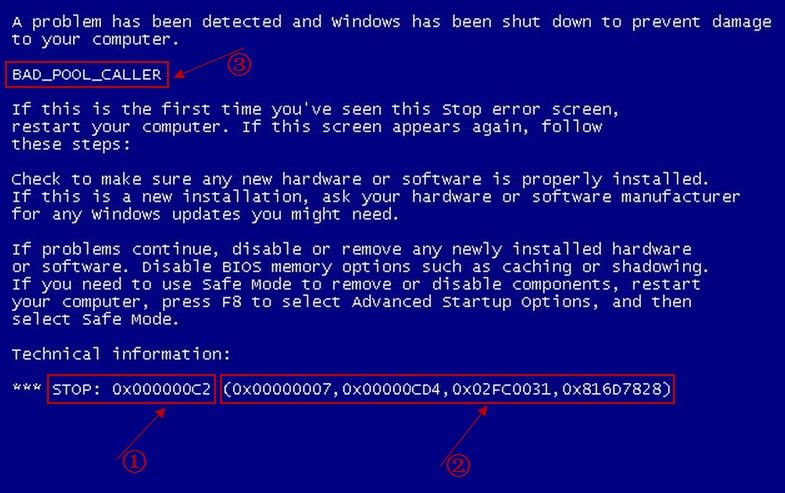Wiki Home BSOD issues Client BSOD solutions
Client BSOD solutions
2024-03-31
bsod, client, solution
BSOD errors and solutions based on the error code
- Stoppage Information (Figure 1)
"***STOP:0x000000C2 (0x00000007,00000CD4,0x2FC0031,0x816D7828)
KMODE_EXCEPTION_NOT_HANDLED ***"(Figure 1)
Figure 1
- The errors are divided into three parts:
a.Halt code (Sign [1]), we call it "blue screen code", which is used for distinguishing existing error types.
b.The second part (Sign [2]) is the 4 number groups included within the brackets, which is the data defined by development staff.
c.The third part (Sign [3]) is the name of error, the specific file name of the driver program will be shown in some conditions. - We usually use blue screen code and name of error as search terms in Google to find the relevant solutions.
***Stop 0x000000EA - Cause
A device driver is spinning in an infinite loop, most likely waiting for hardware to become idle.
This usually indicates a problem with the hardware itself, or with the device driver programming the hardware incorrectly. Frequently, this is the result of a bad video card or a bad display driver. (Figure 2)
Figure 2
- Solutions:
a.Download the Super Image from our forum site, You can choose your preferred OS.
b.Apply the method CCBoot Hardware Profile this could solve the problem about BSOD 0x000000EA