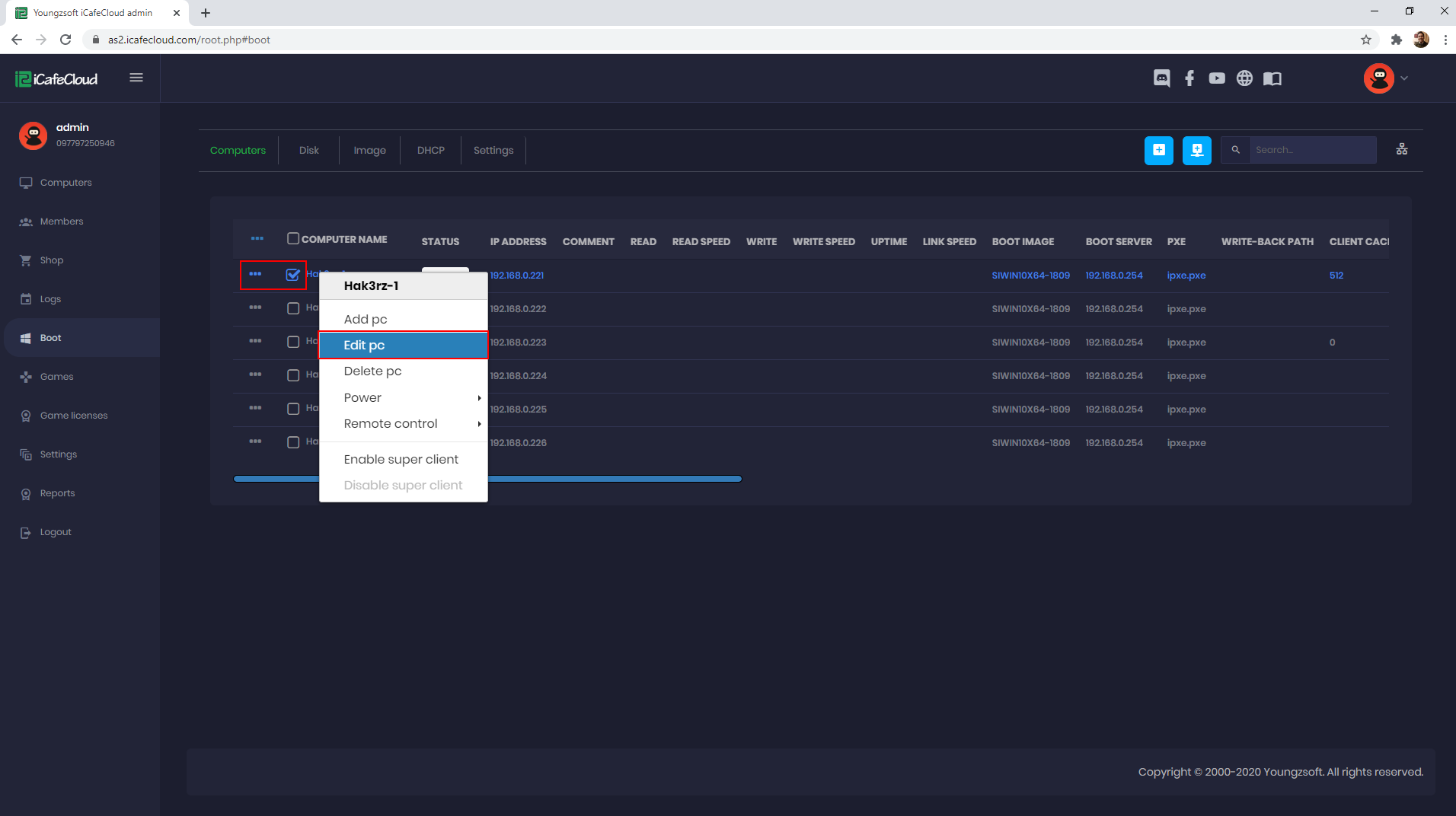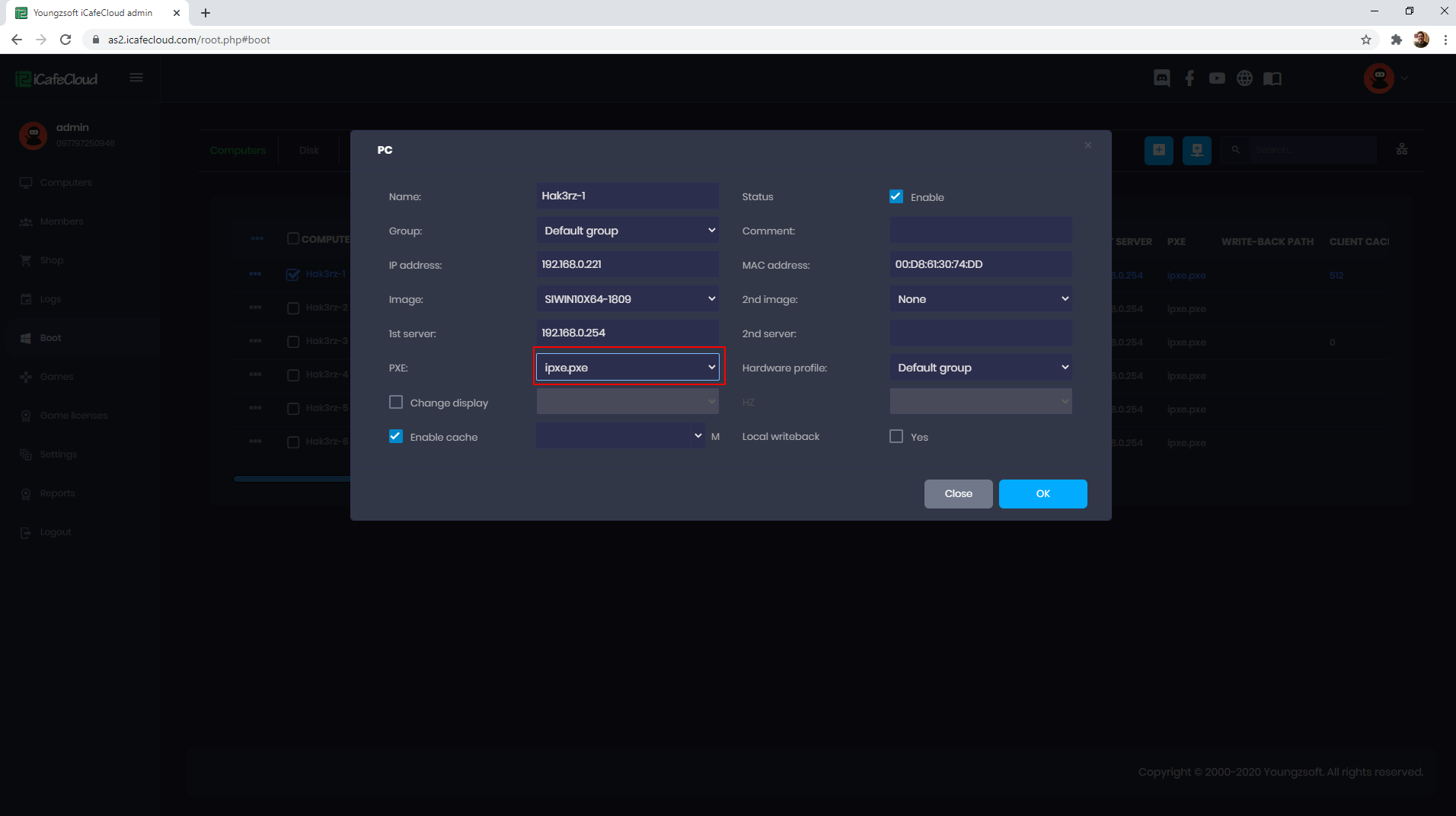Wiki Home BSOD issues Blue Screen for 8111E NIC
Blue Screen for 8111E NIC
2024-03-31
bsod, nic, 8111e
Sometimes you may encounter blue screens while using 8111E NIC.
Please follow the instructions below.
- On CCBoot Cloud CP “Computers” tab, right click the client and choose “Edit pc” (Figure 5).
Figure 5
- In the pop-up modal, click the "PXE" drop-down and then choose "ipxe.pxe". Then click the "Save" button to save the settings (Figure 6).
Figure 6