Wiki Home Disk Manager Enable local writeback function
Enable local writeback function
2020/03/18 13:46
Notice: This wiki is for the old version CCBoot. Please click HERE to access the new version wiki
To enable local writeback using the client's HDD/SSD, just check this option in client's settings (Figure 1).
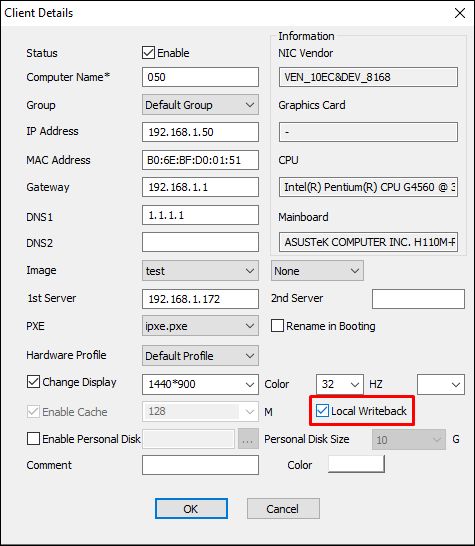
Note:
1.Your local HDD/SSD need to be formatted for this option to work.
2. Writeback in local HDD is used when you have HDD/SSD on your client but wanted to boot from CCBoot and do not wanted to use local HDD for OS or games. This helps to reduce load on writeback disk on the server as well.
It is ok if you your local writeback file have 0 size in explorer. You can open properties to see the right size.
Important : Before you enable local writeback function, make sure that you have HDD/SSD in your client PC; has only one partition and is formatted in 32K Allocation unit. Else you may experience client restart or freezing.