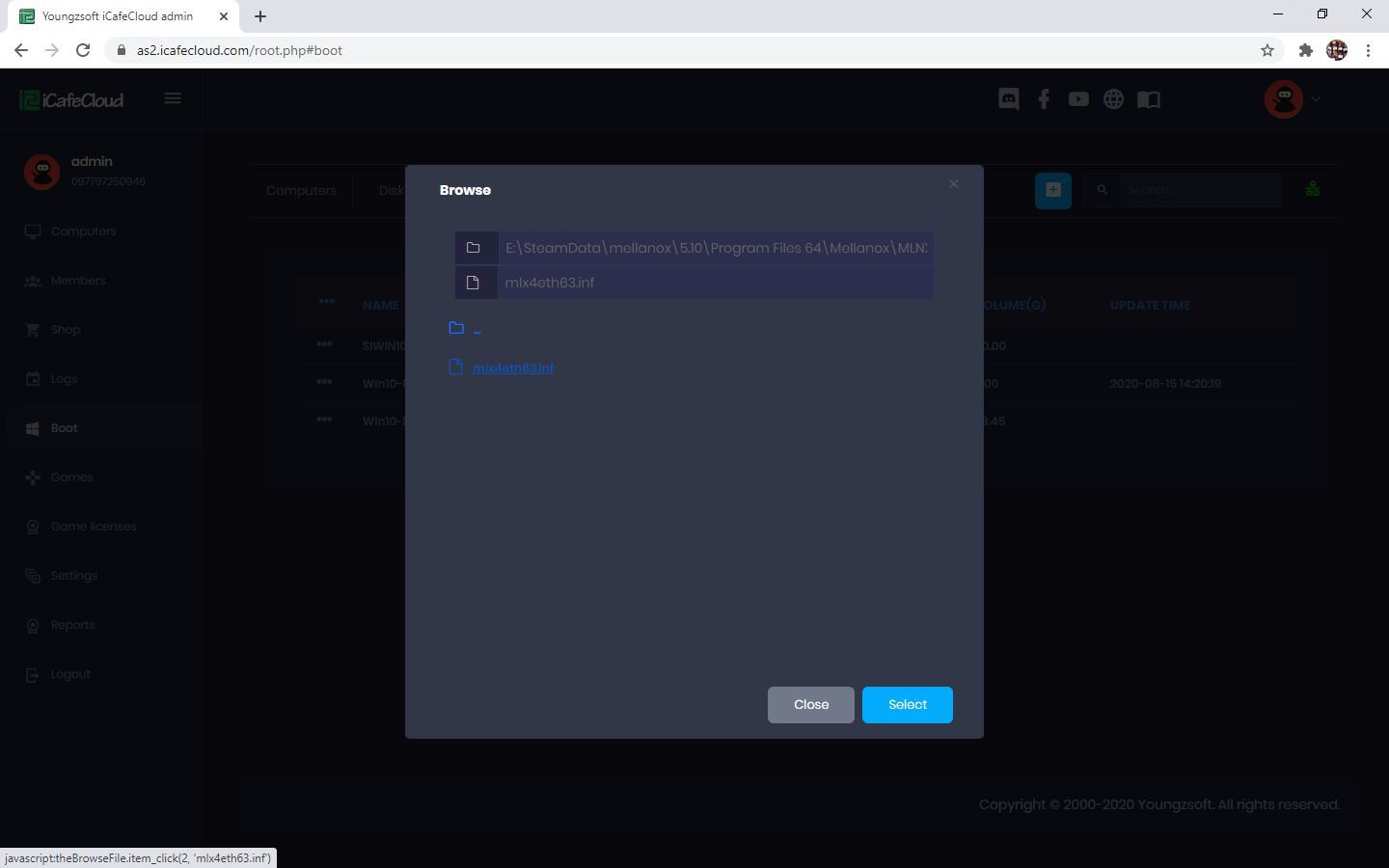Wiki Home Diskless speed issues Cause of server
Cause of server
- The server system is not optimized.
- The network card of the server is not optimized. Please refer to "Server and client network optimization".
- The hard disk speed of the server influences the client directly. Use the HDTune tool to test the speed of the hard disk of the server. If the speed is less than 100 MB/s, then it should be replaced into a faster hard disk.
- The all disk should be formatted NTFS with a 32K allocation unit..
- The idleness rate of the disk influences greatly on the smoothness of the client. Use the CCBoot to "check the disk performance" and the load and cluster size can be checked.
- Allocation units also play a significant role in game performance, as we have found some games will experience lag if allocation unit is 4K, after changing to 32K the lag experienced was resolved.
Use the Cloud Panel to check the disk performance.
On the Boot page, click the disk tab and note the "Cluster" and idle (%) at the right (Figure 1).
Figure 1
- In the diagram above, the second indicator shows the idleness rate of the disk. The bigger the percentage is, the smaller the load pressure of the disk is. The first indicator shows the size of the cluster. The recommended size is 32K.
- If the idleness of any of the disk is lower than 70% for a long time, then you need to redo the cache settings and optimize the RAM cache for each disk. Normally increasing the RAM cache size helps.
- If the IDLE of the disk remains at 0% for long time there are 4 reasons.
- Change the sata cables
- Change the power cable
- Add heat sink for M2
- Consider replacing the disk