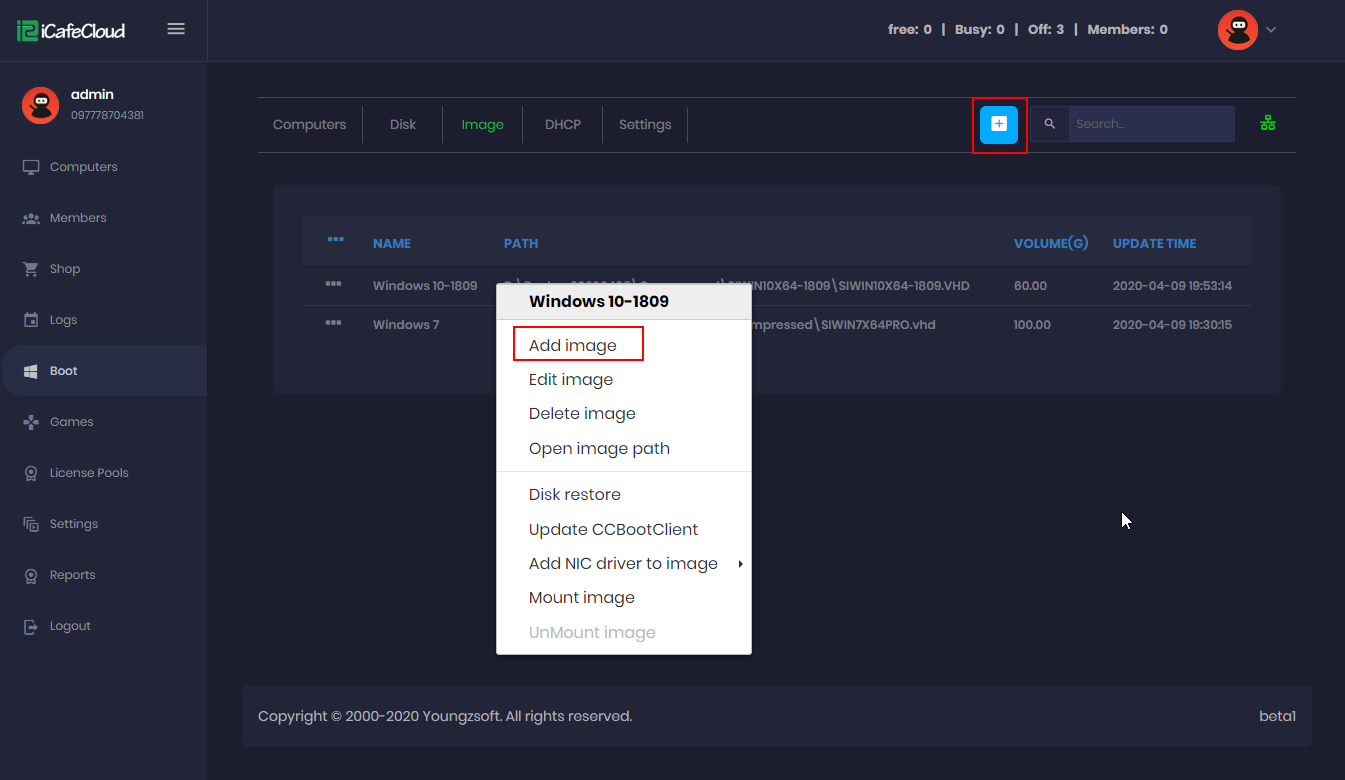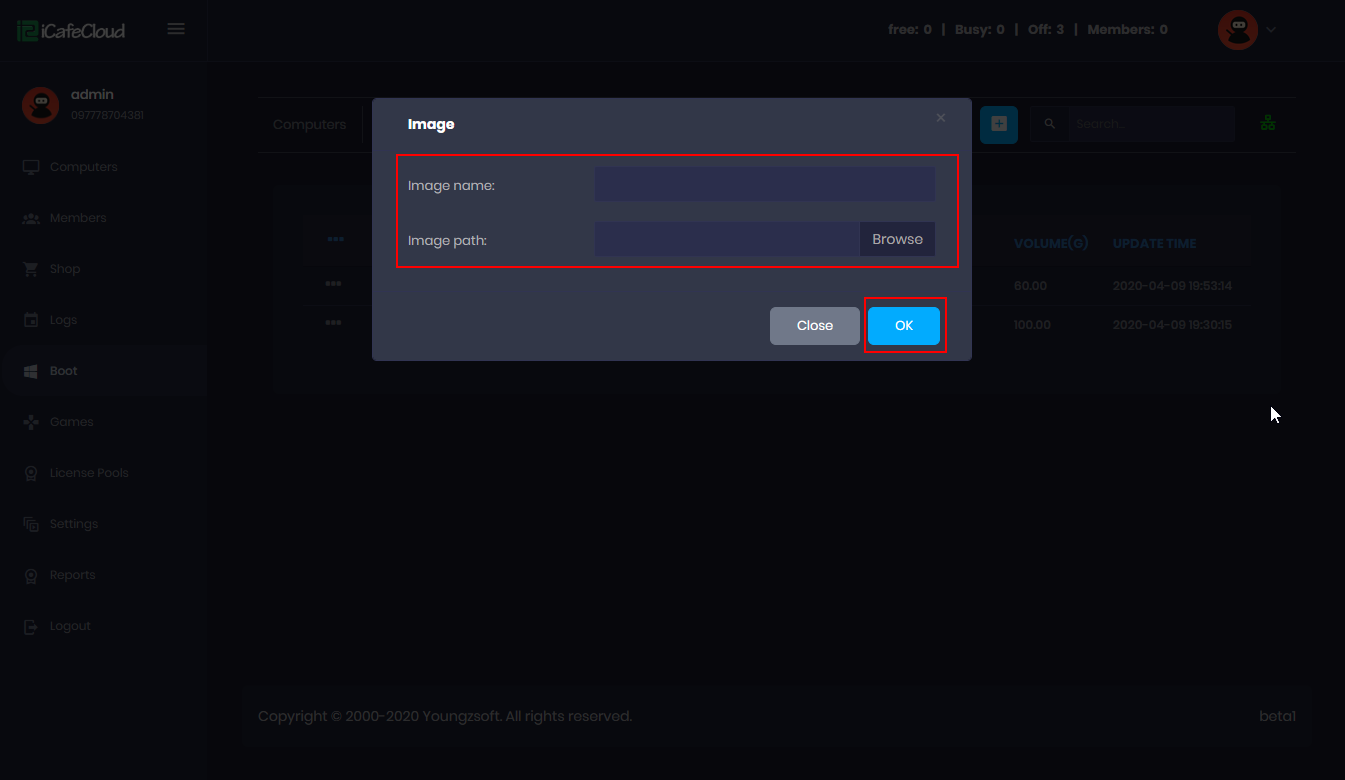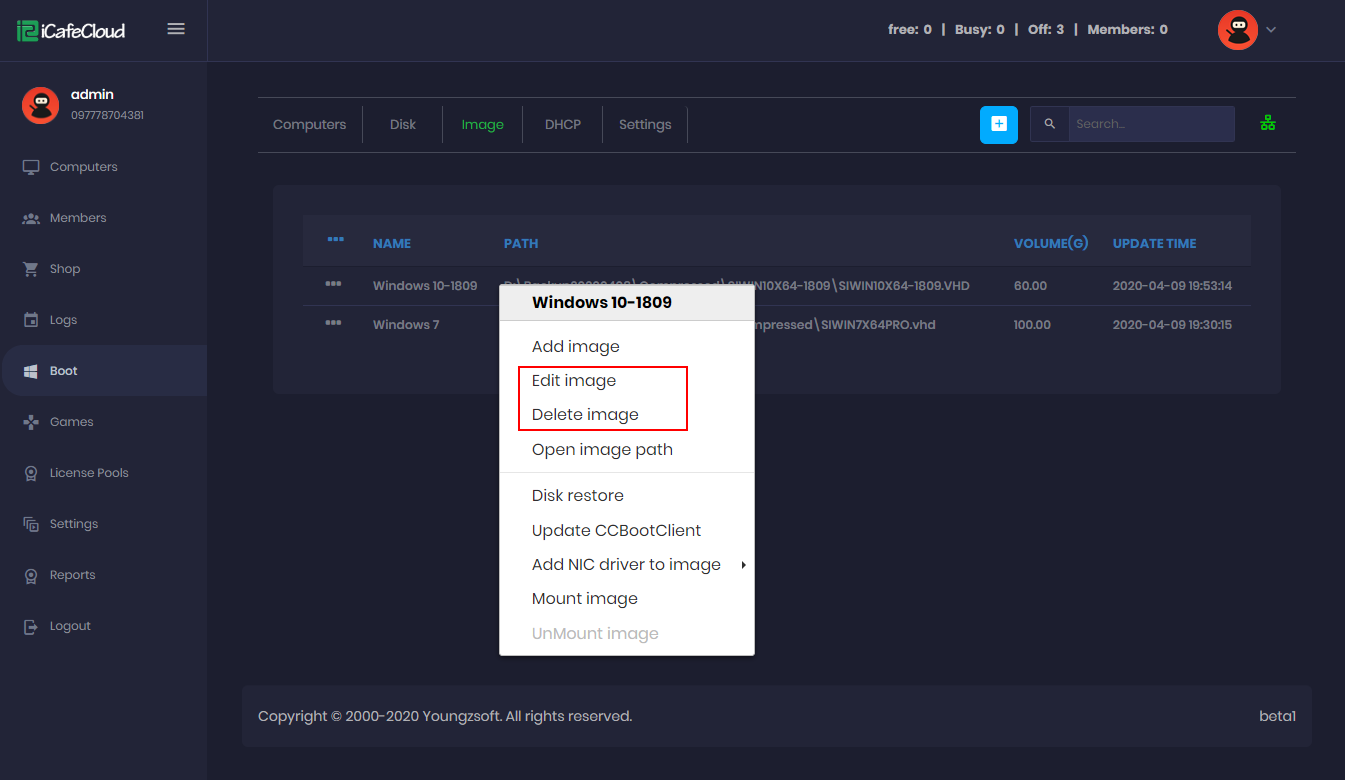Wiki Home Image management Add/edit/delete image
Add/edit/delete image
2023-10-22
manage, images
You can add, edit, or delete images through the boot page image management.
Add image
- Right click on the image section and click on the “Add image” or click on the “+” button (Figure 1).
Figure 1
- Enter the image name and select the image and click on the “OK” button (Figure 2).
Figure 2
Edit/delete image
- In the same way as adding an image, right click on the image and you can select the action you want i.e. edit and delete (Figure 3).
Figure 3