Wiki Home Update Image and Game How to Merge Image
How to Merge Image
2019/09/02 00:03
Notice: This wiki is for the old version CCBoot. Please click HERE to access the new version wiki
Note: Before merge Image please disable superclient and unmount Image.
1) Backup the image you plan to merge. Please refer to "Backup Image". (Note: This step is extremely important.)
2) On CCBoot Server main interface, click "Image Manager". In the right side details pane, right click the image you want to recover and select "Disk Recovery" (Figure 1).
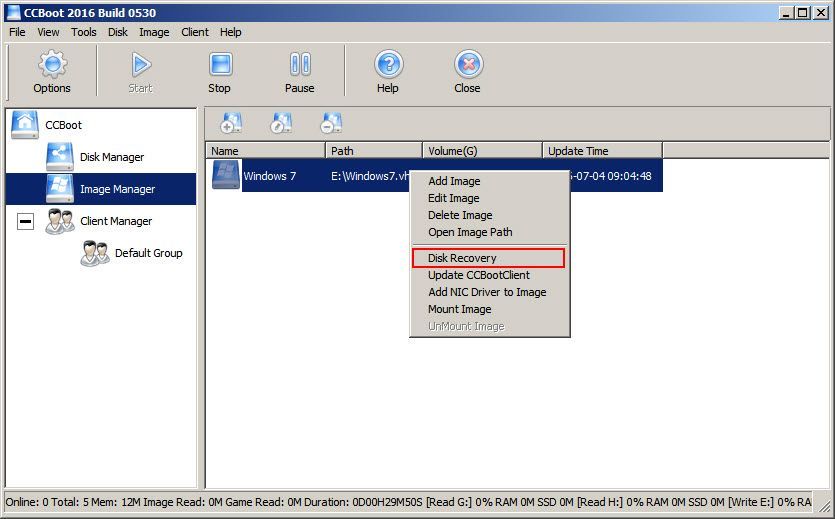
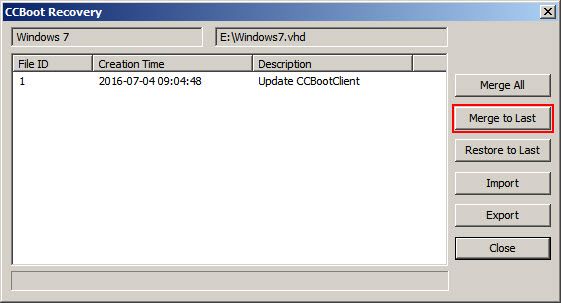
5) If you have multiple restore points, you can click the "Merge All" button, then all restore points will be merged to the main image (Figure 3).
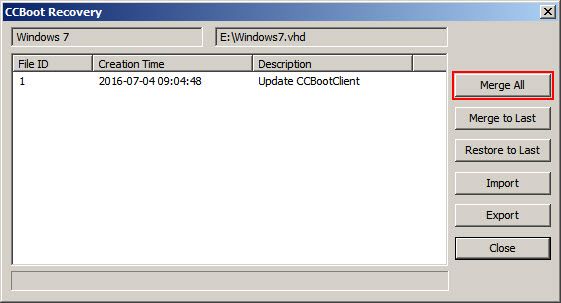
Important: Once you merge all the recovery point, you will not be able to restore the image to previous restore as the restore points will be deleted after merging.
When completed, you will find that the Windows7-xxx.vhd are removed from "Windows7.vhd", and the Windows7.vhd is updated.
Note: Please do not merge image while client PCs are online, it may damage the image.
