Wiki Home Create Boot Image Convert VMDK to VHD File
Convert VMDK to VHD File
2014/07/19 16:21
Notice: This wiki is for the old version CCBoot. Please click HERE to access the new version wiki
1) Download the "VMDK2VHD" converter from http://www.ccboot.com/download/vhdtools.
2) Prepare the VMDK file.
3) Double-click the "VMDK2VHD" converter to run the program and "VMDK2VHD" dialog box will pup up (Figure 1-1).
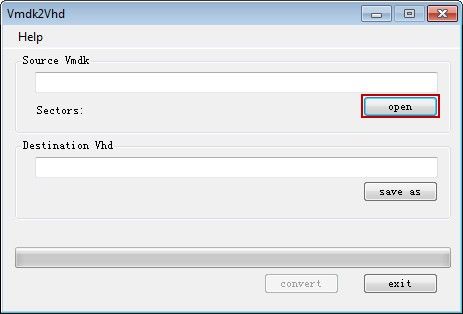
Figure 1‑1
4) Click the "Open" button in the "VMDK2VHD" dialog box (Figure 1-1) and then locate the vmdk file storage path (Figure 1-2).

Figure 1‑2
5) Click the "Save as" button and then browse the vhd file storage path (Figure 1-3). For example: the vhd file name is "XP20121229".
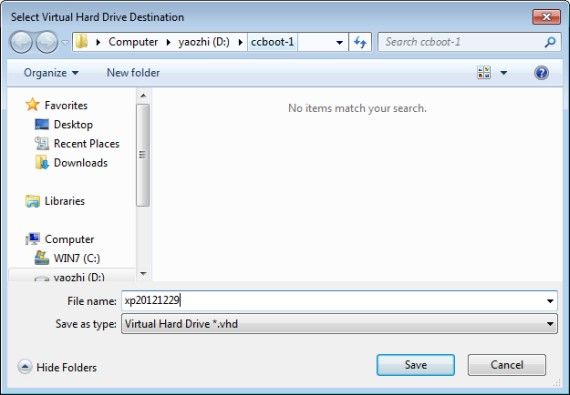
Figure 1‑3
6) Click the "convert" button to start the conversion (Figure 1-4).
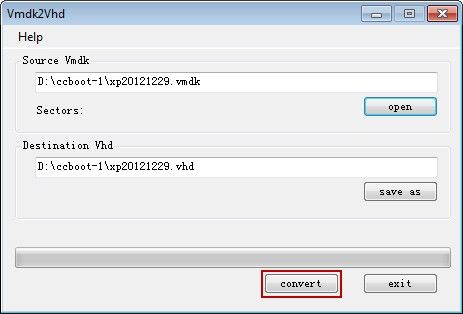
Figure 1‑4
7) When the conversion of vmdk file format to vhd file format is completed, click the "exit" button to close the program.
