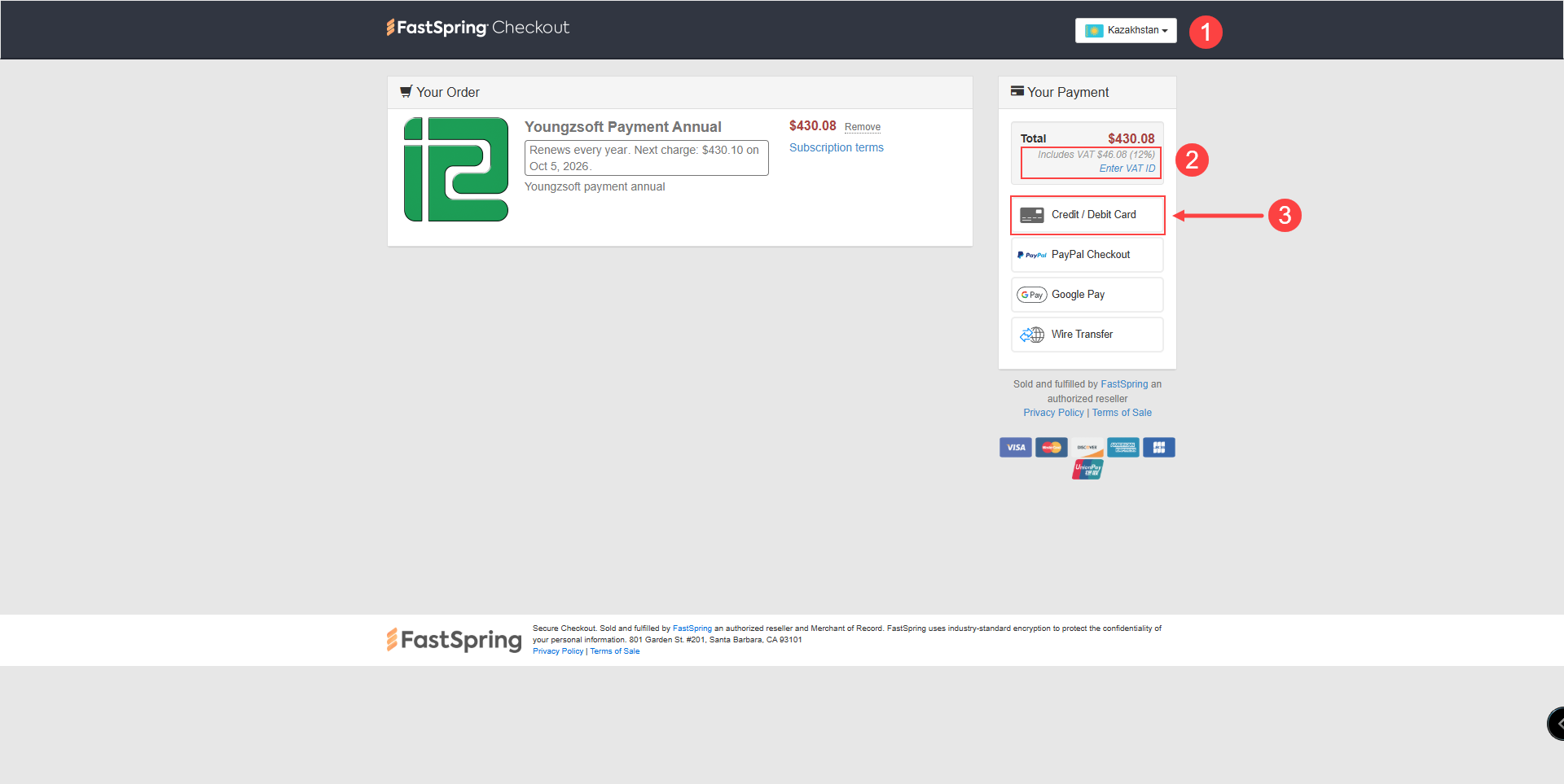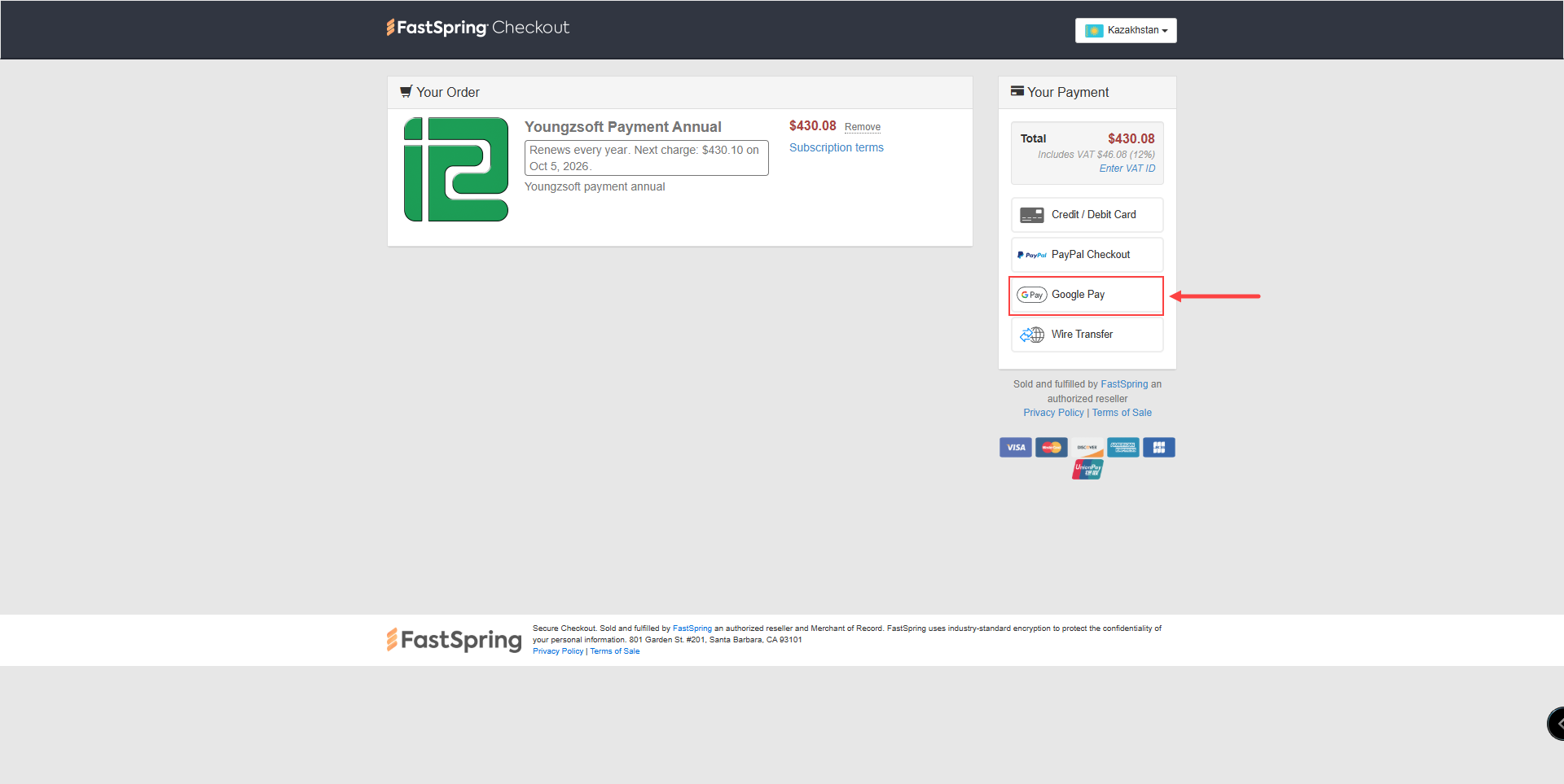Wiki Home Payment FAQs Fastspring
Fastspring
2025-10-07
payment, renew, licenses, credit card, fastspring
The following explains how to renew or pay for a license using payment method FastSpring and if FastSpring payment fails you can use google pay option.
- Before starting any payment process, make sure to use Chrome Incognito mode or Incognito/Private mode in any browser you are using.
- In the “Payment Method” section, select FastSpring.
- Enter the user details, and make sure to use a Gmail address — other email providers may cause the payment to fail.
- Click Update, then click the “Pay by FastSpring” button. This will redirect you to the payment page.
- Verify that the country is correct.
- 5Check the Tax or VAT — this will vary depending on the tax system of each country.
- Finally, select Card Payment to complete the transaction. (Figure 1)
Figure 1
- If your payment cannot be processed at this time, you can choose an alternative payment option on FastSpring — Google Pay or PayPal.
(Google Pay is usually the easiest and most reliable option.) (Figure 2)
Figure 2