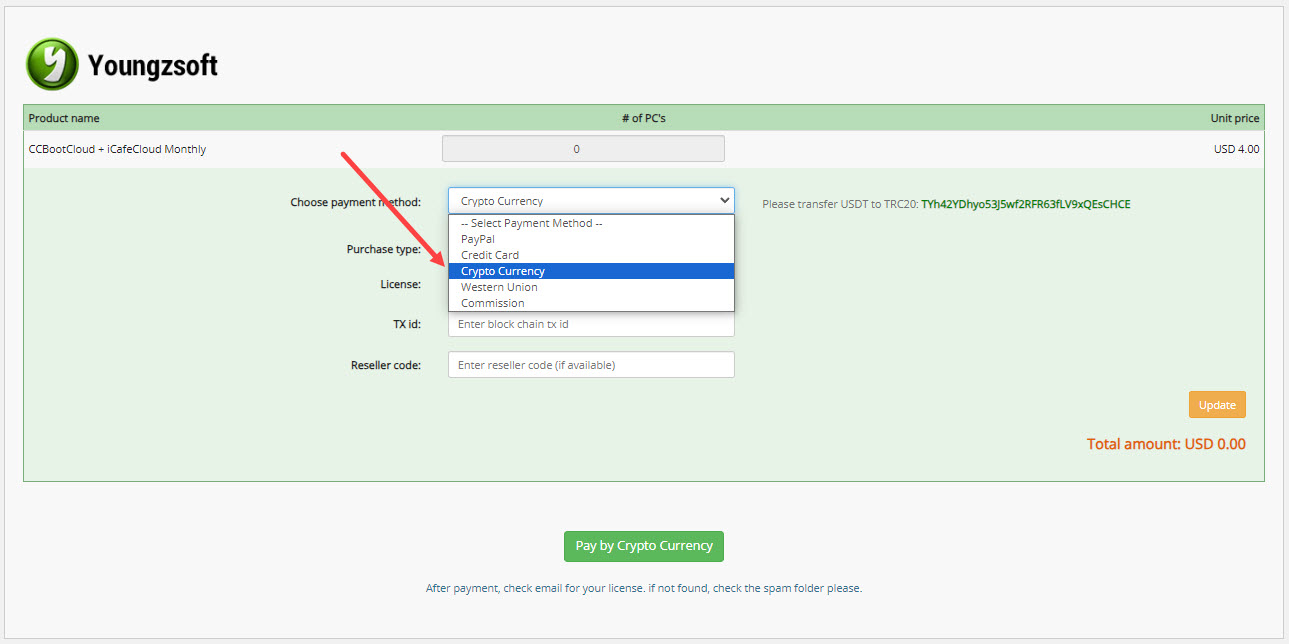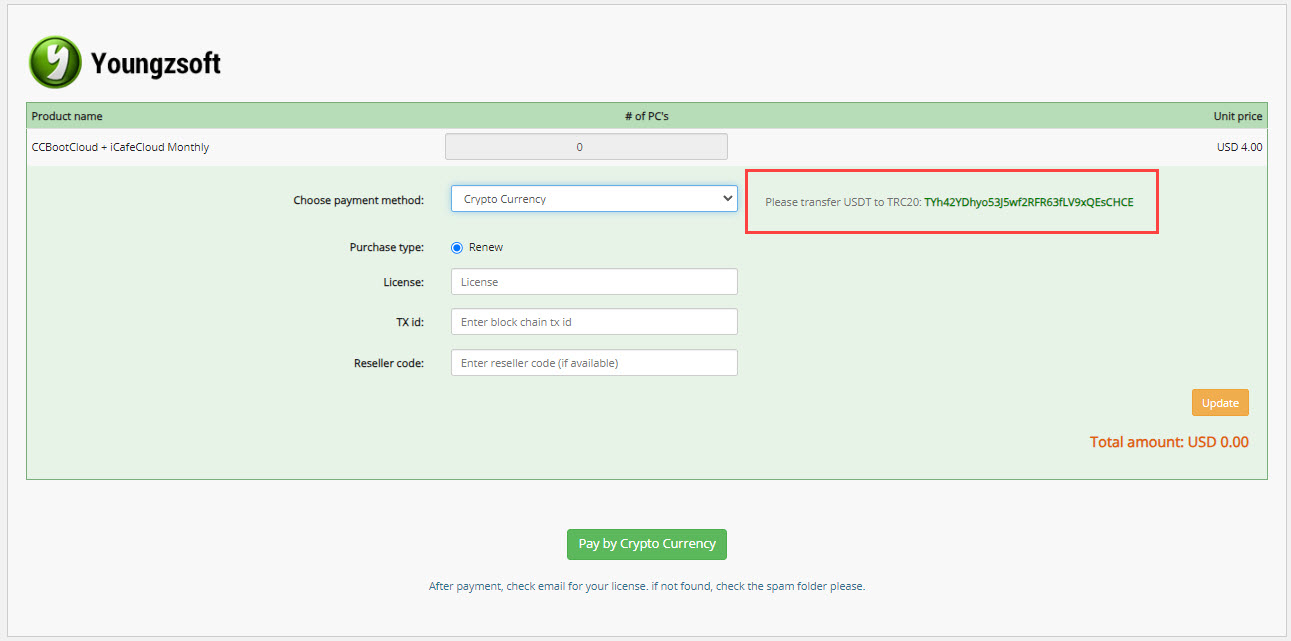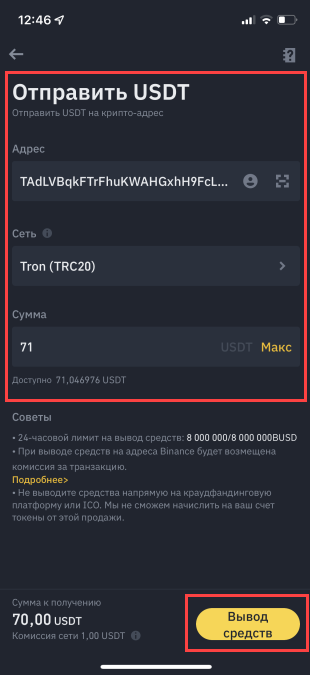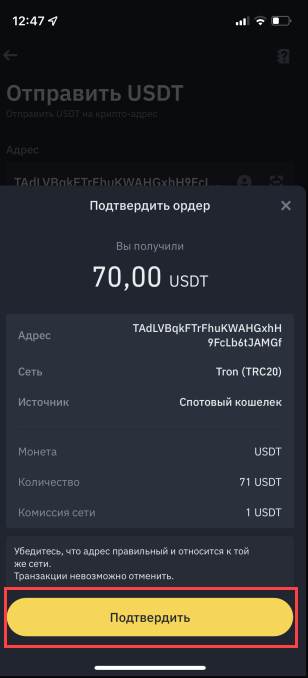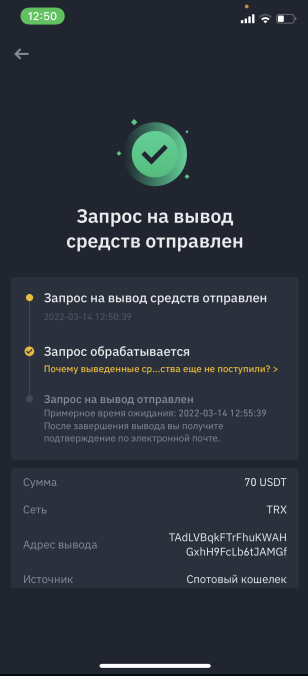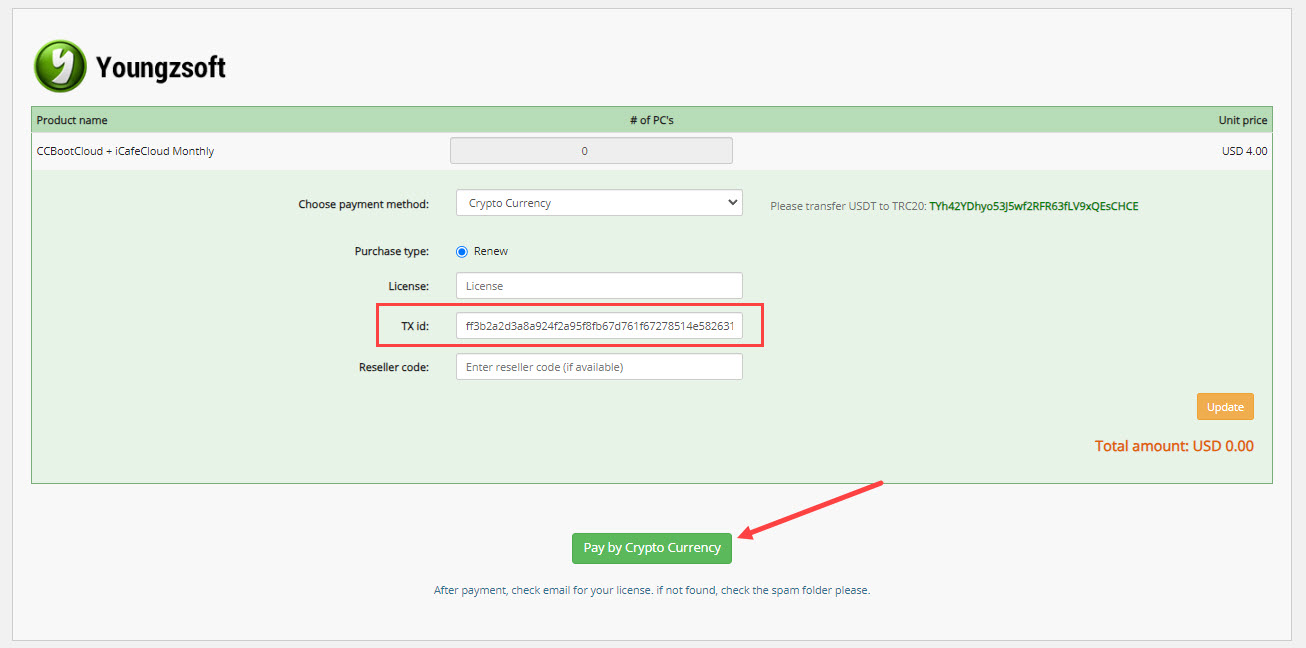Wiki Home Payment FAQs Crypto payment
Crypto payment
2025-10-07
payment, renew, licenses, crypto
The following provides instructions for making payments using USDT (TRC20) cryptocurrency for CCBootCloud and iCafeCloud services, including steps to create a Binance account, navigate payment options, and complete transactions via Binance for TRC20 payments.
We gladly accept payments in USDT (TRC20) at the following address: “TYh42YDhyo53J5wf2RFR63fLV9xQEsCHCE.” If you don't have a wallet or a Binance account yet, we recommend following these steps to create a Binance account.
Follow the steps below for the crypto payment:
- Visit the CCBoot payment website and select your desired plan.
- Navigate to the payment page and choose the payment method. Scroll down to find and select the "Cryptocurrency" option (Figure 1)
Figure 1
- Once you've chosen the cryptocurrency option, a section on the side will display the TRC20 address to which you should send the payment. (Figure 2)
Figure 2
- To proceed with the crypto payment, follow these steps to send the payment using Binance:
- Sending from Binance:
- Navigate to your Binance wallet and locate the "Withdraw" option (Figure 3)
Figure 3
- Enter our wallet address and choose Tron (TRC20) as the network. Specify the amount you wish to send and verify the details (Figure 4)
Figure 4
- Confirm the transaction details and proceed with the withdrawal (Figure 5).
Figure 5
- Your withdrawal request will be submitted, and you will receive a Transaction ID (TX ID) (Figure 6).
Figure 6
- After completing the withdrawal:
- Copy the Transaction ID (TX ID) obtained from the withdrawal.
- Add the TX ID to the payment page.
- Click "Pay by Crypto" on the payment page to finalize the transaction (Figure 5).
Figure 5